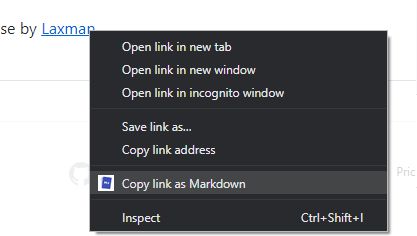Browser extension to copy hyperlinks, images, and selected text as Markdown
Copy as Markdown - Firefox Add-on
Copy as Markdown is a Firefox add-on that allows you to easily copy hyperlinks, images, and selected text from web pages as Markdown. It supports various formatting options such as italic, bold, tables, and code blocks, making it convenient for users to convert content into Markdown format.
Add-on stats
Weekly download count: 4
Firefox on Android: No
Risk impact: Moderate risk impact 
Risk likelihood:
Manifest version: 3
Permissions:
- contextMenus
- activeTab
Size: 37.05K
URLs: Website
Ranking
Want to check extension ranking and stats more quickly for other Firefox add-ons?
Install
Chrome-Stats extension
to view Firefox-Stats data as you browse the Firefox Browser Add-ons.
Add-on summary
Features:
The extension allows you to copy selected text on a page as Markdown with support for features including the following
- Ability to copy links, images, and selected text as Markdown.
- Linked images, will have options to individually select link or images.
- Formatted text such as Italic, bold, strike-through, and inline code.
- Unordered and ordered lists, with task lists support.
- Tables, with respect to GFM.
- Fenced code blocks, with language detection using info strings.
Note: When copying links and images, Chrome doesn’t let you extract images alt text or anchors text content to be used in Markdown, instead the links themselves are used as link title. Firefox doesn’t have this limitation though.
Permissions:
See moreUser reviews
by Firefox user 18611309, 2024-12-24
Finally, i can convert html tables to markdown easily <3
by Davide, 2024-03-09
Add-on safety
Risk impact

Copy as Markdown requires a few sensitive permissions. Exercise caution before installing.
Risk likelihood

Copy as Markdown is probably trust-worthy. Prefer other publishers if available. Exercise caution when installing this add-on.
Upgrade to see risk analysis details