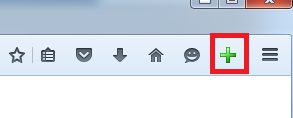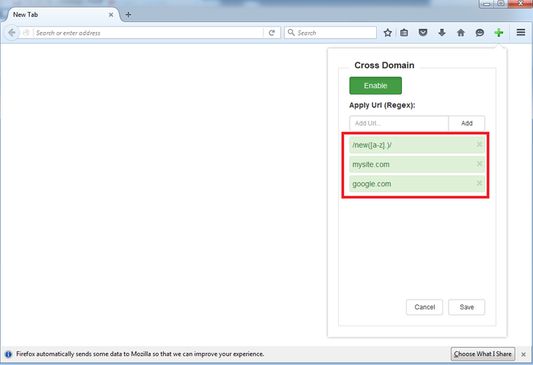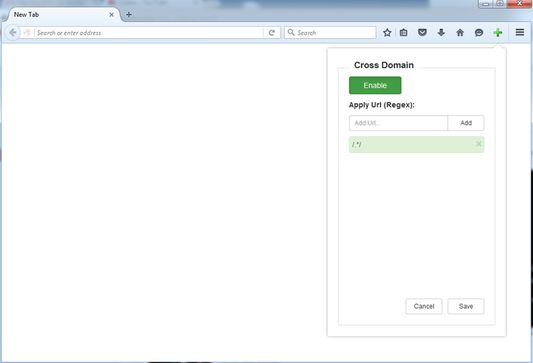Cross Domain will help you to deal with cross domain - CORS problem. This is a small tool will helpful for web developer and related domain that face with cross domain issue.
Cross Domain - CORS: An Essential Firefox Add-on for Developers
"Cross Domain - CORS" is a Firefox add-on specifically crafted to provide a solution to the common issue of Cross-Origin Resource Sharing (CORS) faced by web developers. It allows cross domain, lets users customize url patterns with JavaScript regex, and has a friendly user interface along with enable and disable features. A vital tool for web development.
Add-on stats
Weekly download count: 129
Firefox on Android: Yes
Risk impact: High risk impact 
Risk likelihood:
Manifest version: 2
Permissions:
- activeTab
- storage
- webRequest
- webRequestBlocking
- <all_urls>
Size: 118.18K
URLs: Website ,Privacy policy
Ranking
Want to check extension ranking and stats more quickly for other Firefox add-ons?
Install
Chrome-Stats extension
to view Firefox-Stats data as you browse the Firefox Browser Add-ons.
Add-on summary
Visit out website for feedback/support: https://devratroom.blogspot.com/p/cross-domain-cors-extension.html
Cross Domain will help you to deal with cross domain - CORS problem. This is a small tool will helpful for web developer and related domain that face with cross domain issue. List of feature:
- Allow cross domain
- Customize url pattern base on javascript regex
- Allow enable, disable
- Very friendly interface
User reviews
Pros
- Works well for many users
- Friendly interface compared to other CORS plugins
- Simple and clearer configuration
Cons
- Does not work for multiple users on different Firefox versions
- Settings are unclear and cause confusion
- Issues with saving changes such as regex and URLs
Most mentioned
- Incompatibility with certain Firefox versions
- User interface is not intuitive
- Issues related to cross-domain requests still being blocked
User reviews
You're a lifesaver! This plugin actually works ^_^
by Cristan, 2024-11-25
I can't get it to work in Firefox 129.0. Also, I'm missing a hint, whether the regex-matches get excluded from CORS (then the default setting would be very dangerous), or included? And what when the button is set to disabled? Is the URL list in charge then? Or is it in charge, when enabled? And, do I have to match my local domain oder the remote?
So, in all, seems like a nice plugin, if it were working, and if it was more clear about what the settings mean.
by Firefox user 13092602, 2024-08-11
Works but not so friendly interface.
Make sure to ADD and SAFE the URL.
If you make a request from e.g. localhost to someServer you have to add the URL of someServer.
Took me some 20min to figure out since it is unclear from the user interface.
by Serafin, 2024-05-31
Add-on safety
Risk impact

Cross Domain - CORS requires some sensitive permissions that could impact your browser and data security. Exercise caution before installing.
Risk likelihood

Cross Domain - CORS has earned a fairly good reputation and likely can be trusted.
Upgrade to see risk analysis details