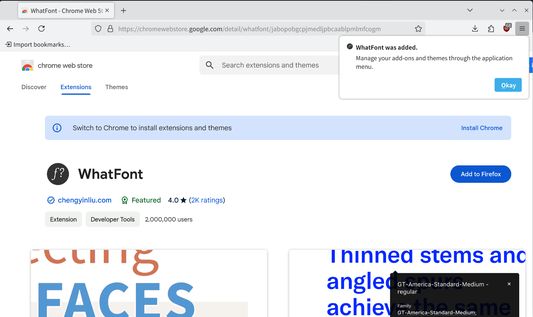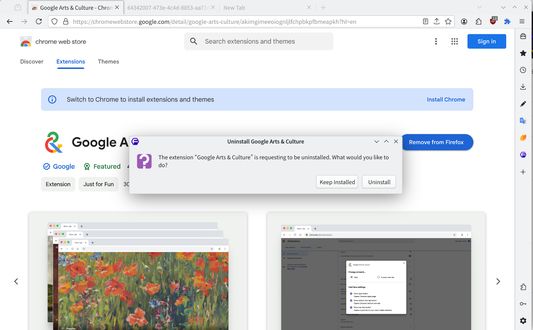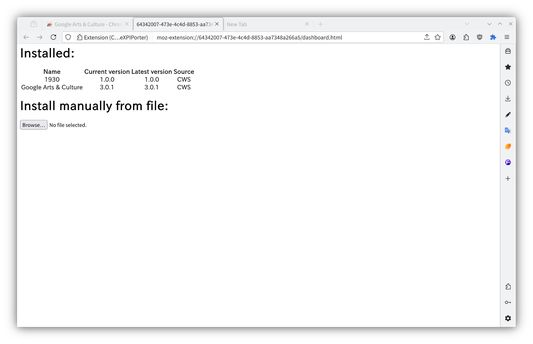Install Chrome extension to Floorp/Firefox nightly/Librewolf
CRX Installer
Add-on stats
Weekly download count: 48
Firefox on Android: Yes
Risk impact: High risk impact 
Risk likelihood:
Manifest version: 3
Permissions:
- management
Host permissions:
- *://clients2.google.com/*
- *://clients2.googleusercontent.com/*
Size: 68.72K
URLs: Website
Ranking
Other platforms
Not available on Chrome
Not available on Android
Not available on Edge
Want to check extension ranking and stats more quickly for other Firefox add-ons?
Install
Chrome-Stats extension
to view Firefox-Stats data as you browse the Firefox Browser Add-ons.
Add-on summary
This extension does not work in the regular version of Firefox. Make sure to use following browsers. Tested browsers
- Floorp (Recommended)
- Firefox Nightly
- Firefox Developer Edition
- Librewolf
- Zen browser Except for Floorp, value of xpinstall.signatures.required have to set false in about:config.
Caution Installing untrusted extensions can pose a serious security risk. Developer will not responsible for any damage caused by the user's actions. Always act prudently and at your own risk.
Source code https://github.com/FoxRefire/ChromeXPIPorter
User reviews
Really like it, please continue updating this, thank you so much
by Firefox user 15157373, 2025-01-21
by CatSema, 2025-01-03
by Stan, 2024-12-21
Add-on safety
Risk impact

CRX Installer requires some sensitive permissions that could impact your browser and data security. Exercise caution before installing.
Risk likelihood

CRX Installer is probably trust-worthy. Prefer other publishers if available. Exercise caution when installing this add-on.
Upgrade to see risk analysis details