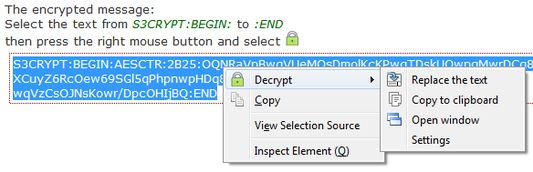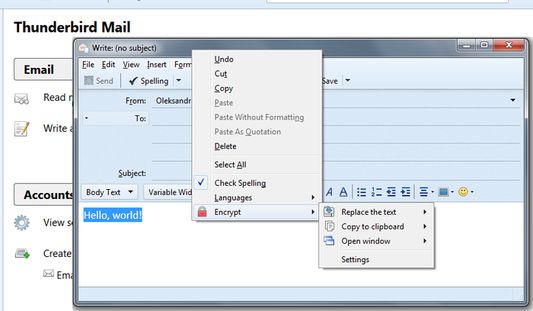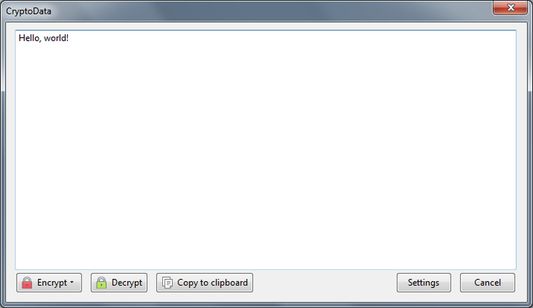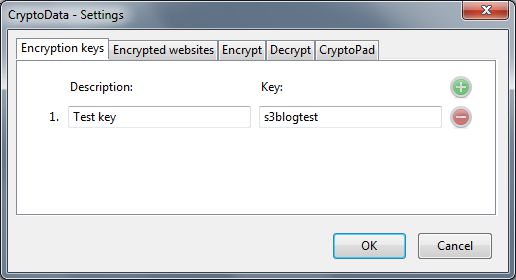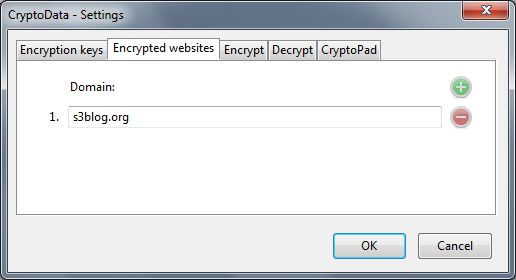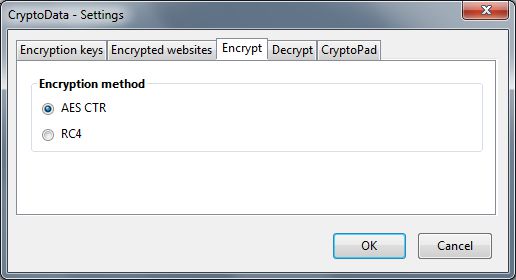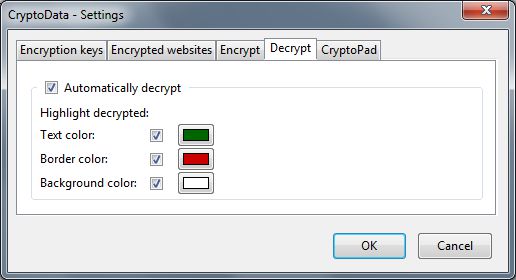CryptoData: Encrypt & Decrypt Messages and Sites in Firefox
Add-on stats
- activeTab
- background
- contextMenus
- storage
- tabs
- notifications
- clipboardWrite
- webRequest
- webRequestBlocking
- <all_urls>
Ranking
Other platforms
Add-on summary
This addon allows you to encrypt and decrypt the text: selected or manually entered text, as well as whole site The encryption process is based on the US military standard Advanced Encryption Standard (AES) https://en.wikipedia.org/wiki/Advanced_Encryption_Standard
JavaScript implementation (AES CTR) belongs to Chris Veness: http://www.movable-type.co.uk/scripts/aes.html
All encryption and decryption is performed only on the client side without the involvement of external resources or Web services.
Examples encrypting the selected portion of text and web-site: http://www.s3blog.org/crypto-data/examples.html
- For users: Simply select the plain or encrypted text in your web browser, open the context menu by clicking the right mouse button, and you can easily encrypt or decrypt any text. There is also a possibility of automatic decryption.
- For webmasters: See more
User reviews
- Easy to use
- Helpful in translation
- Idea is good
- Keys are stored in plaintext
- Manageable dialogs are required
- Automatic decoding and encryption is lacking
- Encryption and decryption
- User interface
- Ease of use
User reviews
Add-on safety
Risk impact

CryptoData requires some sensitive permissions that could impact your browser and data security. Exercise caution before installing.
Risk likelihood

CryptoData is probably trust-worthy. Prefer other publishers if available. Exercise caution when installing this add-on.