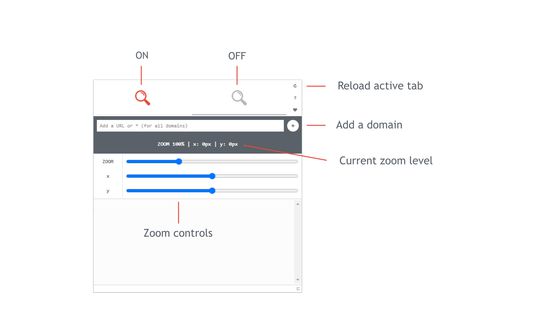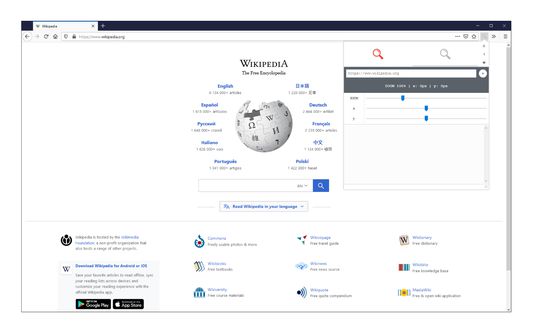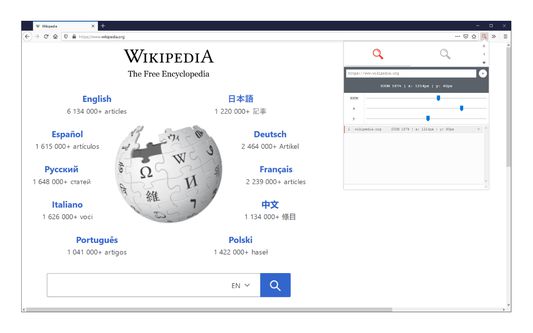Custom Page Zoom Add-on for Firefox Browser
Add-on stats
- *://*/*
- storage
Ranking
Other platforms
Add-on summary
Custom Page Zoom add-on let you set separate zoom levels for each website. Besides, you can set the X and Y positions for each page.
Some features:
- Add custom zoom level for each website easily from Firefox's toolbar panel.
- Set X and Y positions for each page.
- Save button stores the settings for individual pages.
- You can delete each setting from toolbar panel window by clicking on the close (x) button.
- There is also an option to set a zoom level for all websites by adding "*" instead of a "URL".
- To quickly turn the addon ON or OFF, there are two separate buttons at the popup UI, top section.
In order to add a custom zoom level, (a) simply open the toolbar panel UI, (b) change the zoom slider to adjust the magnifying scale, (c) then change the other two sliders for X and Y positions, (d) and finally click on the save button. The settings will be saved for the page you selected (the URL for each page will be automatically added to the popup UI once you open it, however you can change it to your desired value).
Note: to report bugs, please visit addon's homepage and fill the bug report form.
Review on YouTube: https://www.youtube.com/watch?v=ste6dp298DM
User reviews
- Clean, curated universe and dynamic, overlapping network of integrated platforms and services.
- Works on Android
- Liked the idea of the add-on
- Setting not available per specific page
- Setting zoom for specific sites inconvenient
- Interface issues with X and Y coordinates
- Zoom functionality
- Issues with site-specific settings
- Need for better interface
User reviews
Add-on safety
Risk impact

Custom Page Zoom requires a few sensitive permissions. Exercise caution before installing.
Risk likelihood

Custom Page Zoom has earned a fairly good reputation and likely can be trusted.