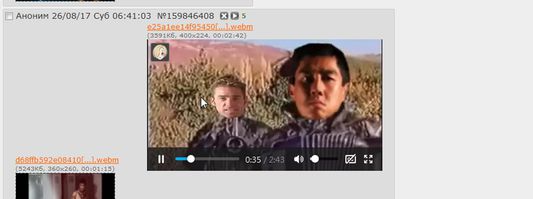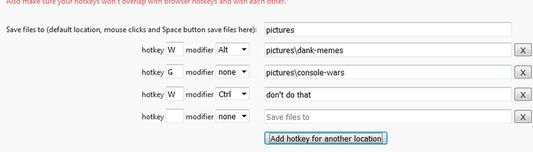Little button to save images and webms in one click. Praise cute!
Cute Save Button - Quick Image/Video Downloader Firefox Add-on
"Cute Save Button" is a Firefox extension designed for quick and easy download of images/videos by simply hovering the mouse cursor. It also supports multiple save locations, original filename preservation, and URL copying. Additional features include customizable icons for the button, instant download of original full-sized images from popular platforms, and customizable hotkey setup.
Add-on stats
Weekly download count: 66
Firefox on Android: No
Risk impact: Moderate risk impact 
Risk likelihood:
Manifest version: 2
Permissions:
- downloads
- storage
- *://*/*
Size: 48.70K
Email: ni*****@mail.ru
URLs: Website
Ranking
Other platforms
Not available on Chrome
Not available on Android
Not available on Edge
Want to check extension ranking and stats more quickly for other Firefox add-ons?
Install
Chrome-Stats extension
to view Firefox-Stats data as you browse the Firefox Browser Add-ons.
Add-on summary
This button will appear on any image/video under your mouse cursor so you could quickly save it in one click or with custom hotkeys, no popups, no menus, no excess movements.
Click on the button or simply press Space when the button is appeared to save the file.
You can set any amount of save locations accessible via customizable hotkeys.
- right click (or Ctrl+Space) to save with original filename (works on most popular imageboards)
- middle click to save the file and copy its url to clipboard
- you can set your custom icon so the button would be even more cuter (or not)
- always downloads original full-sized images (currently supported: vk, twitter, tumblr, instagram)
- Alt+Q to hide the button
- hold Shift for "deep scan" (checks for background-image and ignores filtering by image size)
- hold Ctrl to prevent button from hiding (can be useful if button somehow appeared outside of the image area)
- make sure your hotkey won't interfere with browser reserved hotkeys
User reviews
Pros
- Convenient hotkey functionality for saving images
- Able to save files correctly with their names in some cases
- Works well on most sites for saving images
- Downloaded videos successfully
Cons
- Does not save full-sized images from Twitter previews without opening them first
- Files sometimes saved as "webp" instead of JPG causing compatibility issues
- Inability to save images from sites that require image enlargement or features like "save to board"
- Page showing up in browser history when used in private mode
Most mentioned
- Convenient save functionality
- Issues with saving full images from Twitter
- File naming issues with saved images
- Compatibility problems with different file formats
User reviews
by Kira, 2025-01-23
by Liber, 2024-12-08
by Firefox user 18684904, 2024-11-14
Add-on safety
Risk impact

Cute Save Button requires a few sensitive permissions. Exercise caution before installing.
Risk likelihood

Cute Save Button is probably trust-worthy. Prefer other publishers if available. Exercise caution when installing this add-on.
Upgrade to see risk analysis details