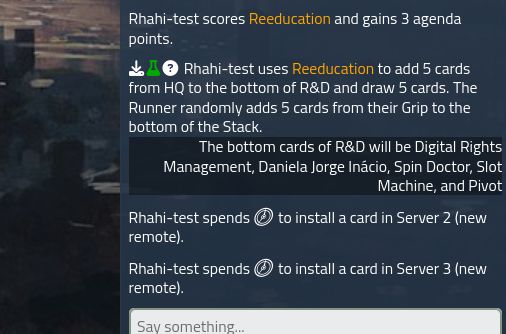UI/UX improvements for jinteki.net.
Cyberfeeder
Add-on stats
Weekly download count: 7
Firefox on Android: No
Risk impact: Moderate risk impact 
Risk likelihood:
Manifest version: 2
Permissions:
- scripting
- activeTab
- storage
- downloads
Size: 290.04K
URLs: Website
Other platforms
Not available on Chrome
Not available on Android
Not available on Edge
Want to check extension ranking and stats more quickly for other Firefox add-ons?
Install
Chrome-Stats extension
to view Firefox-Stats data as you browse the Firefox Browser Add-ons.
Add-on summary
Select, edit, and apply styles and quality-of-life scripts into Jinteki.net.
Features
- Comes with built-in CSS styles created by the developer.
- See the styles and modify them directly in the sidebar.
- Improve jinteki.net experience with various quality-of-life and informative scripts.
- Styles and scripts can be toggled live while playing the game.
- For full feature lists, open the sidebar and browse the Styles/Scripts tab.
- For more information about each style/scripts, expand it with "view/edit" button to read its description.
- Backup and restore settings
How to activate
- Open the sidebar by clicking on the addon icon. You can find this in Firefox's Extensions (🧩) toolbar menu.
- In jinteki.net, the addon is always active, and the icon is also visible in the URL bar.
- The CSS is built when opening the sidebar and changing selected styles.
User reviews
hero to the community
by lazy, 2024-07-15
My second brain
by somefish, 2024-06-01
by Firefox user 18391878, 2024-04-28
Add-on safety
Risk impact

Cyberfeeder requires a few sensitive permissions. Exercise caution before installing.
Risk likelihood

Cyberfeeder is probably trust-worthy. Prefer other publishers if available. Exercise caution when installing this add-on.
Upgrade to see risk analysis details