Daily Scrum Tool for Trello
Run your daily scrum meeting like a pro: Click a button and show only cards assigned to a specific person, click again for next person, and so on.
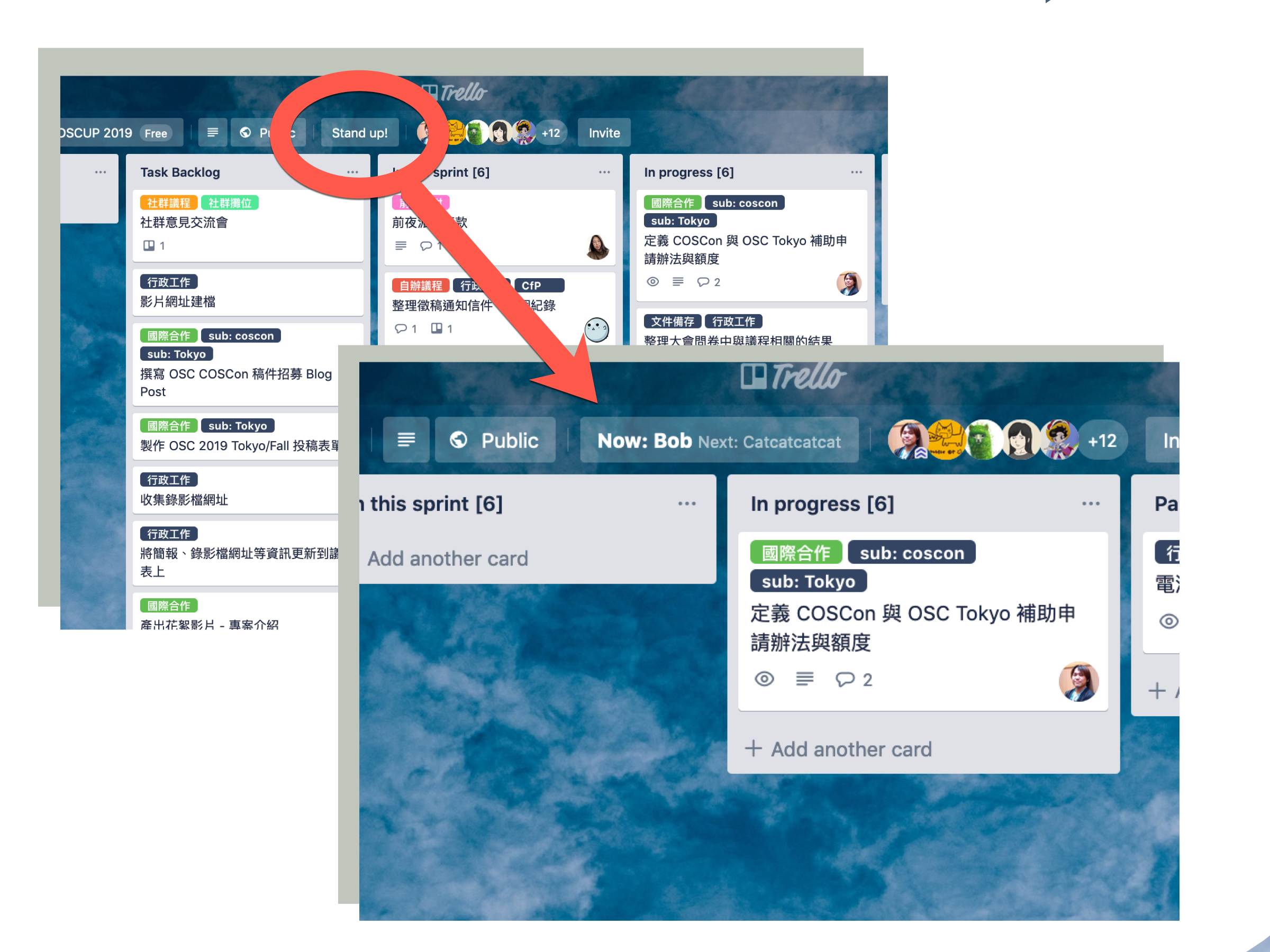
What is Daily Scrum Tool for Trello?
Daily Scrum Tool for Trello is a Firefox add-on that allows you to run your daily scrum meetings efficiently. With a click of a button, you can display cards assigned to specific team members.
Stats
By: Bob Chao
Users: 1
Rating: 4.50
(2)
Creation date: 2019-08-24
Weekly download count: NaN
Firefox on Android: No
Risk impact: Low risk impact
Risk likelihood: Low risk likelihood
Manifest version: 2
Size: 49.93K
URLs: Website
Stats date:
Other platforms
Not available on Chrome
Not available on Edge
Want to check extension ranking and stats more quickly for other Firefox add-ons?
Install
Chrome-Stats extension
to view Chrome-Stats data as you browse the Firefox Browser Add-ons.
Summary
The fox comes from https://thenounproject.com/search/?q=fox&i=1080023, CC:BY
Usage:
- Create a “Stand-up Members” list in your Trello board.
- Create a card in the list for each member in your team, assign members to their own card. (Name the cards with their id / name.)
- Arrange the cards (members) as the ordering you want in the Stand-up meeting.
- Reload the page. There should be a "Stand up!" button shows on.
- Click the button to show cards assigned to the first person in your list.
Github: https://github.com/bobchao/Trello-Daily-Scrum-Tool/
If the button didn't show up, reload the page to try again.
Safety
Risk impact
Daily Scrum Tool for Trello is relatively safe to use as it requires very minimum permissions.
Risk likelihood
Daily Scrum Tool for Trello has earned a fairly good reputation and likely can be trusted.
Upgrade to see risk analysis details


