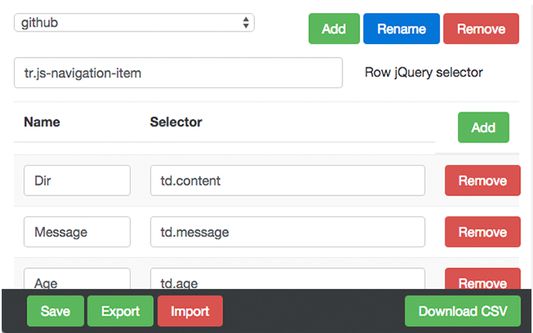Extension for FF and Chrome to extract data from web pages to csv.
DataScraper - Web Page Data Extraction Add-on for Firefox and Chrome
DataScraper is a powerful Firefox and Chrome extension designed for easy and efficient data extraction from various web pages. The add-on has the capability to consolidate data from different tables into a single CSV file. It employs jQuery selectors enabling users to configure their data scraping needs. Moreover, the extension includes a fast and reliable import/export tool that is perfect for quickly delivering configurations, particularly when setting up DataScraper for client use.
Add-on stats
Weekly download count: 103
Firefox on Android: No
Risk impact: High risk impact 
Risk likelihood:
Manifest version: 2
Permissions:
- storage
- contextMenus
- tabs
- https://*/*
- http://*/*
Size: 135.93K
URLs: Website
Ranking
Other platforms
Not available on Chrome
Not available on Android
Not available on Edge
Want to check extension ranking and stats more quickly for other Firefox add-ons?
Install
Chrome-Stats extension
to view Firefox-Stats data as you browse the Firefox Browser Add-ons.
Add-on summary
DataScraper extension which allow to get data from many separate tables in one file. It uses jQuery selectors to configure what to scrap and import/export tool for fast deliver configs if you configure DataScraper for you client.
User reviews
by Firefox user 17324828, 2022-06-18
Undocumented, impossible to figure out -useless!
by Firefox user 13236401, 2020-05-04
Super unfriendly UI
by Firefox user 15451918, 2019-11-27
Add-on safety
Risk impact

DataScraper requires some sensitive permissions that could impact your browser and data security. Exercise caution before installing.
Risk likelihood

DataScraper is probably trust-worthy. Prefer other publishers if available. Exercise caution when installing this add-on.
Upgrade to see risk analysis details