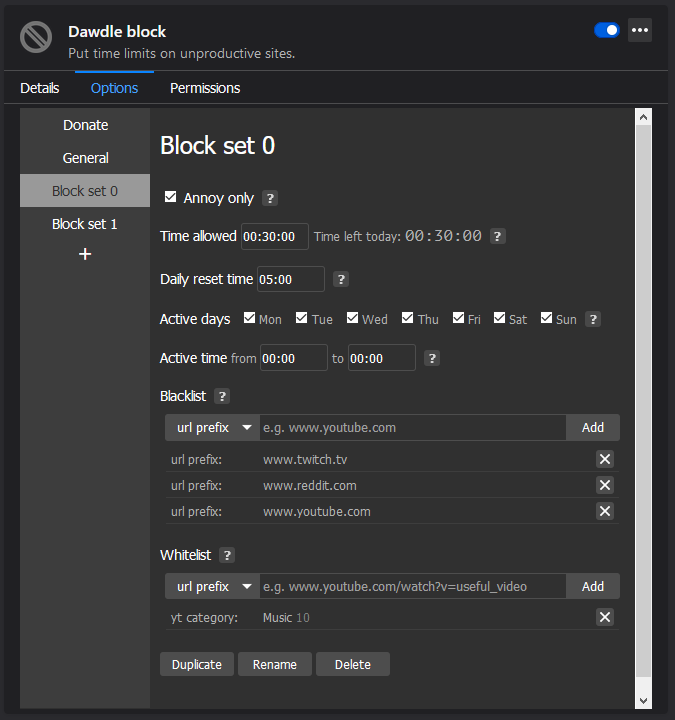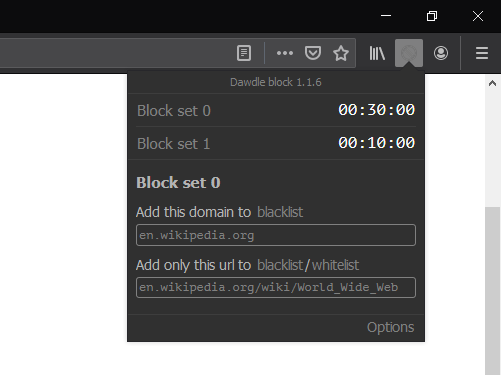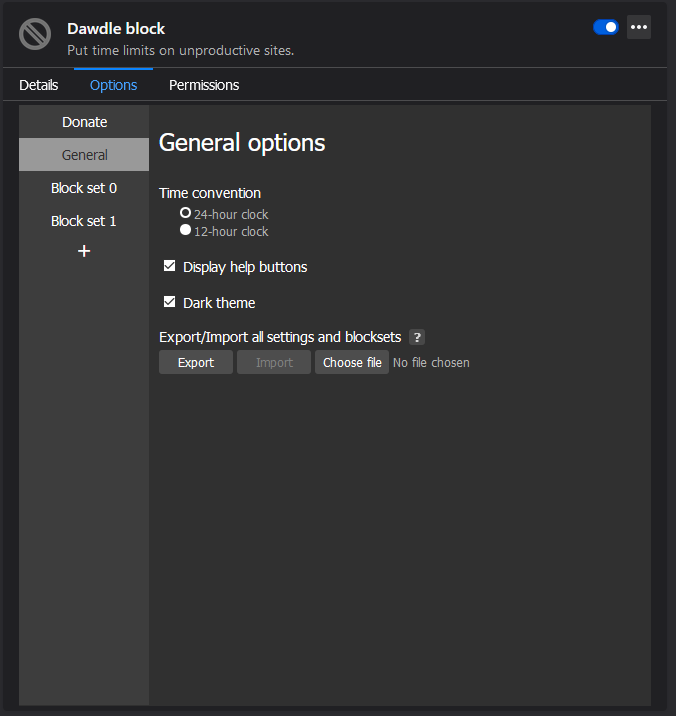Dawdle Block
Put time limits on unproductive sites.
What is Dawdle Block?
Stats
- https://www.googleapis.com/youtube/v3/
- https://fonts.googleapis.com/
- storage
- tabs
- alarms
Chrome-Stats Rank
Other platforms
Summary
NOTE: You can rest assured that this program is safe in spite of Mozilla's warnings because this extension is open source and can be inspected here: https://github.com/birusq/dawdle-block. Furthermore, the only user data this extension handles is user preferences. That data is backed up to Mozilla servers and nowhere else. The author of Dawdle Block can't access any of it.
Dawdle block limits the usage of time-wasting sites by blocking them after the time limit you set is exceeded.
Avoid procrastination.
You can set a daily time limit, active hours and active days. You can specify urls or parts of them to match visited sites. If a match is found your time limit begins to deplete. When the time is used up, the blacklisted sites are blocked. You can also whitelist sites to not deplete the time. For example you can block the whole domain reddit.com, but allow www.reddit.com/r/programming/.
You can whitelist or blacklist specific YouTube channels or genres.
You can set different rules for different times of the day, different days of the week or anything you can come up with using multiple independent block sets. You can have up to 50 of them.
User reviews
Safety
Risk impact
Dawdle Block is risky to use as it requires a number of sensitive permissions that can potentially harm your browser and steal your data. Exercise caution when installing this add-on. Review carefully before installing. We recommend that you only install Dawdle Block if you trust the publisher.
Risk likelihood
Dawdle Block has earned a fairly good reputation and likely can be trusted.