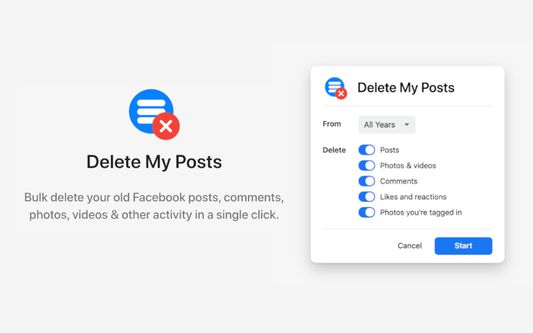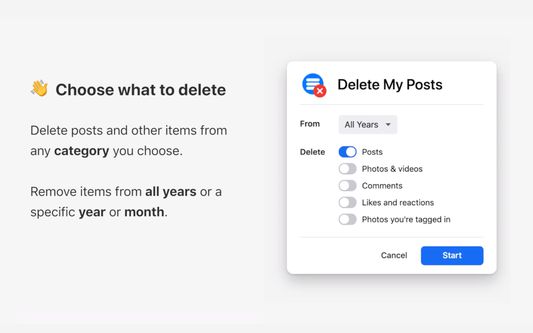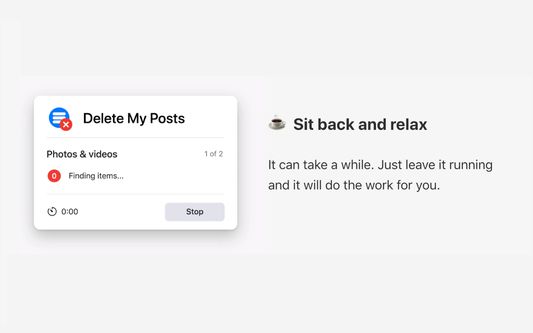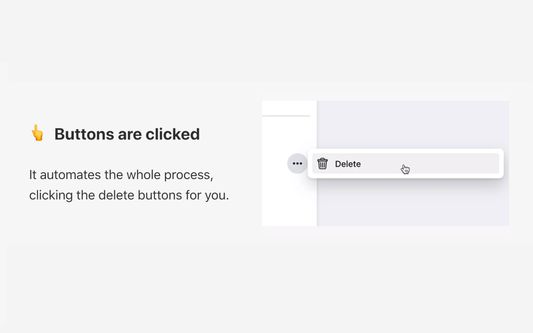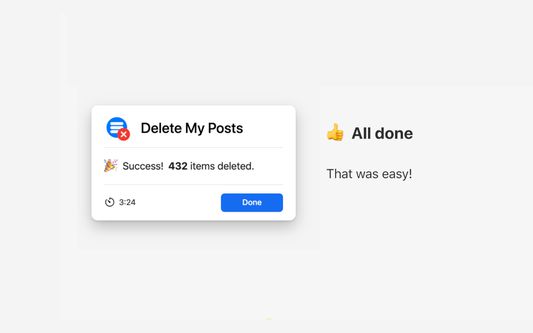Delete My Posts on Facebook™ - Firefox Add-On
Add-on stats
- tabs
- activeTab
- storage
- *://*.facebook.com/*
- https://extensionpay.com/*
Other platforms
Add-on summary
Delete My Posts makes it quick and simple to bulk delete your old Facebook™ posts and other items from your profile, timeline and history.
How to delete old Facebook™ posts in bulk?
Deleting old posts can be done using the Activity Log on Facebook™. But it can be a very slow and tedious process to go through all your history and clean it up, as you have to manually select each post and confirm the deletion — a process that could take hours or days depending on how much you've used Facebook™ over the years.
Delete My Posts makes it easy!
With one click, you can mass delete all of your old Facebook™ posts, comments, photos, videos and more from your timeline.
It helps with the whole process, clicking the delete buttons for you. Simply leave it running and it will do the work for you.
You can choose to delete Facebook™ posts in bulk from any of the following categories:
- Posts
- Photos & videos
- Comments
- Likes and reactions
- Photos you're tagged in
- Posts and comments you're tagged in
- Your posts on others' timeline
- Others' posts on your timeline
- Pages, Page likes and interests
- Your stories
- Posts from other apps
- Group posts and comments
- Group reactions
- Your event responses
- Marketplace listings
- Marketplace ratings you've given
- Search history
- Videos you've watched
User reviews
Add-on safety
Risk impact

Delete My Posts on Facebook™ requires some sensitive permissions that could impact your browser and data security. Exercise caution before installing.
Risk likelihood

Delete My Posts on Facebook™ may not be trust-worthy. Avoid installing if possible unless you really trust this publisher.