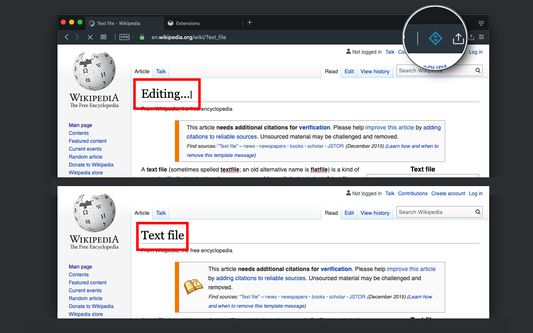Change any webpage into its design mode (edit mode) where you can modify the content and drag images around like a Word Editor
Design Mode - Page's Rich Text Editor
Design Mode - Page's Rich Text Editor is a Firefox add-on that allows you to change any webpage into a content editable document, similar to MS Word or Open Office. You can edit the page text, drag and drop assets, remove elements, and insert new images. Switch between edit mode and normal mode, save or print the modified document. It provides a convenient and user-friendly interface for webpage customization.
Add-on stats
Weekly download count: 9
Firefox on Android: No
Risk impact: Low risk impact 
Risk likelihood:
Manifest version: 3
Permissions:
- storage
- notifications
- activeTab
- scripting
Size: 64.60K
URLs: Website
Ranking
Other platforms
Not available on Android
Not available on Edge
Want to check extension ranking and stats more quickly for other Firefox add-ons?
Install
Chrome-Stats extension
to view Firefox-Stats data as you browse the Firefox Browser Add-ons.
Add-on summary
This extension modifies the current document attributes so that it acts almost like a content edible document (Similar to MS Word, or Open Office) which allows the user to edit the page text, drag and drop assets, and remove elements that cause chaos on the page. It is even possible to insert new images. With this extension, you can simply edit the entire document and when it is ready, toggle back to the readonly mode (normal mode). This modified document can be printed or saved like a normal HTML page.
Notes:
- To enable the extension press the toolbar button once. When the document is editable, the toolbar button is blue and you will get a desktop notification
- When editing is over, to switch back to the normal mode, press the toolbar button once more. In the normal mode, the color is gray.
- You can save the modified document in HTML or MHTML or print it. To save in MHTML you will need to install an extension.
- To change formating of a text into bold, select the text then press Ctrl + B. For italics, press Ctrl + I
User reviews
by Firefox user 12095046, 2024-08-31
by Firefox user 12095046, 2024-08-31
by Firefox user 17788805, 2023-02-21
Add-on safety
Risk impact

Design Mode - Page's Rich Text Editor requires very minimum permissions.
Risk likelihood

Design Mode - Page's Rich Text Editor is probably trust-worthy. Prefer other publishers if available. Exercise caution when installing this add-on.
Upgrade to see risk analysis details