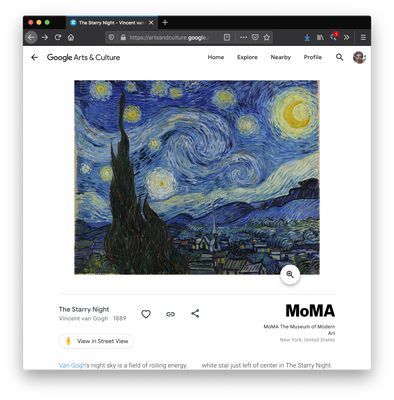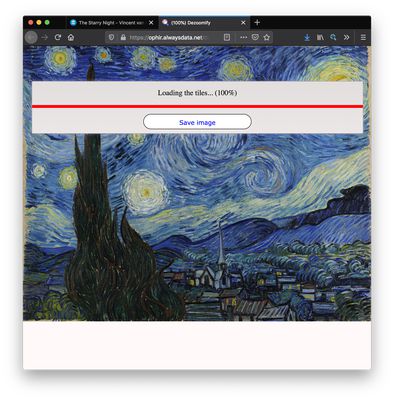Dezoomify - Download Zoomable Images from Various Websites
Add-on stats
- activeTab
- webRequest
- contextMenus
- <all_urls>
Ranking
Add-on summary
This browser extension detects zoomable images in web pages and allows you to download them with dezoomify.
Just install the extension, open a zoomable image in your browser, click the magnifying glass icon in the address bar, and you'll be able to download the image.
This add-on works by intercepting network requests made by websites. It then searches for zoomable images in them by matching the requested addresses against a set of known patterns. When a zoomable image is found, it adds a small button in your address bar that allows you to download the image with dezoomify.
For more information about dezoomify, see: https://github.com/lovasoa/dezoomify
We also have a video tutorial demonstrating the use of the extension: https://youtu.be/qOqWgCgfQBw
This addon is a free software. See its source code at: https://github.com/lovasoa/dezoomify-extension/
The list of supported websites includes but is not limited to :
- Google Arts & Culture (artsandculture.google.com)
- Gallica (gallica.bnf.fr)
User reviews
- Immensely useful for extracting high-resolution images.
- Saves time and effort compared to manual methods.
- Underrated and appreciated for its functionality.
- Misses chunks during image downloads, resulting in incomplete images.
- Very useful and practical.
- Saved users from manual methods.
- Helps capture full resolution images.
User reviews
Add-on safety
Risk impact

Dezoomify requires some sensitive permissions that could impact your browser and data security. Exercise caution before installing.
Risk likelihood

Dezoomify has earned a fairly good reputation and likely can be trusted.