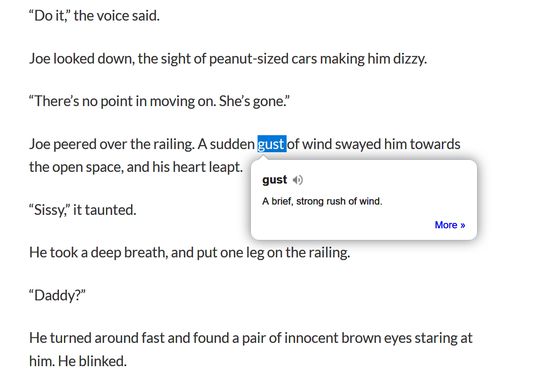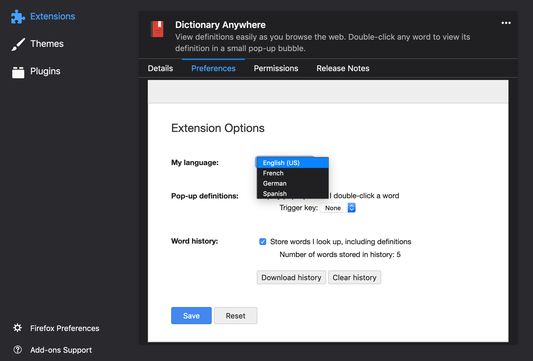View definitions easily as you browse the web. Double-click any word to view its definition in a small pop-up bubble. It also supports Spanish, German, French language alongside English. Enjoy Reading Uninterrupted!!!.
Dictionary Anywhere: Quick Definitions for Firefox
"Dictionary Anywhere" is a Firefox extension designed to broaden vocabulary and make reading more accessible. It instantly provides definitions for any word you double-click on while browsing the web. The add-on supports English, French, German and Spanish languages. It also allows users to download searched words for further practice, enhancing one's vocabulary.
Add-on stats
Weekly download count: 3,017
Firefox on Android: No
Risk impact: High risk impact 
Risk likelihood:
Manifest version: 2
Permissions:
- storage
- https://www.google.com/
Size: 44.61K
Email: sr*****@Gmail.com
URLs: Website
Ranking
# 322 ▲ 2
Want to check extension ranking and stats more quickly for other Firefox add-ons?
Install
Chrome-Stats extension
to view Firefox-Stats data as you browse the Firefox Browser Add-ons.
Add-on summary
Dictionary Anywhere extension helps you stay focused on what you are reading by eliminating the need to search for meaning, Double-clicking any word will view its definition in a small pop-up bubble. Now you never have to leave what you are reading to search meaning for the words you don't know.
It also supports Spanish, German, French language alongside English.
To change the language:
- Navigate to Add-ons page,
- Choose Extensions in sidebar,
- Choose Dictionary Anywhere,
- Click on options (preferences on mac),
- Select the language you want, and save.
Enjoy Reading Uninterrupted!!!
You can report bugs and feature request on Github.
Note:
- If you are using Firefox version 62 and below, Please Enable dom.webcomponents.shadowdom.enabled in about:config.
- Extension does not work in reader mode because content scripts are not allowed to operate in reader mode. More details can be found at https://bugzilla.mozilla.org/show_bug.cgi?id=1371786
- Extension does not work in pdf because content scripts are not allowed to operate in pdf. More details can be found at https://bugzilla.mozilla.org/show_bug.cgi?id=1454760
User reviews
Pros
- Simple and useful extension
- Works amazingly when functional
- Instant access to definitions with double-click
- Good user interface and easy to use
- Has potential for customization of search engine
Cons
- Frequent 'no definition found' errors for many words
- Inconsistent performance and random crashes
- Limited word recognition (30% of words unknown)
- Does not work properly on PDFs
- Lack of customizable dictionary options
Most mentioned
- Inconsistent performance with frequent errors
- Stops working suddenly or provides no definition
- Limited vocabulary coverage for definitions
- Needs improvement for functionality in PDFs
- Desire for dark mode support
User reviews
99% of time doesn't work. No definition show up.
by Firefox user 14170213, 2025-01-20
Most of the time, its more than great! I love this add on so much and I dont know what I would do without it. The only reason I rated it 4 stars is that for some reason, for extended periods of time, it will just say "Sorry, no definition found" on words that I know it has been able to find a definition for before, and it does it to EVERY word, even simple ones. I'm stuck in that state right now unfortunately. Other than this, props to the dev!
by minnie :3, 2025-01-19
Was ok but stopped working a few days ago. It's pulling from google which doesn't know like a third of words. If there's a way, use Wiktionary instead
by ballism32, 2025-01-18
Add-on safety
Risk impact

Dictionary Anywhere requires some sensitive permissions that could impact your browser and data security. Exercise caution before installing.
Risk likelihood

Dictionary Anywhere has earned a good reputation and can be trusted.
Upgrade to see risk analysis details