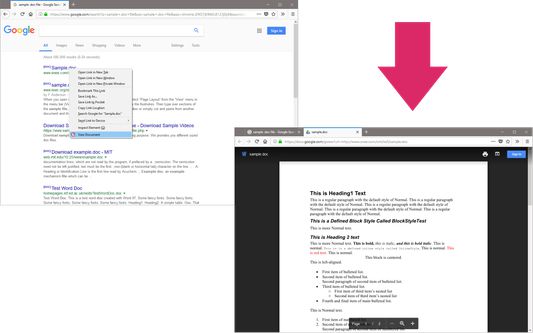Docs Viewer: View PDF and MS Office documents in Firefox
Add-on stats
- storage
- contextMenus
Ranking
Add-on summary
Docs Viewer is a lite add-on that let you easily open and view a wide range of online documents right in your browser (new tab).
Simply add the add-on to your browser and start surfing. Once you see a document link (i.e. .doc, .docx, .ppt, .pdf), please right-click on the link and then select - View Document - from context menu. The document will be rendered and open in a new tab. You can also, print the document to PDF or send it to a printer right away.
Please note that, this add-on uses Google GView page to render the document. Moreover, it supports a wide range of documents, including PDF, doc, docx, ppt and more.
If you have a feature request, or found a bug to report, please fill the bug report form in the add-on's homepage.
User reviews
Add-on safety
Risk impact

Docs Viewer does not require any sensitive permissions.
Risk likelihood

Docs Viewer is probably trust-worthy. Prefer other publishers if available. Exercise caution when installing this add-on.