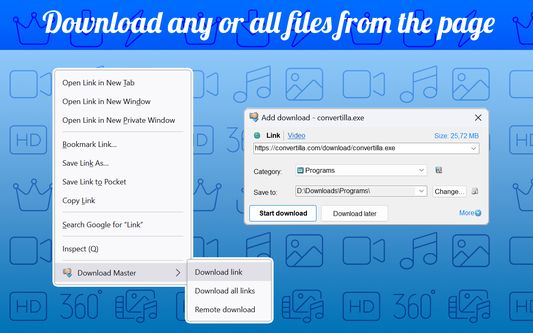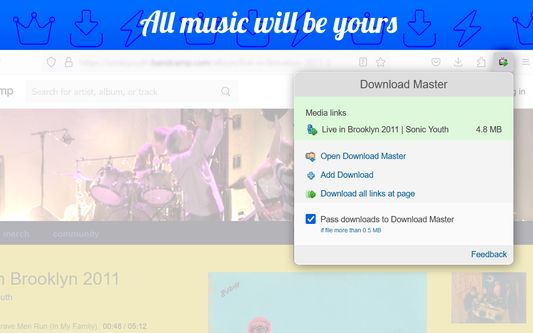Download Master – Powerful Firefox Add-on for Easy Downloads
Add-on stats
- nativeMessaging
- notifications
- downloads
- downloads.shelf
- downloads.open
- cookies
- storage
- contextMenus
- tabs
- activeTab
Ranking
Add-on summary
Download with Download Master* by clicking on the any file link. Enable or disable browser integration from the extension menu, set the minimum file size from the extension options. Extension adds the ability to download using Download Master* specified file or group of files from the browser's context menu. After installing the plug-in a new section with items "Download link", "Download all links" and "Remote download" is added the context menu of Firefox.
Right-clicking on the link (example link) you will see a menu with 3 new items added:
- Select "Download link" if you want to download the selected file.
- Select "Download all links" if you want to download multiple files located on this page;
- Select "Remote download" if you want to download a file using remote download service.
When entering the page with the video clip, if the video service is supported, extension button will be changed. Click on it and select “Download video”, you transfer the movie for download using Download Master*.
If you highlight text on a page, right-click and choose "Find selection on...". You will go directly to the page with the search results where you can download your files.
- The plug-in must be installed on the PC together with Download Master.
User reviews
- Works pretty good
- Simple, convenient and fast application
- Excellent video downloader
- No option to exclude certain file types from downloads
- Last update 7 years ago, needs modernization
- Potential security concerns due to propaganda-related downloads
- Requires additional Download Master for functionality
- Only works with YouTube
- Outdated and needs an update
User reviews
Add-on safety
Risk impact

Download Master requires some sensitive permissions that could impact your browser and data security. Exercise caution before installing.
Risk likelihood

Download Master is probably trust-worthy. Prefer other publishers if available. Exercise caution when installing this add-on.