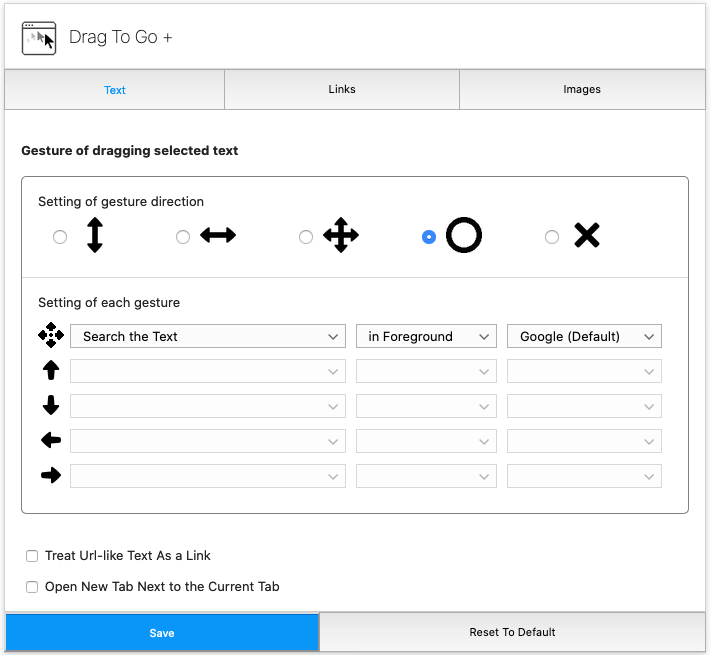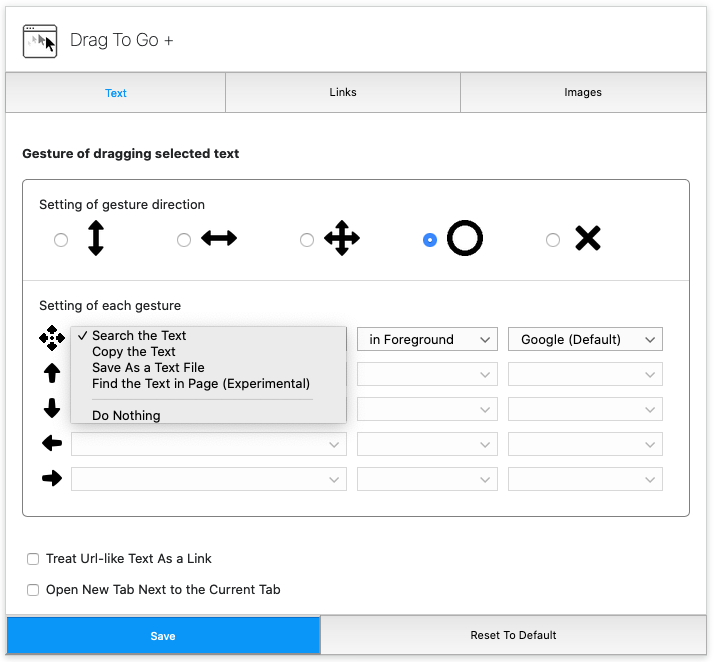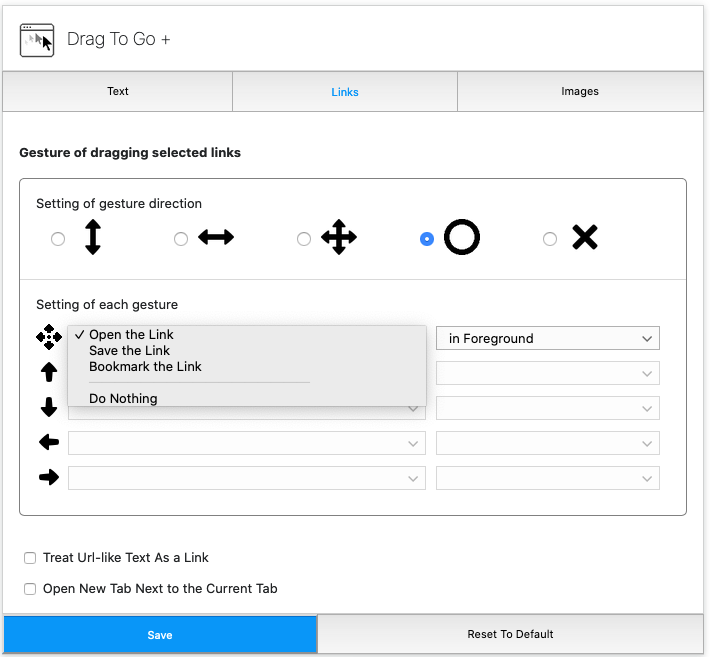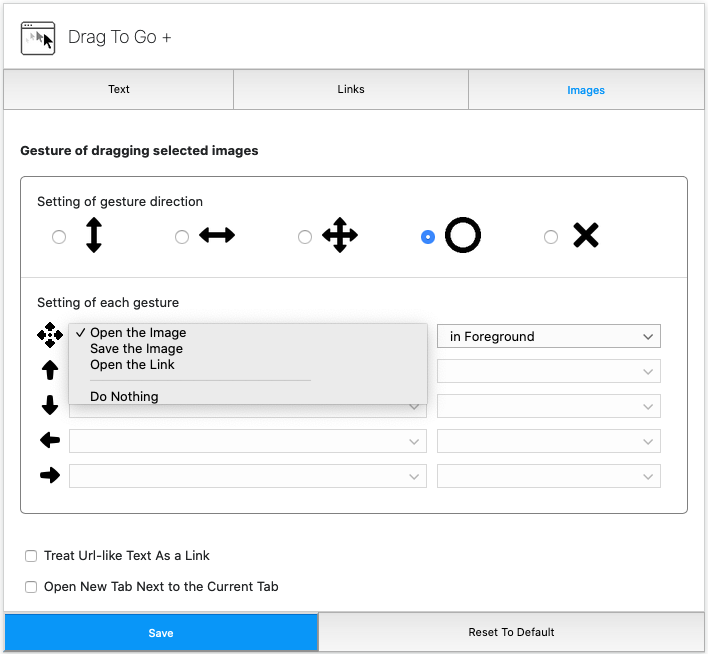Drag To Go +
support using drag and drop gestures to open/save/search text, links and images.
What is Drag To Go +?
Drag To Go + is an experimental Firefox add-on that allows users to use drag and drop gestures to easily open, save, and search text, links, and images. It provides various options for different mouse gestures, making it similar to the Easy DragToGo++ add-on from older Firefox versions. With features like syncing preferences across devices, searching text using a search engine, copying text to the clipboard, saving text to a text file, finding text on the same page, opening links, saving links, bookmarking links, opening images, and saving images, Drag To Go + offers a convenient and efficient browsing experience.
Stats
By: kuangkuang
Rating: 3.75
(8)
Creation date: 2020-05-08
Weekly download count: 6
Firefox on Android: No
Risk impact: Very high risk impact
Risk likelihood: Low risk likelihood
Manifest version: 2
Permissions:
- <all_urls>
- bookmarks
- clipboardWrite
- downloads
- management
- notifications
- tabs
- search
- storage
- webNavigation
Size: 68.94K
Email: kf*****@yahoo.com
URLs: Website
Stats date:
Other platforms
Not available on Chrome
Not available on Edge
Want to check extension ranking and stats more quickly for other Firefox add-ons?
Install
Chrome-Stats extension
to view Chrome-Stats data as you browse the Firefox Browser Add-ons.
Summary
NOTE: This is still under experiment. Bugs are expected.
This is a re-work to my previous firefox addon DragToGo. Compare to DragToGo, this one provides more options to different mouse gestures so that it resembles more of Easy DragToGo++ in older firefox versions.
Features:
- Addon perferences are synced across all your devices using firefox account
- For Text:
- Search for the text using a search engine
- Copy the text to clipboard
- Save the text to a text file
- Find the text in the same page (experimental)
- For Links:
- Open the link
- Save the link
- Bookmark the link
- For Images:
User reviews
The app is great! Just help me solve one bug. For some reason, when I open links from Google (in the background), the Google lens constantly pops up, covering half the screen. This problem has been going on for six months now.
by Firefox user 18279218, 2024-02-09
Safety
Risk impact
Drag To Go + is very risky to use and it requires a lot of sensitive permissions. Avoid installing this add-on unless you absolutely trust this publisher.
Risk likelihood
Drag To Go + has earned a fairly good reputation and likely can be trusted.
Upgrade to see risk analysis details