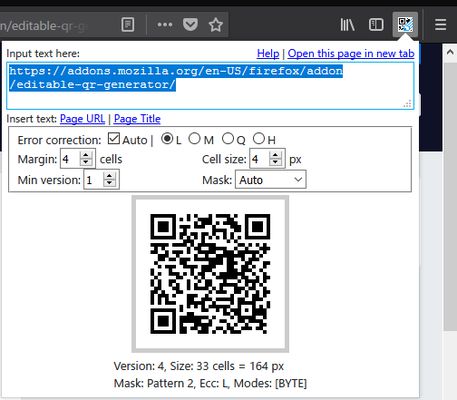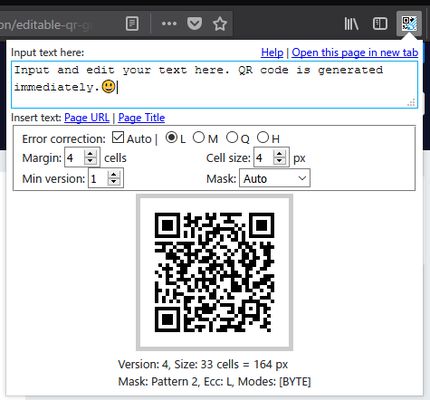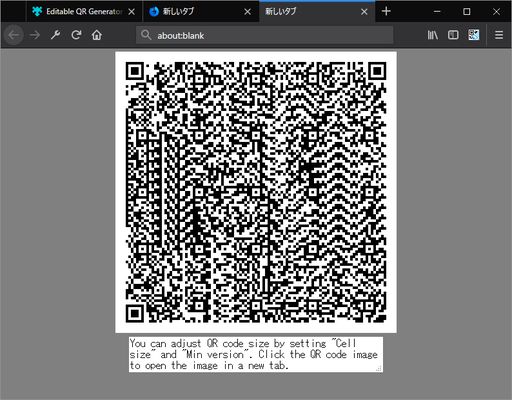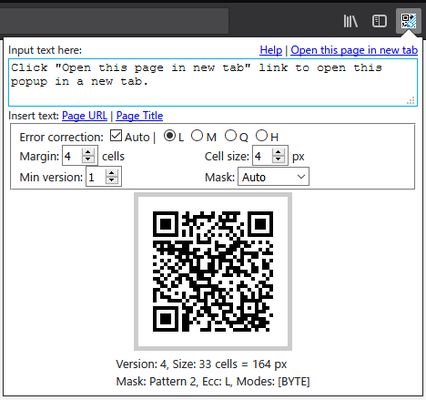Editable and configurable opensource offline QR Code generator. You can generate QR Code from any text and can save as image file without any web connection. Only requires minimal permissions to get URL and title of current page.
Editable QR Generator - Firefox Add-on
Editable QR Generator is an open-source Firefox add-on that allows you to generate and save QR codes offline. With this add-on, you can customize error correction level, size, and other settings. It requires minimal permissions and supports UTF-8 encoding. The source code is available on GitHub, and contributions are welcome. Report bugs and contribute on GitHub. Licensed under MIT.
Add-on stats
Weekly download count: 1
Firefox on Android: Yes
Risk impact: Very low risk impact 
Risk likelihood:
Manifest version: 2
Permissions:
- activeTab
Size: 988.42K
URLs: Website
Ranking
Other platforms
Not available on Chrome
Not available on Android
Not available on Edge
Want to check extension ranking and stats more quickly for other Firefox add-ons?
Install
Chrome-Stats extension
to view Firefox-Stats data as you browse the Firefox Browser Add-ons.
Add-on summary
Editable and configurable offline QR Code generator Web extension addon.
Features
- Editable: You can generate QR Code from any text.
- Configurable: You can configure error correction level, size, and mask pattern etc.
- Offline: QR Code is generated offline. This addon never generates web connection.
- Minimal permissions: This addon only requires "activeTab" permissions to get the URL and the title of the current page. Please verify the manifest.json.
- Open Source: Source code is hosted at https://github.com/xyx-is/Editable-QR-Generator. Your contribution is welcome.
- UTF-8: Support UTF-8 encoding. This means you can use multibyte characters, Emoji etc.
This addon creates a toolbar button with a popup page. You can generate QR Code by entering any text in the textarea on the head of the popup.
[Insert the URL and the title of the current page] By clicking the links beside "Insert page", you can insert the URL and the title of the current page into the textarea.
[Configure QR Code setting] By changing form inputs in the fieldset middle of the popup, you can Configure QR Code setting.
See moreUser reviews
by Firefox user 17406065, 2024-02-27
Add-on safety
Risk impact

Editable QR Generator does not require any sensitive permissions.
Risk likelihood

Editable QR Generator has earned a fairly good reputation and likely can be trusted.
Upgrade to see risk analysis details