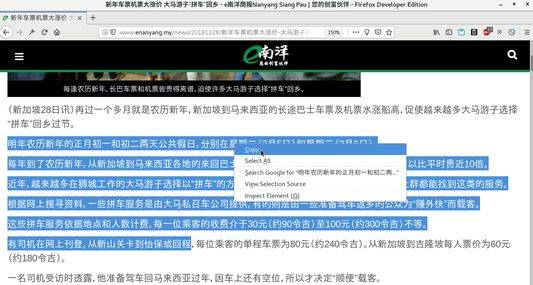Unblock and Enable Selection in some websites which block selection by mouse to open context menu and copy.
Enable Selection - Firefox Add-on
"Enable Selection" is a lightweight Firefox extension crafted to deal with websites that block text selection. The add-on enables users to open context menus and copy content from such sites. With functionality on a variety of sites, the add-on ensures hassle-free browsing. Furthermore, its strong commitment to privacy is evident as no data is sent to external IPs, ensuring a secure browsing experience.
Add-on stats
Weekly download count: 15
Firefox on Android: No
Risk impact: Moderate risk impact 
Risk likelihood:
Manifest version: 2
Size: 11.95K
Email: li*****@gmail.com
Ranking
Other platforms
Not available on Chrome
Not available on Android
Not available on Edge
Want to check extension ranking and stats more quickly for other Firefox add-ons?
Install
Chrome-Stats extension
to view Firefox-Stats data as you browse the Firefox Browser Add-ons.
Add-on summary
This lighweight extension performs basic anti-anti-selection when website blocking selection to copy and open context menu.
Example of working websites are: [1] https://cn.cari.com.my [2] http://chinapress.com.my [3] http://sinchew.com.my [4] http://guangming.com.my [5] http://www.enanyang.my [6] http://dynamicdrive.com/dynamicindex9/noright.htm [7] https://www.zhihu.com [8] https://www.qidian.com [9] https://news.thelcpress.com [10] http://www.360doc.com/content/12/0324/18/5352673_197321077.shtml [11] https://avexnet.jp [12] Google Maps image
See moreUser reviews
Pros
- Enables text selection on websites that restrict it
- Easy to use and simple functionality
- Works on most sites without needing to reload
- Helpful for tasks like writing reports and creating flashcards
- Doesn't create an icon in the toolbar, saving space
Cons
- Causes issues with certain websites, including Google Calendar and Google Docs
- Breaks functionality on pages with complex JavaScript, like Inoreader, Canva, and Miro
- No whitelist/blacklist feature, requiring manual toggling
- Some users experience jQuery-related errors
- May override beneficial site-specific context menus
Most mentioned
- Works as described but can break other functionalities
- Lacks toggle options for customization
- Useful for circumventing text selection limitations
User reviews
Causes Google Calendar to throw the error, "Calendar could not load the data. Please try reloading later."
by mmortal03, 2024-09-14
by Firefox user 18576727, 2024-09-01
Add-on safety
Risk impact

Enable Selection requires a few sensitive permissions. Exercise caution before installing.
Risk likelihood

Enable Selection has earned a fairly good reputation and likely can be trusted.
Upgrade to see risk analysis details