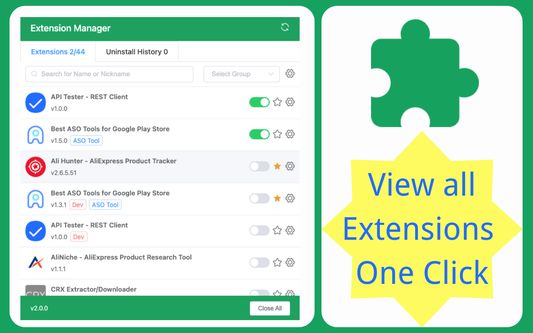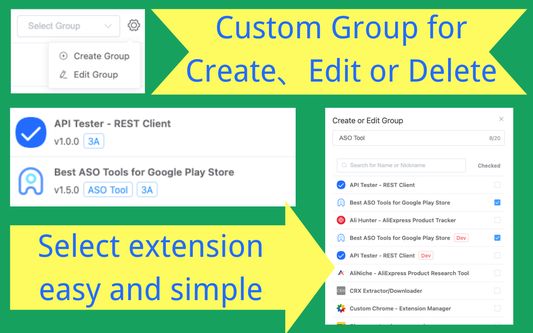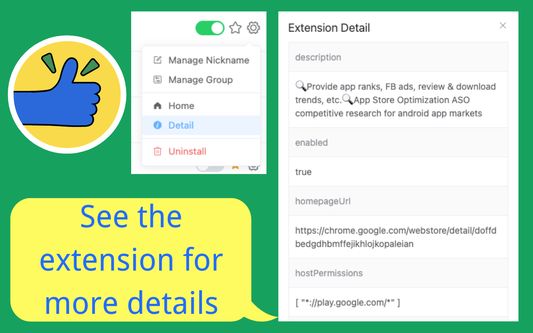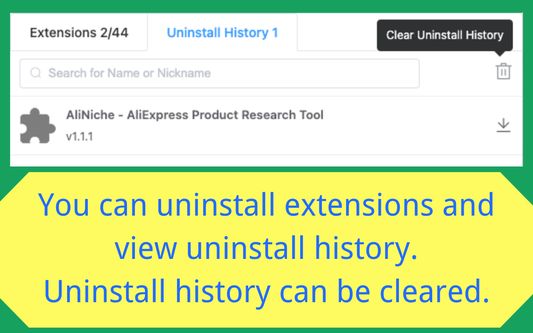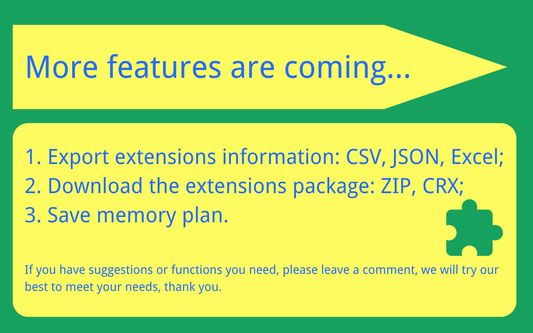Quickly and Easy enable, disable, uninstall, custom group or nickname, star or top and export CSV extensions for Mozilla addons.
Extension Manager - Firefox Add-on
Extension Manager is a Firefox add-on that allows you to quickly and easily manage your extensions. Enable, disable, uninstall, and customize extensions with just a few clicks. It provides features like intelligent search, installation records, smart grouping, and more. Export extension data in CSV, JSON, or Excel format. Stay organized and efficient with the Extension Manager Firefox add-on.
Add-on stats
Weekly download count: 30
Firefox on Android: No
Risk impact: High risk impact 
Risk likelihood:
Manifest version: 2
Permissions:
- tabs
- <all_urls>
- activeTab
- management
- storage
- unlimitedStorage
- *://*/*
Size: 478.55K
Email: ic*****@gmail.com
Ranking
Want to check extension ranking and stats more quickly for other Firefox add-ons?
Install
Chrome-Stats extension
to view Firefox-Stats data as you browse the Firefox Browser Add-ons.
Add-on summary
Quickly and easily enable, disable, uninstall extensions, view uninstall records or history; customize groups, set nicknames or notes. The best plugin management tool to use.
🌟Highlights Features🌟
- extensions list: beautiful UI design, the list displays all extensions content, versions, groups, and nicknames. At the same time, it shows how many extensions there are, how many extensions are turned on and off, and the number of uninstalled extensions;
- One-click enable: On the list page, you can enable one-click extensions;
- One-click disable: On the list page, you can disable extensions with one click, and also support one-click closing all extensions;
- One-click uninstall: On the list page, you can uninstall unnecessary extensions with one click;
- Intelligent search: You can match the desired extensions according to the extensions name or alias;
- Uninstallation records: You can view the history records that have been uninstalled, and support reinstallation;
- Smart Jump: Support one-click jump to the official homepage and system options page;
- Note nickname: Supports setting nicknames or notes for the extension, which is easy to find, and can also be quickly located by searching;
- Favorite collection: support collection of your favorite extensions and display them at the front;
- More clicks: You can click to manage extensions, quickly go to the mall address, etc.;
- Smart grouping: You can create custom groups, and the groups will be displayed on the extensions list page;
- Plugin details: You can view more details of the extension with one click: description, enabled, homepageUrl, hostPermissions, icons, id, installType, isApp, mayDisable, name, offlineEnabled, optionsUrl, permissions, shortName, type, updateUrl, version, etc. .
User reviews
not working
by dyz, 2024-11-26
好像只有火狐浏览器不支持其他开发者的扩展管理器
by taoqixfz, 2024-11-15
While indeed broken like other users stated, you can still use it if you fix the url it is trying to access for its interface.
The current "moz-extension://2cb62284-f1f7-4715-874d-cfab37a8af7d/popup.html is actually pointing to a folder and not a file, the one it should be pointing instead is one deeper: moz-extension://2cb62284-f1f7-4715-874d-cfab37a8af7d/popup/index.html
Opening this in a new tab restores most functionality.
by Vlad, 2024-09-07
Add-on safety
Risk impact

Extension Manager requires some sensitive permissions that could impact your browser and data security. Exercise caution before installing.
Risk likelihood

Extension Manager is probably trust-worthy. Prefer other publishers if available. Exercise caution when installing this add-on.
Upgrade to see risk analysis details