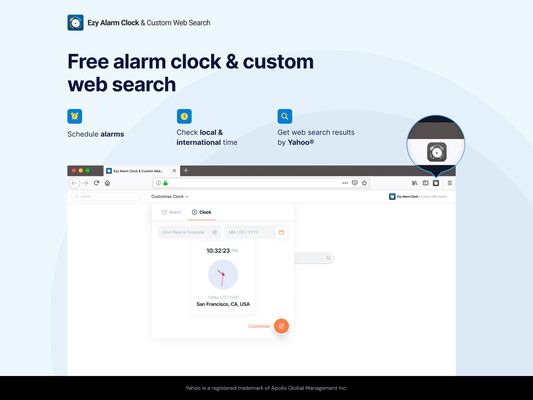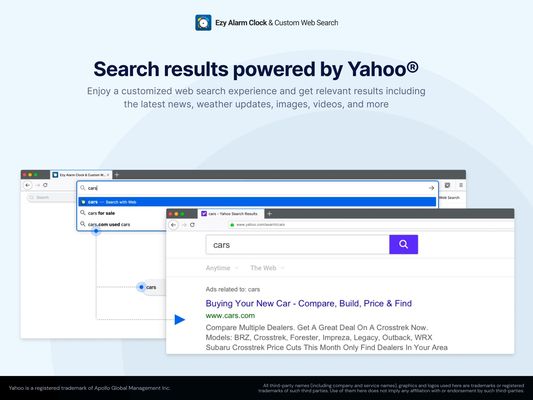Ezy Alarm Clock & Web Search Extension
Add-on stats
- storage
- tabs
- alarms
- *://ezyalarmclock.com/*
Ranking
Other platforms
Add-on summary
Configure your browser with alarms, a world clock, and custom web search by installing the Ezy Alarm Clock & Custom Web Search extension. Set alarms & check international time: Create alarms so you never forget important tasks and receive desktop notifications when the alarm goes off. Plus, check international time on a world clock to easily plan travel across time zones or schedule global meetings.
Custom web search: Search from any search box on your browser and get results including news, weather, images, videos and more with Yahoo® as the default search provider.
How to use the extension:
- Click the Ezy Alarm Clock & Custom Web Search favicon on the browser toolbar
- To schedule an alarm, enter the alarm name and set the day and time
- To make an alarm repeat, tap the days of the week and turn on the “Repeat weekly” toggle
- Use the toggle to activate the “Snooze” and “Sound” alarm functions
- View the time in your location on the clock tab. To check the time in another location, add a clock for that place or time zone
- Customize the clock’s time system, format, font size and color
Add-on safety
Risk impact

Ezy Alarm Clock & Custom Web Search requires some sensitive permissions that could impact your browser and data security. Exercise caution before installing.
Risk likelihood

Ezy Alarm Clock & Custom Web Search is probably trust-worthy. Prefer other publishers if available. Exercise caution when installing this add-on.