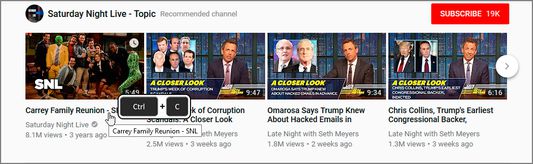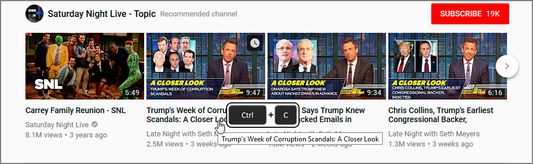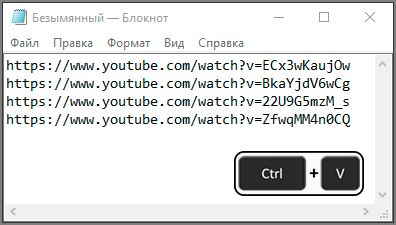Copy links on Ctrl+C/Cmd+C.
Fast Copy Links: A smart Firefox Add-on for easy link copying
Fast Copy Links is a Firefox add-on, designed to improve your web surfing by providing an easy way to copy any link using Ctrl+C/Cmd+C. Hovering the cursor on the link and pressing the relevant key copies the link instantly. Also, it allows storing and accessing all previously copied links. This tool needs permission to 'Access your data for all websites', but it strictly confines its operations to detecting key press and fetching the link beneath the cursor. Note: The add-on does not work on https://addons.mozilla.org and some Mozilla sites.
Add-on stats
Weekly download count: 9
Firefox on Android: No
Risk impact: High risk impact 
Risk likelihood:
Manifest version: 2
Permissions:
- clipboardWrite
- storage
Size: 85.81K
URLs: Website
Ranking
Other platforms
Not available on Chrome
Not available on Android
Not available on Edge
Want to check extension ranking and stats more quickly for other Firefox add-ons?
Install
Chrome-Stats extension
to view Firefox-Stats data as you browse the Firefox Browser Add-ons.
Add-on summary
For copy link - hover cursor on link and press Ctrl+C (MacOS: Cmd+C). You can to open menu and copy list of all copied links before!
The permission to "Access your data for all websites" is necessary for absolutely all extensions that run on the site pages. This extension performs the following actions on the pages of the site, so it also needs this permission.
- Detects when a key is pressed (Ctrl+C/Cmd+C).
- Gets a link under the cursor.
Addon does not work on https://addons.mozilla.org and some Mozilla sites.
User reviews
Pros
- Fast and productive link copying
- Works as described and is reliable
- Saves time when copying multiple links
Cons
- Sound effect is too loud or bothersome
- Interferes with copying text from links
- No option to copy selected fragments at once
Most mentioned
- Ability to copy links quickly
- Desire to control sound settings
- Need for better management of copied links
User reviews
by armoredpatrol0, 2024-12-29
not working
by HomerSETH9, 2024-03-05
Add-on safety
Risk impact

Fast Copy Links requires some sensitive permissions that could impact your browser and data security. Exercise caution before installing.
Risk likelihood

Fast Copy Links has earned a fairly good reputation and likely can be trusted.
Upgrade to see risk analysis details