Feedly Notifier Plus
Feedly Notifier Plus is a badged powered toolbar notifier for feedly.com, a productive way to organize, read and share the content of your favorite feeds, blogs and news sites.
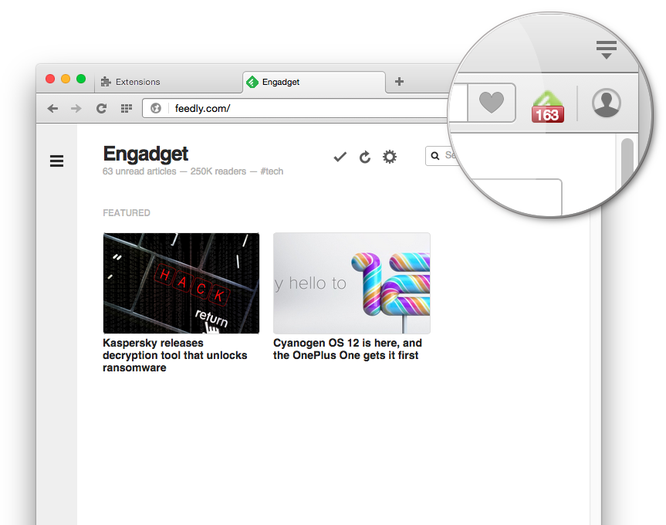
What is Feedly Notifier Plus?
Stats
- storage
- tabs
- cookies
- alarms
- idle
- *://feedly.com/*
Chrome-Stats Rank
Other platforms
Summary
FAQs: What is feedly.com? Feedly is a news aggregator application for various web browsers and mobile devices running iOS and Android, also available as a cloud-based service. It compiles news feeds from a variety of online sources for the user to customize and share with others.
How can I use Feedly Notifier Plus? After installation, you will see a gray toolbar button with feedly's icon on it. Press the toolbar button to open feedly.com. After a few seconds, the toolbar button color switches to green which indicates the extension is now connected to feedly.com. Also a badge notification appears with the number of unread feeds. Please note that if you have an open tab feedly webpage, you need to manually refresh the tab for the notifier to fetch your token id and be able to check your feeds.
To read more about the extension please visit the homepage http://mybrowseraddon.com/feedly.html
User reviews
Safety
Risk impact
Feedly Notifier Plus may not be safe to use and it requires some risky permissions. Exercise caution when installing this add-on. Review carefully before installing.
Risk likelihood
Feedly Notifier Plus has earned a fairly good reputation and likely can be trusted.


