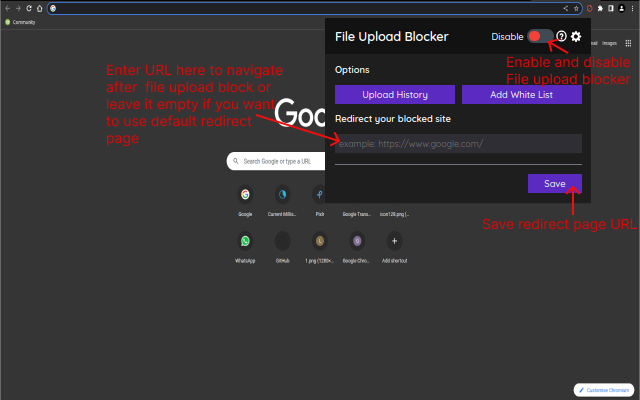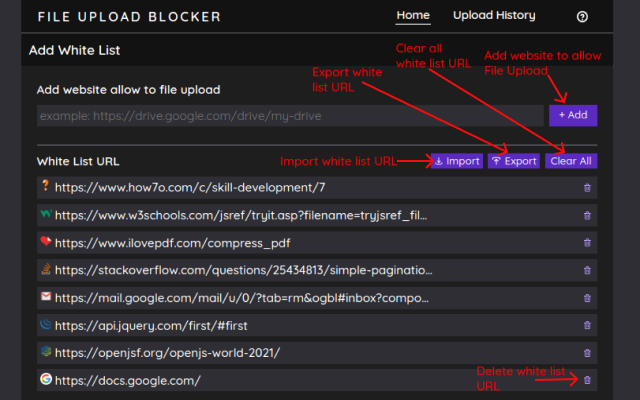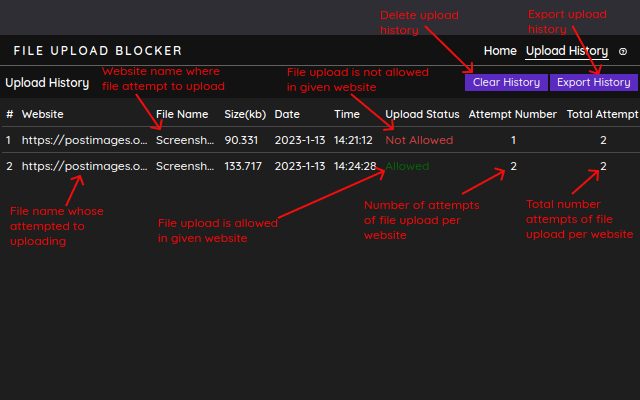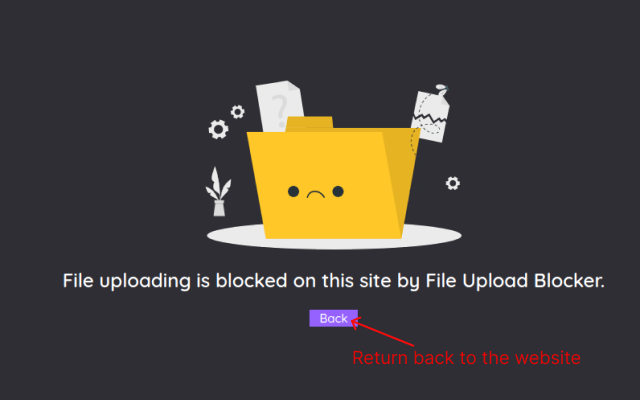File Upload Blocker
This extension will block file uploading. you can whitelist site in which you want to allow uploading
What is File Upload Blocker?
Stats
- <all_urls>
- storage
- scripting
Chrome-Stats Rank
Other platforms
Summary
A Firefox extension to block you from uploading your files on the website. Use this extremely lightweight extension to stop file uploading to unnecessarily and potentially harmful websites or web email services.
Prevent a user from uploading certain file types (.pdf, .txt, .docx, .xls, .xlsx, .ppt, .pptx .jpg, .jpeg, .png, zip, etc..).
Extension Ability 1. Want to start and stop your File Upload Blocker extension, click the enable-disable button. 2. Import and export any whitelist URLs file from here. Make sure to use a valid CSV format when you import your file. 3. Also, you can redirect your own custom page when the user uploads the file. Click the redirect option, paste your page URL and save it. 4. Open all files uploaded to the upload history list on the long list option. 5. Check all websites listed when trying to upload that have been blocked and if you want to clear the file upload history list, then press clear history. 6. Open the "Add White List" option to check the list of all White List URLs. 7. Add/Remove URLs and Export/Import CSV files from here "Add White List" option.
Uses of File Upload Blocker
- Secure files from the scammers
User reviews
Safety
Risk impact
File Upload Blocker may not be safe to use and it requires some risky permissions. Exercise caution when installing this add-on. Review carefully before installing.
Risk likelihood
File Upload Blocker has earned a fairly good reputation and likely can be trusted.