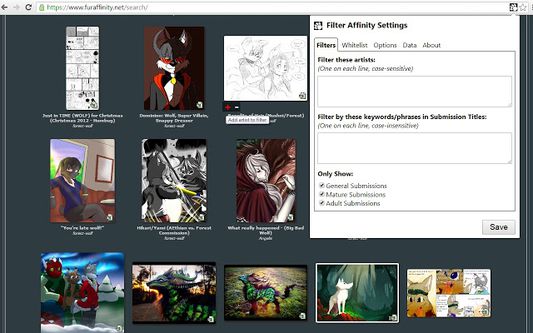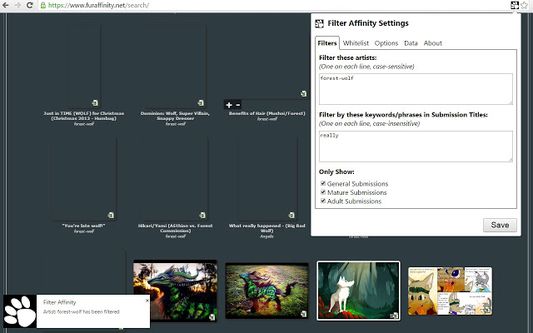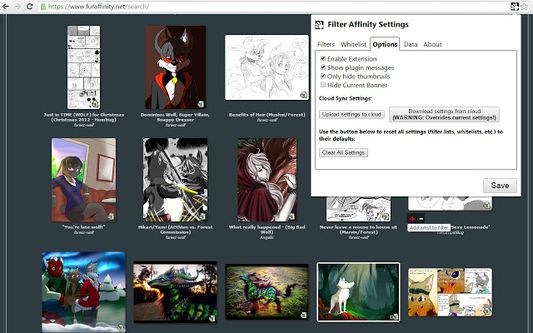Filter Affinity - Customize Your Furaffinity.net Experience
Add-on stats
- notifications
- storage
- tabs
Ranking
Add-on summary
Ever been browsing all the great art on FurAffinity and come across something you didn't like? Yeah, me too. So I made this.
Welcome to Filter Affinity!
It filters out content based on artist names and keywords in the submission titles on the Home, Browse, and Search pages. If you wish to always display artwork by a certain artist, their names can be listed to always be allowed to do just that.
Hovering over a submission thumbnail will show a Add/Remove option box. Clicking the plus(+) symbol adds the artist's name to the filter list automatically. Clicking the minus(-) symbol removes the artist from the filter list.
You can also filter by the submission rating, and even just block out the entire submission or just hide the thumbnail! Easy!
No longer worry about scarring your eyes with material you'd rather not stumble across. Try out Filter Affinity today!
User reviews
- Hiding specific artists is useful.
- Works mostly as promised, allowing for some blocking of content.
- Simple to use, making it accessible for users.
- Can block titles and certain unwanted submissions effectively.
- Keywords filtering is unreliable and practically unusable.
- Add/remove option on thumbnails is unreliable.
- Does not consistently block images or tags as intended.
- Some functionalities broken with updates (e.g., Firefox 52).
- Keywords filtering issues
- Unreliable add/remove functionality
- Blocking specific artists is effective
- Problems with thumbnails not disappearing
User reviews
Add-on safety
Risk impact

Filter Affinity requires a few sensitive permissions. Exercise caution before installing.
Risk likelihood

Filter Affinity has earned a fairly good reputation and likely can be trusted.