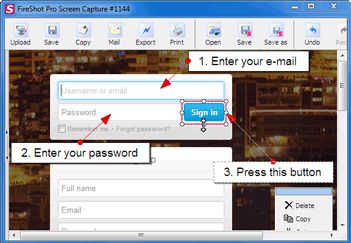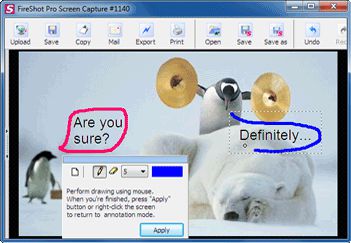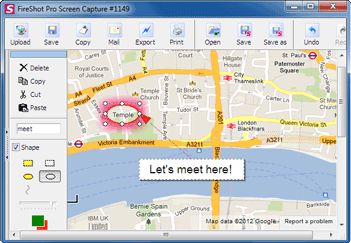FireShot: Full Web Page Screenshots Firefox Add-on
Add-on stats
- activeTab
- <all_urls>
- contextMenus
- nativeMessaging
- downloads
- storage
Ranking
Other platforms
Add-on summary
The best screen capture tool.
Performs full page screen capture. Saves screenshots to PDF or images.
🔒 Instant screenshots are stored locally, and never leave your computer, so it's 100% safe for storing a sensitive information. FireShot can work offline.
No spyware and unnecessary permissions - you're just in a couple of clicks away from an ideal screenshot.
🏆 Awarded as "The Best Free Google Chrome Extension" by PCMAG.COM
Here's Top 7️⃣ features of FireShot:
1️⃣ Save screenshot to disk as PDF (with links), PNG, and JPEG 2️⃣ Capture entire page, visible part of the web page or just a selection 3️⃣ Automatically capture all tabs to PDF or image 🔥
See moreUser reviews
- Saves entire webpages easily
- Turns saved pages into searchable PDFs
- Reliable and user-friendly
- Useful for academic studies
- Frequent everyday use
- Long webpages sometimes not fully captured
- Saves full webpages
- Turns pages into text searchable PDFs
- Reliable and easy to use
User reviews
Add-on safety
Risk impact

FireShot: Full Web Page Screenshots (♥♥♥♥♥) requires some sensitive permissions that could impact your browser and data security. Exercise caution before installing.
Risk likelihood

FireShot: Full Web Page Screenshots (♥♥♥♥♥) has earned a good reputation and can be trusted.