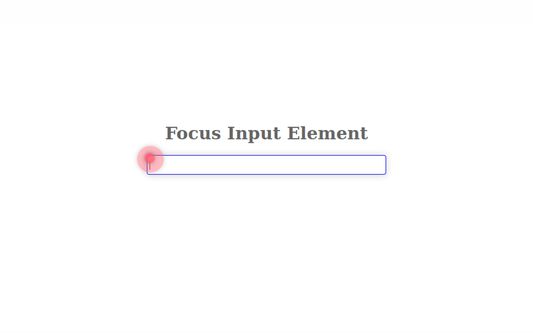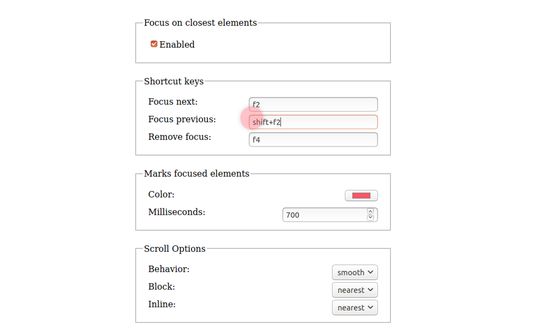Pressing the shortcut key moves the cursor to the text box on the Web page.
Focus input element - Firefox Add-on
Focus input element is a Firefox add-on that allows you to easily navigate and focus on input fields on web pages using shortcut keys. Simply press the designated key to move to the next or previous input field. You can also unfocus from the field using another shortcut key. The add-on provides the option to customize the shortcut keys and displays a marker to indicate the location of the focused field. Get the Focus input element add-on for a smoother input field navigation experience in Firefox.
Add-on stats
Weekly download count: 2
Firefox on Android: No
Risk impact: Moderate risk impact 
Risk likelihood:
Manifest version: 3
Permissions:
- storage
Size: 48.30K
URLs: Website
Ranking
Want to check extension ranking and stats more quickly for other Firefox add-ons?
Install
Chrome-Stats extension
to view Firefox-Stats data as you browse the Firefox Browser Add-ons.
Add-on summary
Overview:
Pressing the shortcut key moves the cursor to the text box on the Web page.
The default shortcut keys:
- Next input box: F2
- Previous input box: Shift+F2
- Unfocus: F4
- First input box: Default unspecified
- Last input box: Default unspecified
Features:
See moreUser reviews
by Void, 2025-01-13
Exactly what I've been looking for so long!
The default way the Tab key works in Firefox has always been super annoying on most websites (even with accessibility.tabfocus set to 1).
by harl windwolf, 2024-10-20
by Firefox user 15649197, 2024-04-19
Add-on safety
Risk impact

Focus input element requires a few sensitive permissions. Exercise caution before installing.
Risk likelihood

Focus input element is probably trust-worthy. Prefer other publishers if available. Exercise caution when installing this add-on.
Upgrade to see risk analysis details