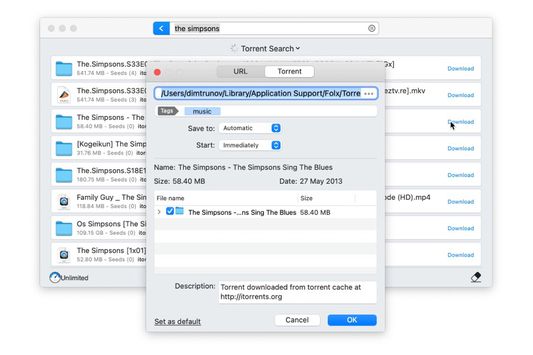Folx 5: Efficient Download Management Add-on for Firefox
Add-on stats
- <all_urls>
- storage
- downloads
- contextMenus
- webRequest
- webRequestBlocking
- nativeMessaging
- notifications
- tabs
- activeTab
Ranking
Add-on summary
This add-on is aimed to personalize Folx app and allows adding new downloads directly to Folx with the right click of a mouse on a file in Firefox browser. Compatible with Folx starting with version 5.0. Folx is an app for fast and convenient downloading of files from Internet. This download manager has an easy Mac-style interface and allows prioritizing your downloads, resuming interrupted downloads, and splitting the downloads in threads. Folx allows convenient scheduling of downloading process and can be integrated with iTunes. You can also control the download speed, tag the downloaded files to easily locate them on computer, and more.
User reviews
- Great features
- Clean, curated universe
- Dynamic, overlapping network
- Doesn't do anything
- Great Extension with Great features
- Doesn't do anything
User reviews
Add-on safety
Risk impact

Folx 5 requires some sensitive permissions that could impact your browser and data security. Exercise caution before installing.
Risk likelihood

Folx 5 has earned a fairly good reputation and likely can be trusted.