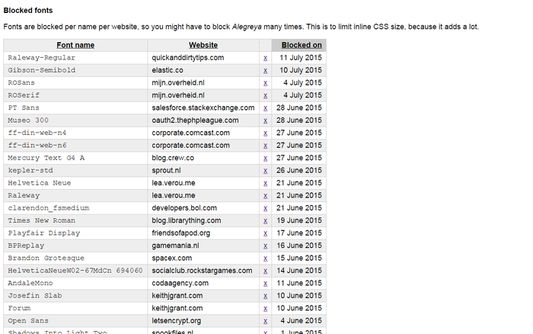Blocks the fonts you want to block.
Right click on an annoying custom web font and click "Block custom font" to add it to the local database. The font will be blocked immediately.
Font Blocker - Block Custom Web Fonts
Font Blocker is a Firefox add-on that enables you to block custom web fonts that you find annoying. By simply right-clicking on the font and selecting 'Block custom font,' it will be immediately blocked and no longer displayed on websites.
Add-on stats
Weekly download count: 5
Firefox on Android: Yes
Risk impact: Moderate risk impact 
Risk likelihood:
Manifest version: 2
Permissions:
- storage
- contextMenus
Size: 39.18K
URLs: Website
Ranking
Want to check extension ranking and stats more quickly for other Firefox add-ons?
Install
Chrome-Stats extension
to view Firefox-Stats data as you browse the Firefox Browser Add-ons.
User reviews
Issues: 1) replaces to Arial!!! My eyes are bleeding. Should better have a user-configured default sans font; 2) replaces monospaced to Arial!!! My eyes are bleeding. Should better have a user-configured default monospace font; 3) replaces serif to Arial!!! My eyes are bleeding. Should better have a user-configured default serif font. 4) Probably breaks font metrics, so on-line editors misplace text caret. For me it's definitely broken. Otherwise extension is working good, it really makes all those mad designers to behaviour nice. But with 1-4 problems, this extension is useless.
by End User, 2022-08-31
Add-on safety
Risk impact

Font blocker requires a few sensitive permissions. Exercise caution before installing.
Risk likelihood

Font blocker has earned a fairly good reputation and likely can be trusted.
Upgrade to see risk analysis details