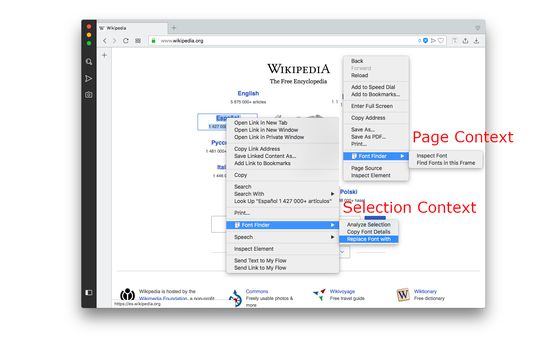An easy-to-use font inspector to get CSS styles of the selected element
Font Finder (revived) - Firefox Add-on for Designers & Developers
Font Finder (revived) is a WebExtension that helps designers, developers, and typographers inspect CSS font styles. It analyzes any chosen element’s font, color, size, background color, line-height, vertical-align, and more. Additionally, it makes it possible to copy these details to the clipboard and adjust these options inline. Its user-friendly features enhance the efficiency and productivity of web-based projects.
Add-on stats
Weekly download count: 388
Firefox on Android: No
Risk impact: Low risk impact 
Risk likelihood:
Manifest version: 3
Permissions:
- storage
- contextMenus
- notifications
- scripting
- activeTab
Size: 161.58K
URLs: Website
Ranking
# 500 ▲ 1
Want to check extension ranking and stats more quickly for other Firefox add-ons?
Install
Chrome-Stats extension
to view Firefox-Stats data as you browse the Firefox Browser Add-ons.
Add-on summary
"Font Finder (revived)" is WebExtension implementation of the XUL "FontFinder". This extension is created for designers, developers and typographers. It allows a user to analyze the font information of any element on a page, copy any piece(s) of that information to the clipboard.
Preview: https://www.youtube.com/watch?v=CGI3Atdzt64
"Font Finder" has 3 key pieces of functionality:
- Any font on a page can be completely analyzed
- Any piece of an element's information can be copied to the clipboard
- Any active element can have any piece of the font's options (such as color, size or family) adjusted inline
Any of these options can be quickly accessed through highlight & right-click, or right-click on page and inspect element item.
Information Captured:
- Font color (rgb and hex)
- Background color (rgb and hex)
User reviews
Pros
- Very helpful tool for font analysis.
- Works great for identifying font styles.
- Complete and reliable functionality.
Cons
- Keyboard shortcut for opening the font finder is not configurable and not documented.
- 'Copy font details' feature does not work in specific Firefox versions.
- Webfont path cannot be determined, limiting its functionality compared to built-in tools.
Most mentioned
- Helpful tool
- Issues with keyboard shortcuts
- 'Copy font details' not working
User reviews
Thanks for making this tool . This is very helpful .
by Multiple Gamer, 2024-12-15
Complete and reliable.
.
Only small issue: CTRL+SHIFT+N will open the font finder analysis window but is not configurable as other extensions keyboard shortcuts, also not "documented" in the UI at all.
by Daniele Dellafiore, 2024-02-23
Add-on safety
Risk impact

Font Finder (revived) requires very minimum permissions.
Risk likelihood

Font Finder (revived) is probably trust-worthy. Prefer other publishers if available. Exercise caution when installing this add-on.
Upgrade to see risk analysis details