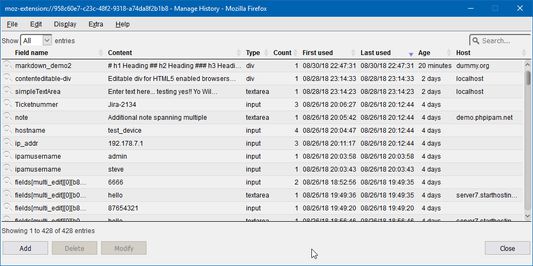Manage form history entries (search, edit, cleanup, export/import) and easy text formfiller.
Auto-save text entered in any form while typing to allow fast recovery when disaster strikes.
Manifest V2
By: Stephan Mahieu
Rating: 4.32
(103)
Weekly download count: 79
Firefox on Android: Yes
Permissions:
- menus
- activeTab
- tabs
- storage
- alarms
- clipboardWrite
Size: 595.63K
Email: fo*****@yahoo.com
URLs: Website
Full description: See detailed description
Source: Firefox Browser Add-ons
Updated: 20 hours ago
Ranking
# 925 ▲ 2
Other platforms
User reviews
Pros
- Saves work even when a user loses it unexpectedly
- Functional on both Firefox for desktop and Android
- Great for recovering lost text entries and forms
- Users appreciate its reliability and capability to save important data
- Actively used and recommended by many, showing consistent utility over time
Cons
- Complicated and unintuitive interface
- Functionality issues, particularly with social media and certain input types
- Inconsistent behavior during critical moments, leading to potential loss of data
- Not refreshing data consistently, causing confusion
- Issues on Firefox ESR preventing functionality
Most mentioned
- Complicated and confusing user interface
- Reliable in saving data after loss
- Issues with functionality on social media
- Inconsistent user experience under critical conditions
- Dependence on the extension despite its interface flaws
These summaries are automatically generated weekly using AI based on recent user reviews. User
reviews may be inaccurate, spammy, or outdated.
User reviews
by Gordon, 2025-03-11
Working on Android for saving lots of searches I do often. Works well enough though a bit involved to set up. It does allow disabling expiration so I can keep my regular search terms persistent. UI could use some tweaking for the smaller mobile format.
by Blargg, 2025-02-22
Can't live without this great way to save your work in the worst case when you lose it!
by Airplayn, 2024-12-20
Add-on safety
Risk impact
Form History Control requires some sensitive permissions that could impact your browser and data security. Exercise caution before installing.
Risk impact analysis details
- Critical Grants access to browser tabs, which can be used to track user browsing habits and history, presenting a privacy concern.
- Critical ****** ****** ** *** ********* ****** * *********** ******** **** ** ** *** ******* *** ****** **** **** *** ******* *****
- High ******* ******* **** *** ****** ***** *** ***** ** ******* **** ********* ********* ** * *********** *****
- High ****** ******* *** ********* ********* ******** ***** *** ** ********** ****** * ******** ******* *****
Risk likelihood
Form History Control is probably trust-worthy. Prefer other publishers if available. Exercise caution when installing this add-on.
Risk likelihood analysis details
- High This extension was recently updated in the past month. New updates may not be stable or safe.
- High **** ********* *** *** **** ****** ********* ********** *** *** ** ****** ** *****
- Low **** ********* *** ***** **** **** * ****** **** ***** ********** *** **** ****** ** ** ****** *** *****
- Good **** ********* *** **** **** *******
Upgrade to see full risk analysis details
Similar add-ons
Here are some Firefox add-ons that are similar to Form History Control: