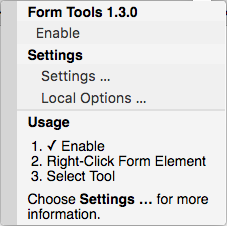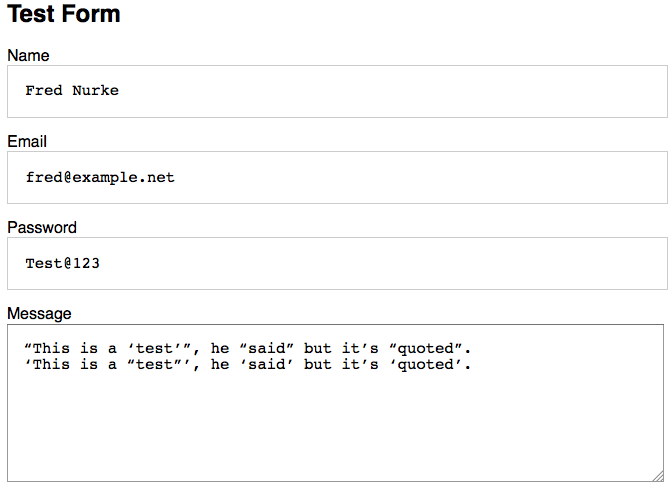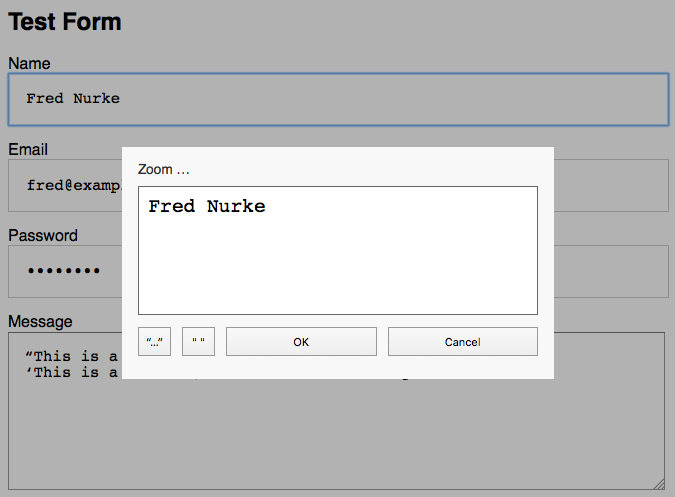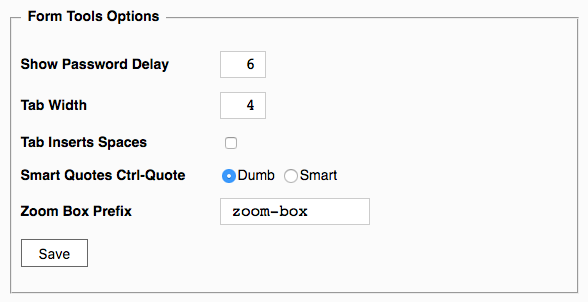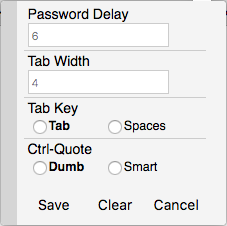Form Tools
A set of tools to make using Web Forms easier. Tools include : - Show Passwords - Enable Paste in Password Fields - Allow Tabs in Text Areas - Convert Text to “Smart” Quotes - Enter “Smart” Quotes as You Type - Zoom Text Boxes
What is Form Tools?
Form Tools is a Firefox add-on that enhances the usability of web forms. It offers tools like showing passwords, enabling paste in password fields, allowing tabs in text areas, and converting text to "smart" quotes. With Form Tools, navigating and inputting information in web forms becomes much more convenient and user-friendly.
Stats
By:
Mark Simon
Creation date:
2016-07-19
Weekly download count:
NaN
Firefox on Android:
No
Risk impact:
High risk impact
Risk likelihood:
Moderate risk likelihood
Manifest version:
2
Permissions:
- activeTab
- storage
- tabs
- webNavigation
Size:
177.86K
Email:
ma*****@manngo.net
URLs:
Website
Stats date:
Chrome-Stats Rank
Other platforms
Not available on Chrome
Not available on Edge
Want to check extension ranking and stats more quickly for other Firefox add-ons?
Install
Chrome-Stats extension
to view Chrome-Stats data as you browse the Firefox Browser Add-ons.
Summary
Many web forms are less the friendly for the user. This addon has a number of tools to make using web forms a little easer.
The tools are:
- Show Passwords
- Enable Paste in Password Fields
- Allow Tabs in Text Areas
- Convert Text to “Smart” Quotes
- Enter “Smart” Quotes as You Type
- Zoom Text Boxes
- Enable
- Settings …
- Local Options …
You can learn more about this addon at https://manngo.github.io/form-tools/
Safety
Risk impact
Form Tools is risky to use as it requires a number of sensitive permissions that can potentially harm your browser and steal your data. Exercise caution when installing this add-on. Review carefully before installing. We recommend that you only install Form Tools if you trust the publisher.
Risk likelihood
Form Tools is probably trust-worthy. Prefer other publishers if available. Exercise caution when installing this add-on.
Upgrade to see risk analysis details