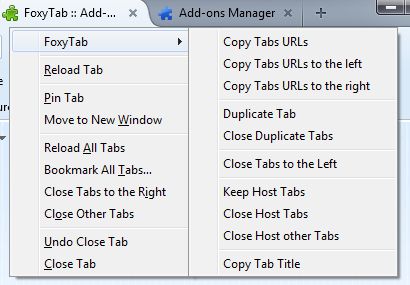Collection of Tab Related Actions e.g. Duplicate, Close Duplicates, Close to the Left, Copy Title, Merge Windows, Save as PDF, Copy Urls Tab/All/Left/Right, Host keep/close/close other, Sort by URL/Title, Asce/Desc, Move, Reload, Reload Timer
FoxyTab - Enhanced Tab Management Add-on for Firefox
FoxyTab is a highly-efficient Firefox add-on that refines your browsing experience by offering a comprehensive suite of tab-related actions. It lets you duplicate tabs, close duplicates, merge windows, save tabs as PDF, sort tabs by various parameters and much more. It also provides the ability to create your own unique Firefox theme and further personalizes the way you interact with Firefox.
Add-on stats
Weekly download count: 608
Firefox on Android: No
Risk impact: High risk impact 
Risk likelihood:
Manifest version: 2
Permissions:
- bookmarks
- clipboardWrite
- contextualIdentities
- cookies
- downloads
- menus
- notifications
- storage
- tabs
- tabHide See more
Size: 6.87M
URLs: Website
Ranking
# 499 ▼ 1
Other platforms
Not available on Chrome
Not available on Android
Not available on Edge
Want to check extension ranking and stats more quickly for other Firefox add-ons?
Install
Chrome-Stats extension
to view Firefox-Stats data as you browse the Firefox Browser Add-ons.
Add-on summary
FoxyTab is a small extension that adds a great number of Tab related actions to the Tab Context Menu plus Tab Counter, Country Flag, Multiple Date & Time display in multiple languages and many more.
Note: Right-Click on Tab (on top) to get the context-menu. Note: None of my extensions contain any tracking, advertising or privacy infringement.
Actions can be applied to a Tab, selected Tabs, All Tabs, Tabs to the Left or Right.
Features
- Bookmark
- Capture
- Clean URL (remove tracking/redirecting strings from Tab URLs)
- Close Bookmarked Tabs
- Close Duplicate Tabs
- Close Other Windows
- Container (set patterns to automatically open Tabs in containers)
- Copy (Title, URL, IP, Custom)
- Create Desktop Shortcut
- Date & Clock (multiple languages & time-zones in the Toolbar popup)
- Discard
- Editable Context Menus (enable, disable, move)
- Hide & Show
- Host (Keep, Close, Close other, Move to New Window, Reload)
- Keyboard Shortcuts
- Merge All Windows
- Move (to New or Private Window)
- Pin & Unpin
- Redirect (set custom rules to redirect Tabs)
- Reload (Group, 1-5 minutes, Custom interval)
- Save Tab as PDF
- Select Match based on Regular Expression pattern
- Show Flag (IP location & country flag; using internal database)
- Sort (by URL, Title, Last Accessed, Reverse; Ascending or Descending)
- Tab Counter (with editable color & background)
- Theme (create your own Firefox Theme)
- Help Guide
Permissions
- Read and modify Bookmarks: Used only to add bookmarks
- Input data to the clipboard: Used to Copy to Clipboard
- Download files and read and modify the browser’s download history: Used only to export Themes/Preference (nothing to do with download history)
- Display notifications to you: Used to inform users
- Hide and show browser tabs: Part of features
- Access browser tabs: Used to get data for tab operations
- Store unlimited amount of client-side data: Used to store extension data
- Access your data for all websites: Used to get IP for the Copy IP & Flag
User reviews
Pros
- Super useful for managing tabs
- User-friendly interface for managing URLs
- Long-standing positive experience from many users
Cons
- Seems broken since the latest Firefox update
- Save as PDF functionality is limited to one page only
- Right-click menu issues after the update
Most mentioned
- Issues with the right-click menu not displaying options
- Problems with the Save as PDF feature not capturing full pages
- Users expressing long-term satisfaction with the add-on before recent issues
User reviews
ПРИВІТ
by draconvodoliy, 2025-01-21
by KGBicheno, 2025-01-01
by Firefox user 18715690, 2024-12-04
Add-on safety
Risk impact

FoxyTab requires some sensitive permissions that could impact your browser and data security. Exercise caution before installing.
Risk likelihood

FoxyTab has earned a good reputation and can be trusted.
Upgrade to see risk analysis details