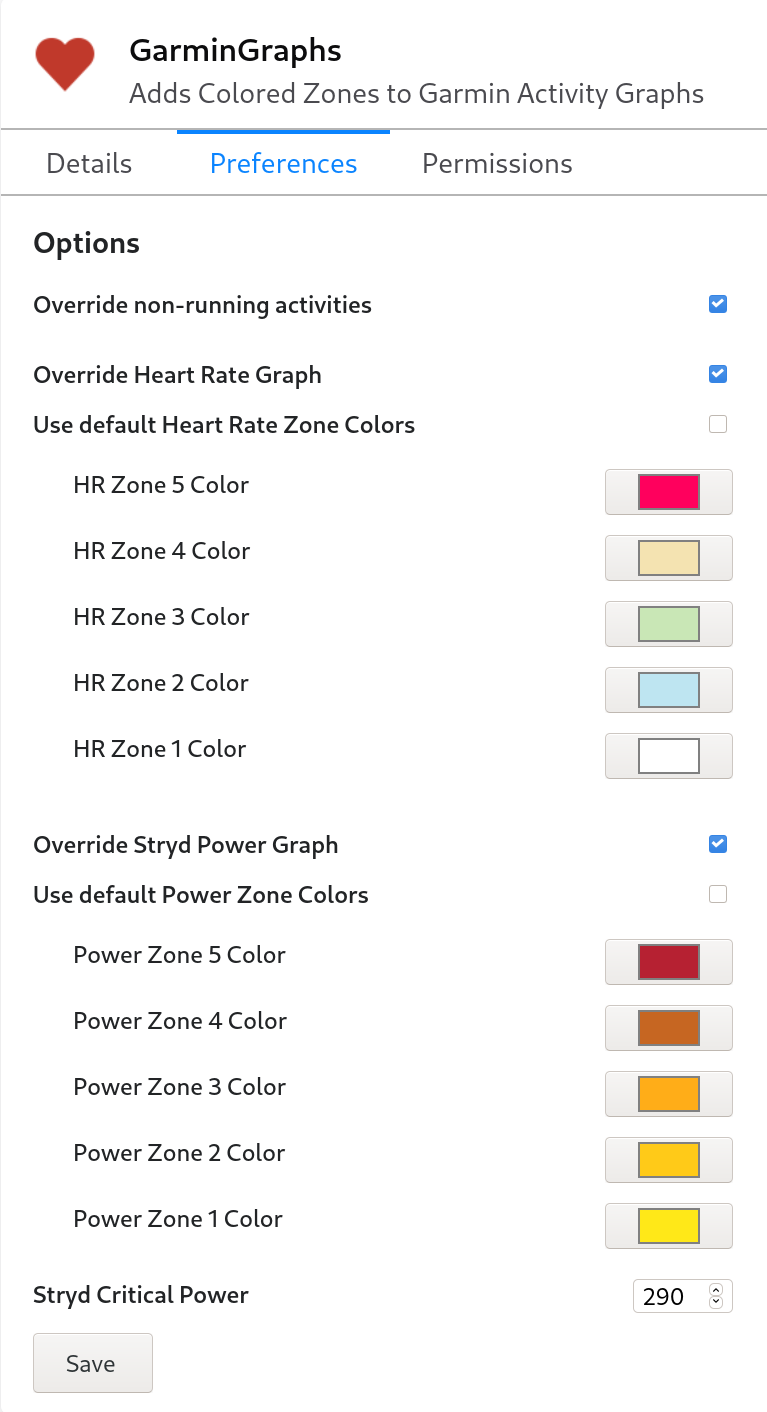GarminGraphs
Adds Colored Zones to Garmin Activity Graphs
What is GarminGraphs?
Stats
- storage
- webRequest
- webNavigation
- webRequestBlocking
- https://connect.garmin.com/modern/proxy/activity-service/activity/*
- https://connect.garmin.com/modern/proxy/biometric-service/heartRateZones/*
Chrome-Stats Rank
Other platforms
Summary
This extension adds Colored Zones to Heart Rate and Stryd Power graphs in Garmin Connect Web.
Heart Rate Extension will use heart rate zones set up in your Garmin profile, no setup is required. If you need to adjust them, you can find them in Garmin Connect Settings under: Devices and Sync Status -> Device Settings -> User Settings -> Heart Rate Zones.
Stryd Power If you use Stryd, be sure to set Critical Power in extension preferences to correctly display zones! Preferences page can be found under: Firefox Preferences -> Extensions & Themes -> GarminGraphs -> Preferences.
User reviews
Safety
Risk impact
GarminGraphs is risky to use as it requires a number of sensitive permissions that can potentially harm your browser and steal your data. Exercise caution when installing this add-on. Review carefully before installing. We recommend that you only install GarminGraphs if you trust the publisher.
Risk likelihood
GarminGraphs has earned a fairly good reputation and likely can be trusted.