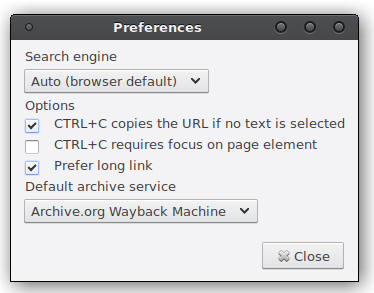Get Archive
Gets a previous version from a webpage using archive.org, archive.is or webcitation.org.
What is Get Archive?
Get Archive is a Firefox add-on that allows you to retrieve previous versions of webpages from archive.org, archive.is, or webcitation.org. It provides shortcuts and options to easily access archived links, and also offers features like search engine integration and clipboard functionality.
Stats
Rating: 3.93
(14)
Creation date: 2014-09-27
Weekly download count: 4
Firefox on Android: No
Risk impact: High risk impact
Risk likelihood: Moderate risk likelihood
Manifest version: 2
Permissions:
- storage
- tabs
- contextMenus
- notifications
- clipboardRead
- clipboardWrite
- history
- activeTab
- search
- webRequest See more
Size: 59.87K
Email: ge*****@zoho.com
URLs: Website
Stats date:
Chrome-Stats Rank
Other platforms
Not available on Chrome
Not available on Edge
Want to check extension ranking and stats more quickly for other Firefox add-ons?
Install
Chrome-Stats extension
to view Chrome-Stats data as you browse the Firefox Browser Add-ons.
Summary
Retrieve a dead link from an archive service with these shortcuts:
- CTRL+3: get an archive.org link (Wayback Machine) and copy the archive link to the clipboard
- CTRL+4: get an archive.is link and copy the archive link to the clipboard
- CTRL+5: get an webcitation.org link and copy the archive link to the clipboard
- CTRL+6: retrieve the current page from Google Cache
If you want to get an archive link for a page that no longer exists, either:
- right click the dead link and select the appropriate option
- press CTRL+3, CTRL+4, CTRL+5 and CTRL+6 on the talk page with only one link (works on wiki talk pages only that use MediaWiki)
- right click on the page you want to restore and select the option you wish
- Customize the toolbar and add the toolbar icon. Now you can use the toolbar icon too :)
Included alternative shortcuts:
- archive.org: µ, 3 (numpad/qwerty), 3 (azerty)
- archive.is: 4 (numpad/qwerty), 4 (azerty)
User reviews
Its good. However if the web page is not found in web.archive.org also, then it repeatedly tries to load the same archive page again and again in infinite loop.
by overtomanu, 2020-06-06
by Firefox user 15408119, 2020-04-18
Good extension, but one alternative may prove more useful for you.
If you primarily use the archive.org Wayback Machine, I would probably recommend their extension over this, as it can automatically fetch pages from it that receive 404 errors, which provides a seamless experience. (A feature this app may consider adding, along a configurable default source source.)
However, this extension is useful in that in addition to the Wayback Machine, it also provides access to archive.is and Google WebCache.
by Firefox user 15583646, 2020-01-15
Safety
Risk impact
Get Archive is risky to use as it requires a number of sensitive permissions that can potentially harm your browser and steal your data. Exercise caution when installing this add-on. Review carefully before installing. We recommend that you only install Get Archive if you trust the publisher.
Risk likelihood
Get Archive is probably trust-worthy. Prefer other publishers if available. Exercise caution when installing this add-on.
Upgrade to see risk analysis details