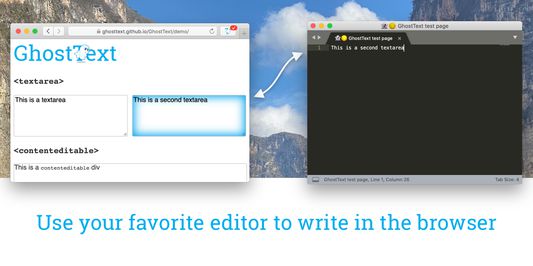Use your text editor to write in your browser. Everything you type in the editor will be instantly updated in the browser (and vice versa).
GhostText: Your Text Editor in Your Browser - Firefox Add-On
"GhostText" is a Firefox add-on providing a bridge between your favourite text editor and your browser. It instantly syncs whatever you type in the text editor to the browser and vice versa. Supported editors include Sublime Text, VS Code, Atom, Emacs, Vim, Neovim and ACME Editor. More info and contributions at https://ghosttext.fregante.com/ and https://github.com/fregante/GhostText respectively.
Add-on stats
Weekly download count: 13
Firefox on Android: No
Risk impact: Low risk impact 
Risk likelihood:
Manifest version: 3
Permissions:
- activeTab
- contextMenus
- scripting
- storage
Host permissions:
- http://localhost/
Size: 104.74K
URLs: Website ,Privacy policy
Ranking
Want to check extension ranking and stats more quickly for other Firefox add-ons?
Install
Chrome-Stats extension
to view Firefox-Stats data as you browse the Firefox Browser Add-ons.
Add-on summary
Whenever you’re writing more than a little snippet of code anywhere on the web, activate GhostText to open your preferred text editor and enjoy your own development environment.
GhostText is a browser extension that connects to your editor via its own extension. Install both extensions and, if necessary, start the GhostText server in the editor’s extension.
Supported editors:
- Sublime Text
- VS Code
- Atom
- Emacs
- Vim
- Neovim
- ACME Editor
User reviews
Pros
- Great integration with various text editors like Emacs and Sublime Text
- Realtime sync between text area and editor enhances usability
- Significantly improves workflows for typing long texts on websites
- Works well with popular platforms like GitLab, GitHub, and GMail
- Provides a smooth coding experience
Cons
- Setup can be a bit complicated compared to other add-ons
- Issues reported with syncing in certain applications like JupyterLab
- Lack of a keyboard shortcut or automatic trigger to start syncing
- Inconsistent performance reported with some text editors
Most mentioned
- Works well with Emacs
- Needs keyboard shortcut for better usability
- Issues with JupyterLab
- Setup takes longer than expected
- Realtime sync feels great to use
User reviews
by Firefox user 15229020, 2024-08-09
by Firefox user 15229020, 2024-08-09
by Firefox user 17507182, 2024-01-24
Add-on safety
Risk impact

GhostText requires very minimum permissions.
Risk likelihood

GhostText is probably trust-worthy. Prefer other publishers if available. Exercise caution when installing this add-on.
Upgrade to see risk analysis details