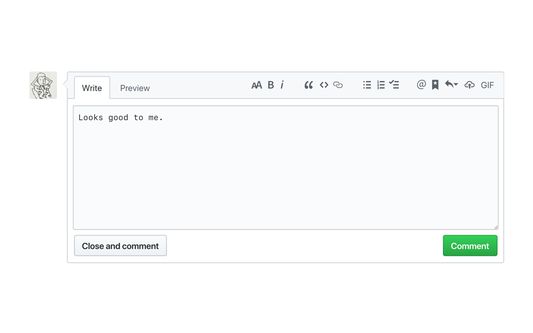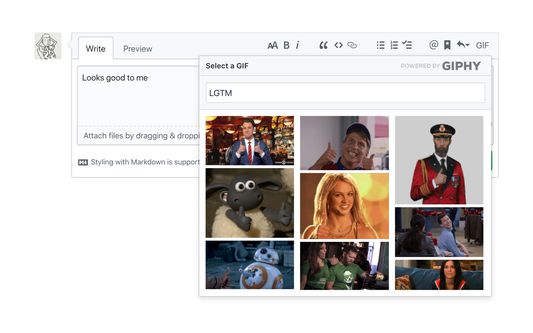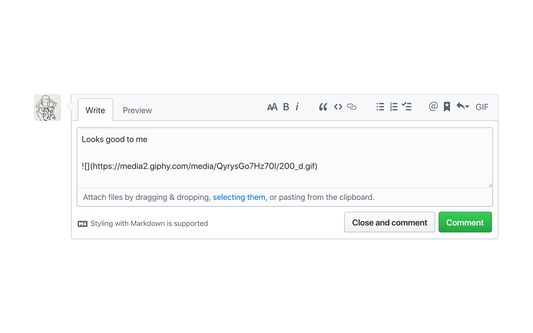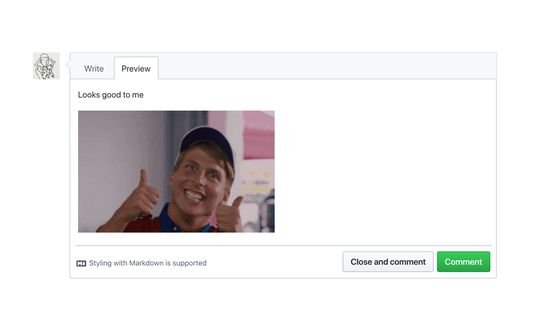GIFs for GitHub - Easily add GIFs to your GitHub comments
Add-on stats
- contextMenus
- activeTab
- https://api.giphy.com/*
Ranking
Add-on summary
Do you simply need GIFs to express yourself in GitHub? All those pull requests, code reviews, issues, and comments... wouldn't life be easier if you could just search and add a GIF in the click of a button? Well, look no further. Now you can search GIPHY straight from any comment box in GitHub, and add a GIF to your wordy masterpiece in a matter of seconds. No more trying to find a GIF that's under 10MB, no more manual tab opening and searching, no more writing your own markdown — just living your best GIF life.
How does it work?
- Click the GIF button in the top right of your comment box
- A GIPHY dropdown will appear on-screen so you can search for your purrfect GIF
- Select your GIF, and it will appear wherever your cursor is in the text box
- You're done! Send away
See the website for more info.
User reviews
- Boosts productivity
- Easy to use
- Saves time in finding appropriate GIFs
- Enhances workplace communication with GIFs
- Must-have tool for PRs
- Increases productivity
- User-friendly interface
- Time-saving in GIF selection
- Enhances communication during PR processes
User reviews
Add-on safety
Risk impact

GIFs for GitHub requires some sensitive permissions that could impact your browser and data security. Exercise caution before installing.
Risk likelihood

GIFs for GitHub has earned a fairly good reputation and likely can be trusted.