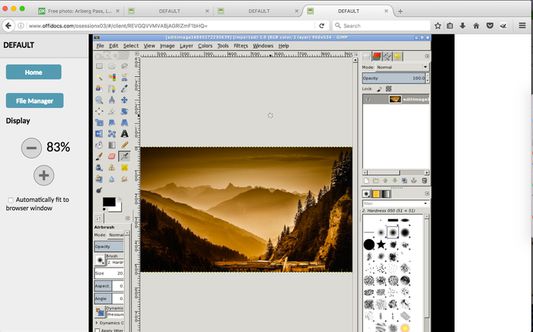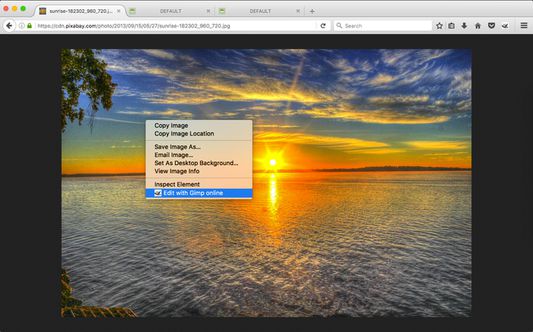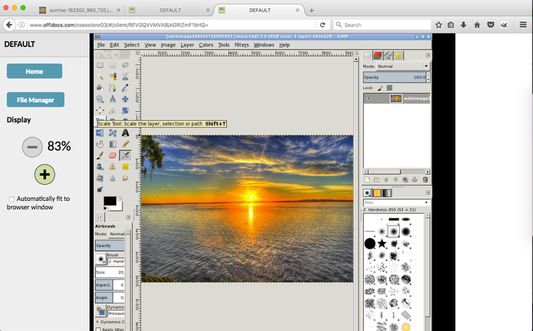Gimp Online Image Editor: Advanced Firefox Add-on
Add-on stats
- storage
- tabs
- https://*/*
- http://*/*
Ranking
Other platforms
Add-on summary
Gimp Image Editor is an web extension for tasks as photo and image retouching, image composition and image authoring. It is an integration with the Linux Desktop app GIMP (GNU Image Manipulation), a freely distributed program that provides many capabilities. It can be used as a simple paint program, image editor, an expert quality photo retouching program, an image renderer, or an image format converter.
GIMP is ideal for advanced photo retouching techniques. It gets rids you of unneeded details using the clone tool, or touch up minor details easily with the new healing tool. Moreover, numerous digital photo imperfections can be easily compensated for using GIMP. Fix perspective distortion caused by lens tilt simply choosing the corrective mode in the transform tools.
Its main features are:
- Suite of painting tools including Brush, Pencil, Airbrush, Clone, etc.
- Image editor.
- Sub-pixel sampling for all paint tools for high quality anti-aliasing.
- Extremely powerful gradient editor and blend tool.
- Supports custom brushes and patterns.
- Full alpha channel support.
- Layers and channels.
- Multiple Undo/Redo.
- Editable text layers.
User reviews
- Nice idea
- Incredible
- Fantastic
- Remote desktop for this range of extensions appears too small
- Remote interception of F11 is troublesome
- Doesn't exist as all other developer's extensions
- Remote desktop
- F11
- Developer's extensions
User reviews
Add-on safety
Risk impact

Gimp online image editor requires some sensitive permissions that could impact your browser and data security. Exercise caution before installing.
Risk likelihood

Gimp online image editor is probably trust-worthy. Prefer other publishers if available. Exercise caution when installing this add-on.