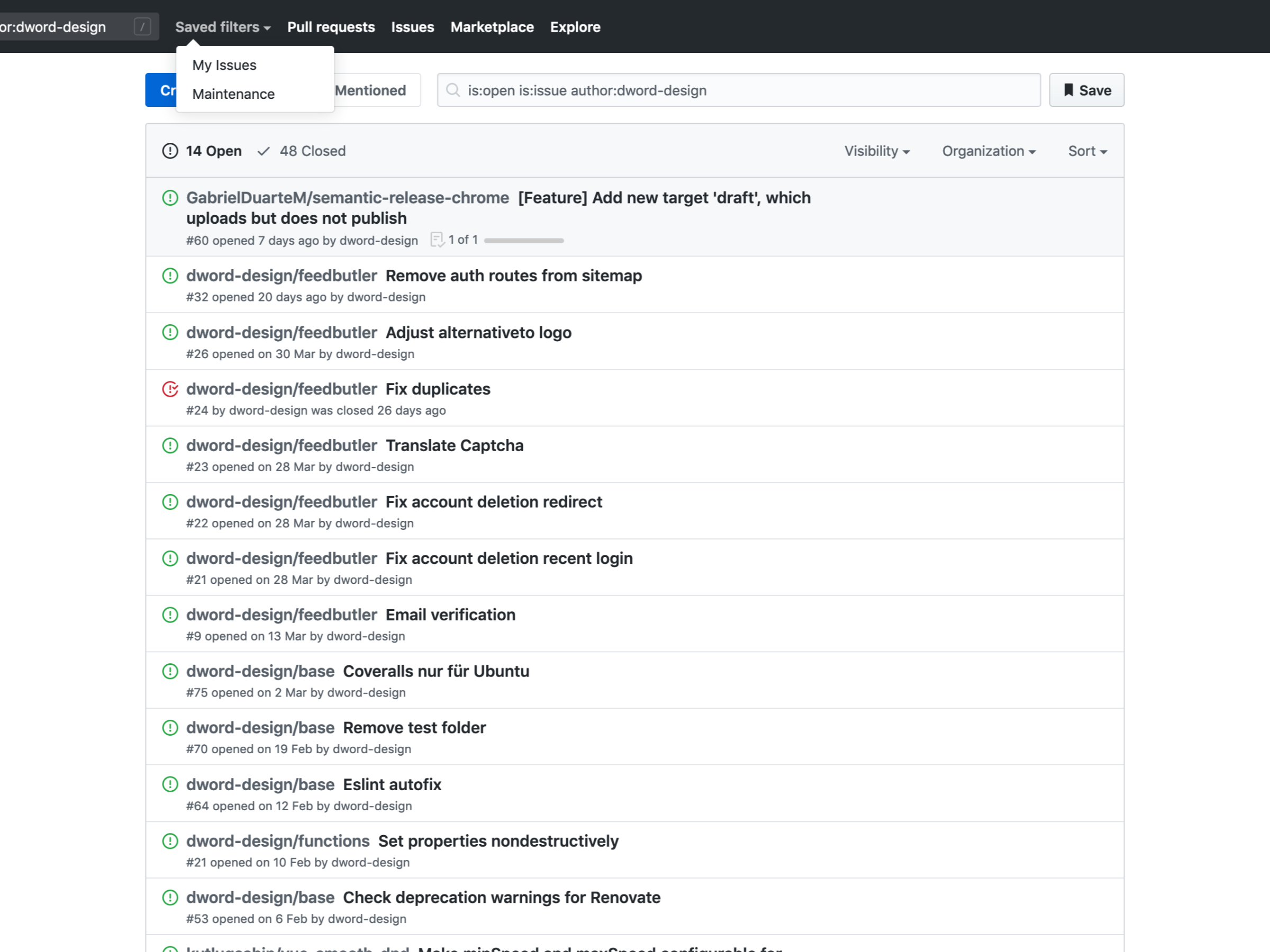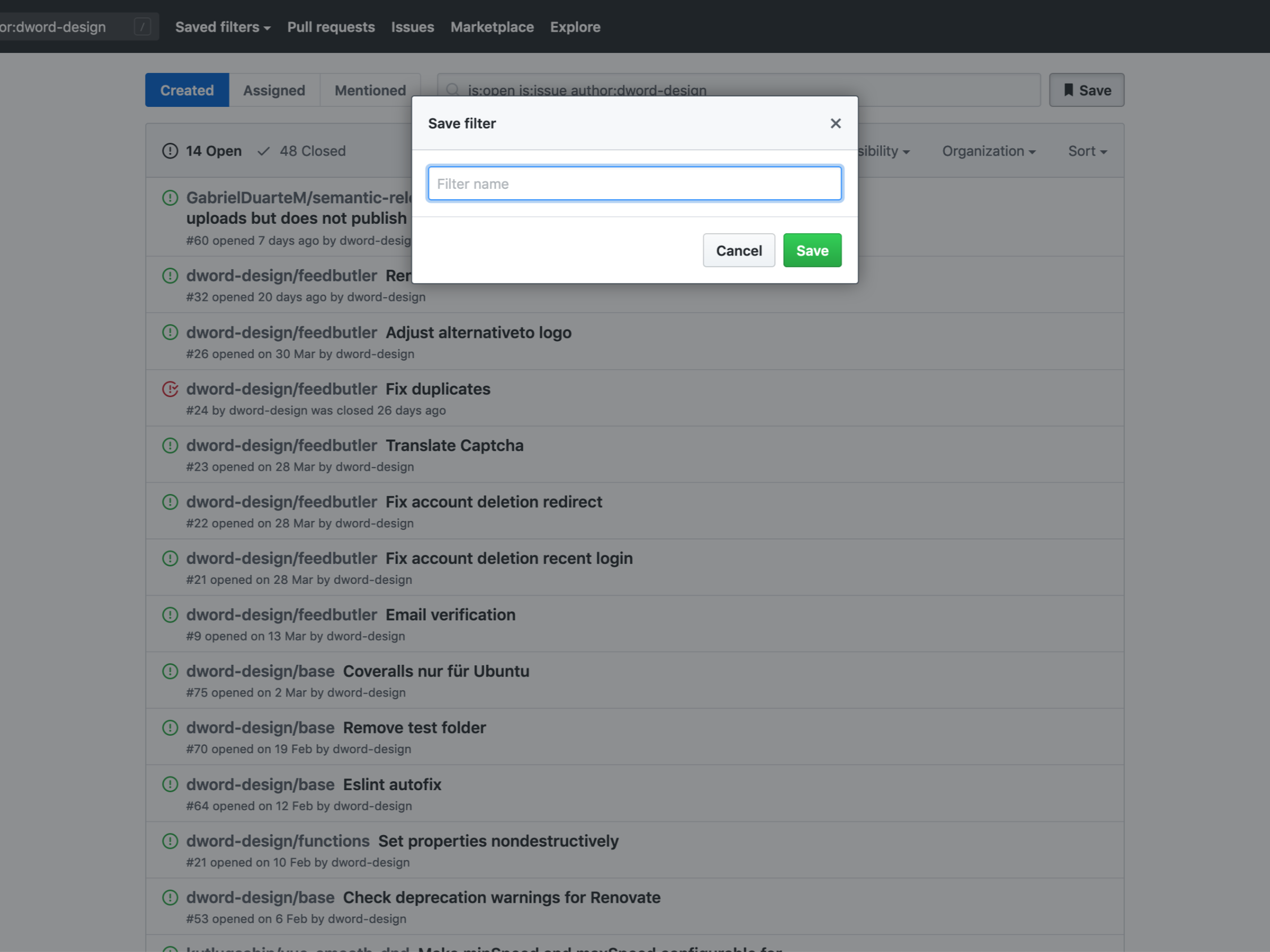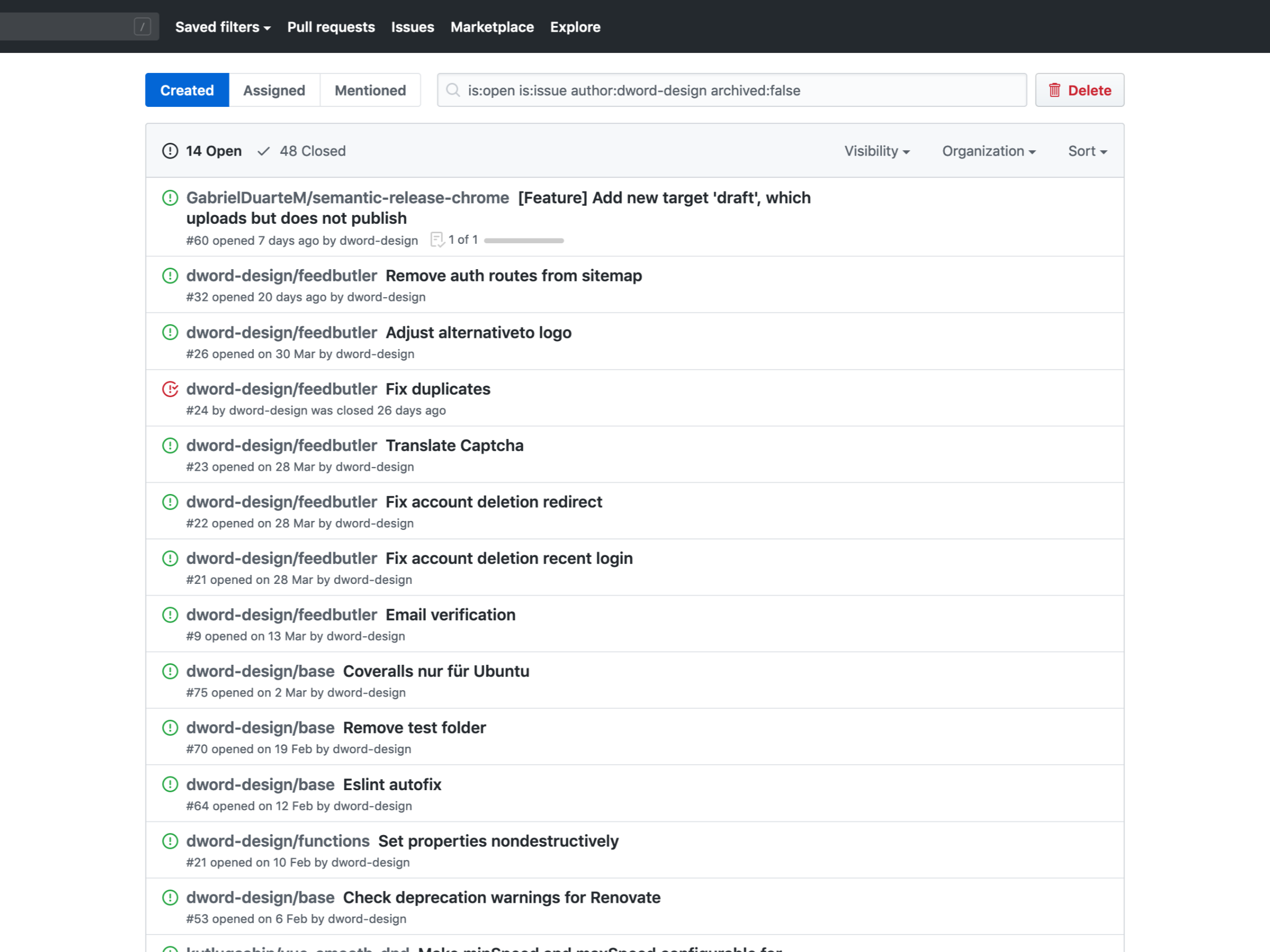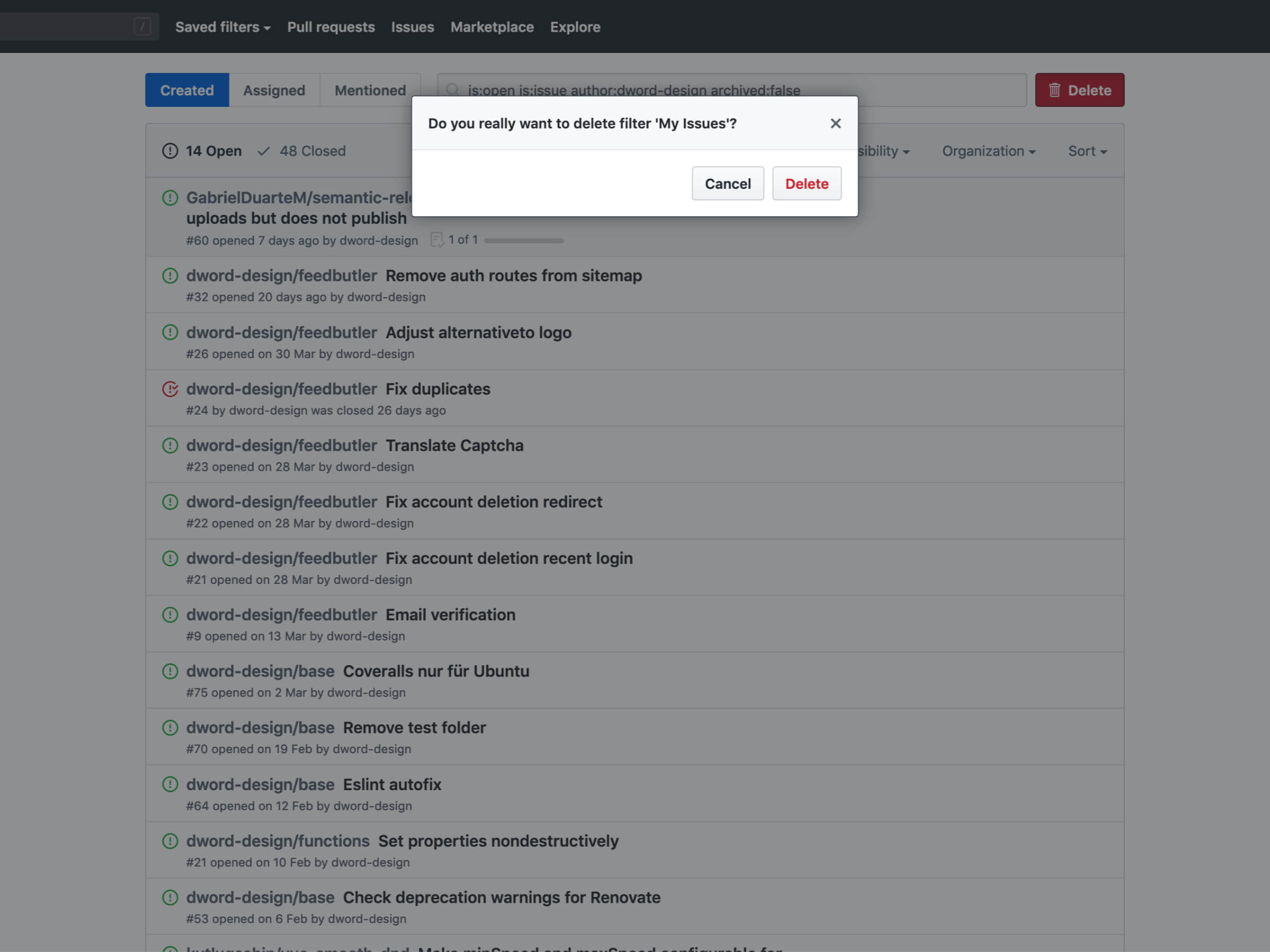GitHub Saved Filters
Allows to save issue and pull request filters on GitHub and access them via the main menu.
What is GitHub Saved Filters?
Stats
- storage
Chrome-Stats Rank
Other platforms
Summary
Saved filters are a feature that GitHub is currently lacking. This extension allows to save filters from issue and pull request search pages. Simply hit the save button and give the filter a name.
The saved filters are shown in the main menu so you can access them from anywhere.
To delete a saved filter, click on the filter to navigate to the search page. From there, hit the delete button.
The filters are synced across all devices.
Any issues? Feel free to create an issue or a pull request here: https://github.com/dword-design/github-saved-filters
Safety
Risk impact
GitHub Saved Filters may not be safe to use and it requires some risky permissions. Exercise caution when installing this add-on. Review carefully before installing.
Risk likelihood
GitHub Saved Filters has earned a fairly good reputation and likely can be trusted.