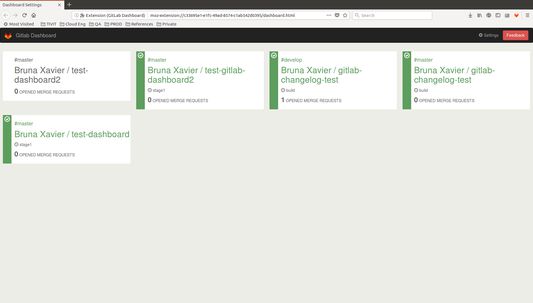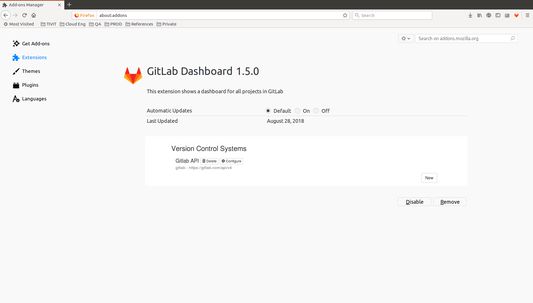This extension shows a dashboard for all projects in GitLab
GitLab Dashboard - Track your GitLab projects in real time
GitLab Dashboard is a Firefox add-on that helps developers using GitLab as their source control to track project information in real time. It displays project details, like name and opened merge requests, and provides insights into pipeline activity. Configure the extension with your GitLab API endpoint and token, and select the projects to be displayed on the dashboard.
Add-on stats
Rating: 5.00 
(1)
Creation date: 2017-11-02
Weekly download count: 1
Firefox on Android: Yes
Risk impact: Very low risk impact 
Risk likelihood:
Manifest version: 2
Permissions:
- storage
Size: 1.62M
Email: br*****@gmail.com
URLs: Website
Ranking
Want to check extension ranking and stats more quickly for other Firefox add-ons?
Install
Chrome-Stats extension
to view Firefox-Stats data as you browse the Firefox Browser Add-ons.
Add-on summary
This extension helps developers that use Gitlab as source control to keep track of their project information in real time. It displays information about your Gitlab projects, like name and opened merge requests and also what is going on with pipeline of each project. The extension can be configured to display information of a private or public Gitlab. The user must give the Gitlab API endpoint and an API Token. After configuring the API access, the user can select which projects should be displayed on dashboard.
User reviews
Todo:
- Link to the project / branch / repository.
- Spellcheck: merge-requests are "open" after they have been "opened".
by Max FERGER, 2021-09-13
by Maksim, 2017-12-16
Add-on safety
Risk impact

GitLab Dashboard does not require any sensitive permissions.
Risk likelihood

GitLab Dashboard is probably trust-worthy. Prefer other publishers if available. Exercise caution when installing this add-on.
Upgrade to see risk analysis details