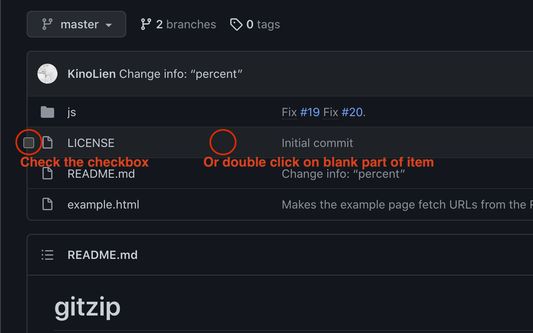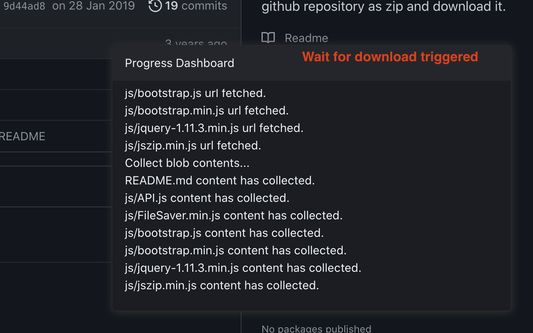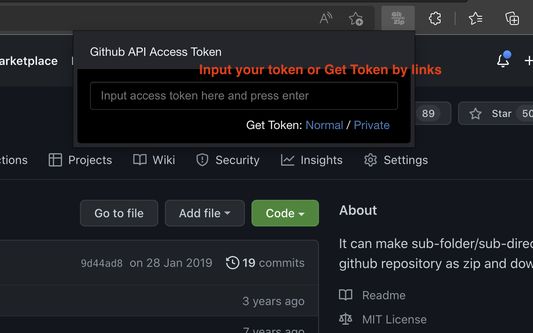It can make the sub-directories and files of github repository as zip and download it.
GitZip - The Smart Way To Access GitHub Files | Firefox Add-on
GitZip is a Firefox add-on designed for GitHub users. It allows you to conveniently download individual directories and files from any GitHub repository. Instead of downloading the whole project, you can save time and storage by choosing what you need. With GitZip, checking and downloading specific project elements becomes simple, intuitive, and efficient. GitZip also provides access tokens to upgrade the rate limit for power users and supports both dark and light theme options.
Add-on stats
Weekly download count: 59
Firefox on Android: No
Risk impact: High risk impact 
Risk likelihood:
Manifest version: 2
Permissions:
- storage
- activeTab
- contextMenus
- theme
- *://github.com/*
- https://api.github.com/repos/*
Size: 364.47K
Email: mi*****@gmail.com
URLs: Website
Ranking
Want to check extension ranking and stats more quickly for other Firefox add-ons?
Install
Chrome-Stats extension
to view Firefox-Stats data as you browse the Firefox Browser Add-ons.
Add-on summary
Why GitZip:
- You DO NOT have to download the whole project just for those few files/folders you need.
Usage:
- Browse any Github repository page.
- Two ways to download: 2.1. Choose the items: 2.1.1. In default, you can double click on items or check the checkbox on the front of items. 2.1.2. Click download button at the bottom-right of the page. 2.2. In context menu: 2.2.1. Click "GitZip Download" > "Whole Repository" or "Current Folder". 2.2.2. Move the mouse cursor on the item and click "GitZip Download" > "Selected Folder/File". 2.2.3. Click "GitZip Download" > "Checked Items" after doing 2-1-1.
- See the progress dashboard and wait for browser trigger download.
- Get the ZIP file.
User reviews
Pros
- Works perfectly for downloading single files
- Useful for downloading only specific files instead of entire repositories
- Generally praised for its functionality and ease of use
Cons
- Not working for some users on Firefox
- Issues with the visibility of the GitZip icon and checkmark in certain browser versions
- Bugs related to folder downloading functionality
Most mentioned
- Trouble finding the GitZip icon
- Not working anymore on Firefox
- Functionality issues with downloading folders
User reviews
This is a great add-on, but I met an issue when I tried to click the icon in FireFox. The icon is in gray, and I cannot click it, thus I can't open the API page to authenticate and download my private files. Hope to get some help.
by Doin4, 2024-12-08
by simplebest, 2024-10-25
я не любитель ставить неизвестное тем более с репутацией в 30 голосов. всё качает мне не нужно из чужого мне репозитория выкачивать гигатонну ненужный темы и достать один файл стало в горазд как просто. танцы с бубнами делать не получается их тупо в опциях нет. поставил скачал надо ещё не удаляй
by nolirpaf, 2024-10-07
Add-on safety
Risk impact

GitZip requires some sensitive permissions that could impact your browser and data security. Exercise caution before installing.
Risk likelihood

GitZip has earned a fairly good reputation and likely can be trusted.
Upgrade to see risk analysis details