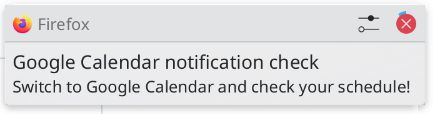Reminds you to check your schedule on Google Calendar at browser startup and every 5 minutes until acknowledged.
Reminder to check Google Calendar
Reminder to check Google Calendar at startup is a Firefox add-on that sends notifications to remind you to check your schedule on Google Calendar whenever you start your browser. It continues to remind you every 5 minutes until acknowledged.
Add-on stats
Weekly download count: 2
Firefox on Android: No
Risk impact: Low risk impact 
Risk likelihood:
Manifest version: 2
Permissions:
- notifications
Size: 9.41K
Ranking
Other platforms
Not available on Chrome
Not available on Android
Not available on Edge
Want to check extension ranking and stats more quickly for other Firefox add-ons?
Install
Chrome-Stats extension
to view Firefox-Stats data as you browse the Firefox Browser Add-ons.
Add-on summary
You can disable/re-enable notifications by clicking the extension icon.
On start of the browser you'll receive a notification to check your Google Calendar schedule. If you don't acknowledge/disable that you've checked it by clicking the extension icon, you'll receive further notifications every 5 minutes to do so.
Add-on safety
Risk impact

Reminder to check Google Calendar at startup requires very minimum permissions.
Risk likelihood

Reminder to check Google Calendar at startup has earned a fairly good reputation and likely can be trusted.
Upgrade to see risk analysis details