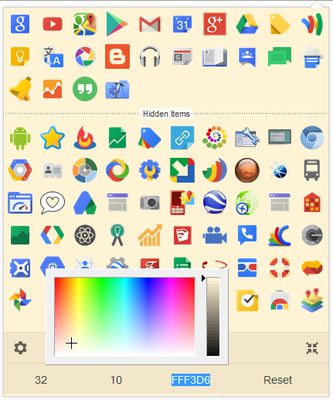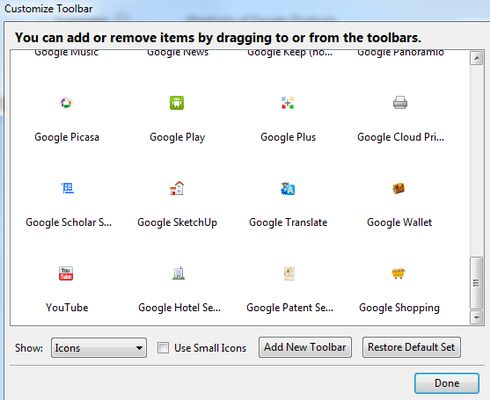Shortcuts for Google™ Products - All-In-One Firefox Add-On
Add-on stats
- storage
Ranking
Other platforms
Add-on summary
The "Shortcuts for Google™ Products" extension displays all Google products in a single, space-saving, drop-down panel.
Note 1: In order to change the Panel width, please enter an integer value from 5 to 24 in the designated space. This value represents the number of columns in the Panel.
Note 2: In order to change the Icons size, please enter an integer value from 16 to 64 in the designated space. This value represents the icon size in Pixels.
Note 3: individual icons for each product is also available in the "Customize..." panel (first you need to enable them from addon settings). To insert icons to the toolbar open the "Customize..." panel and drag and drop icon to the preferred location.
Note 4: in order to see new icons after each update, you need to reset the toolbar panel once. To do so, open toolbar panel, click on the settings icon at the bottom left corner, and then click on the reset button.
User reviews
- easy to use
- rapid access to Google applications
- icons change with every update
- does not work in some Firefox versions
- icons change with every update
- does not work in Firefox 102.0.1
- easy to use
User reviews
Add-on safety
Risk impact

Shortcuts for Google™ Products does not require any sensitive permissions.
Risk likelihood

Shortcuts for Google™ Products is probably trust-worthy. Prefer other publishers if available. Exercise caution when installing this add-on.