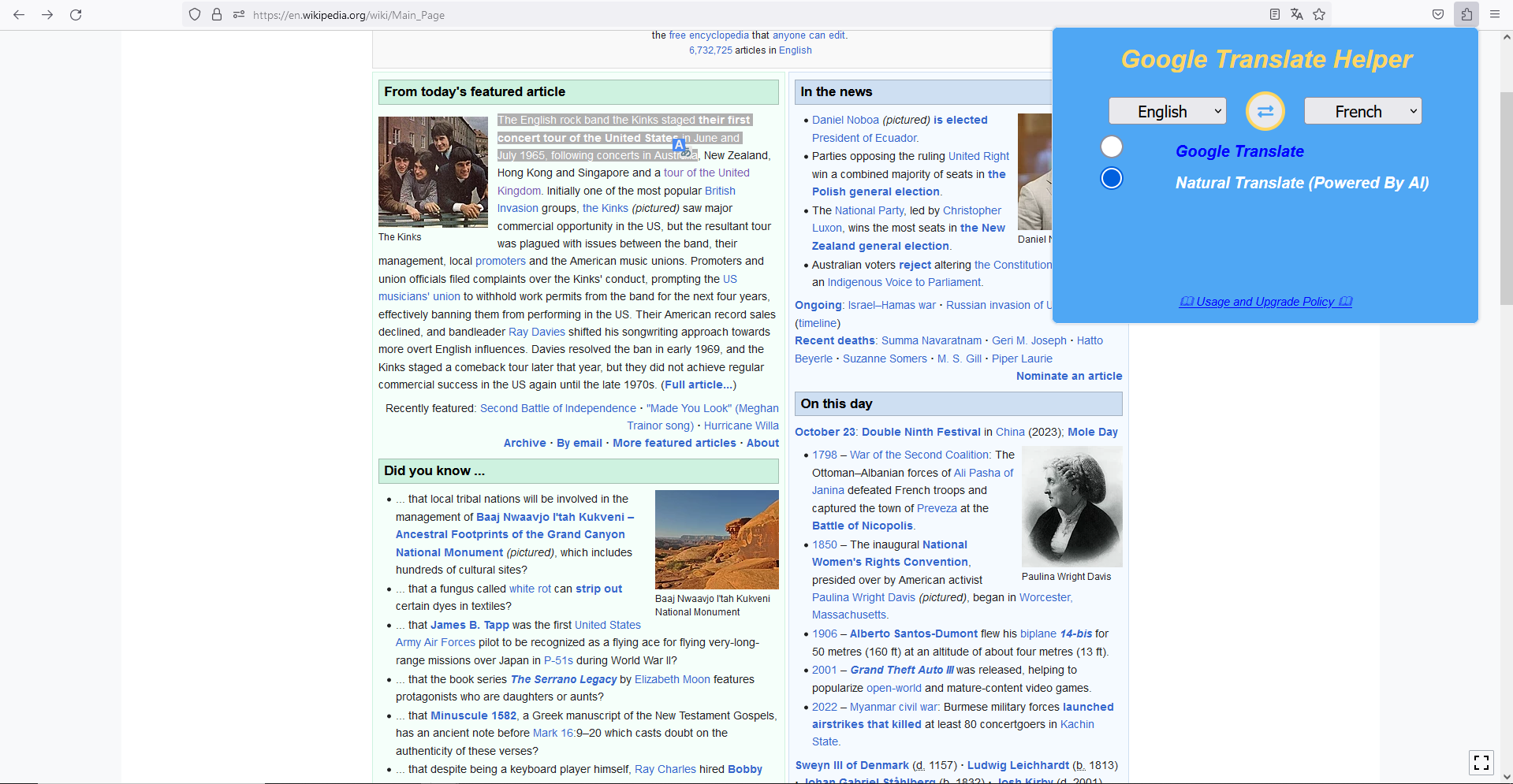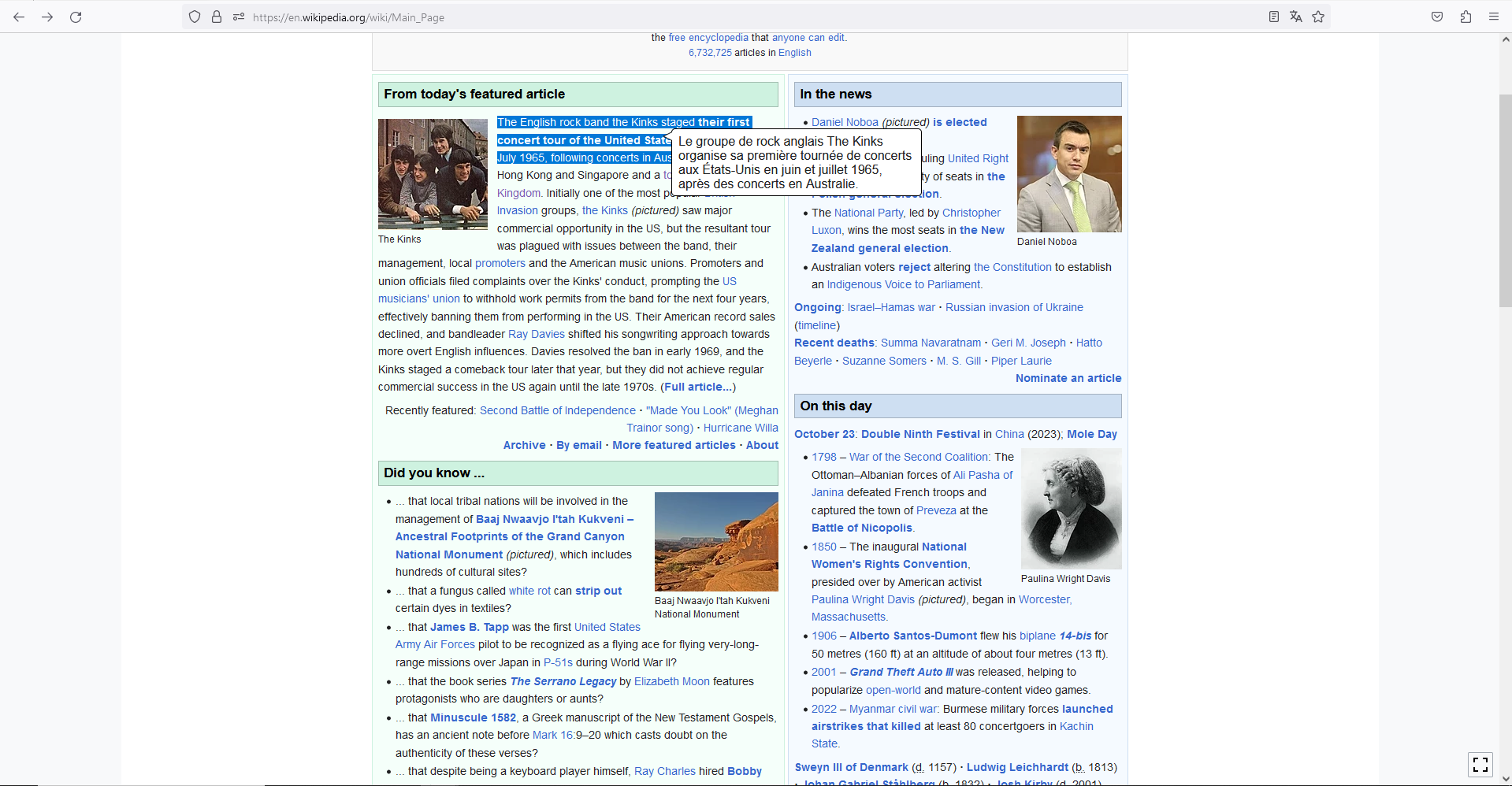Google Traduction
Adds a 'translate' button when text is selected.
What is Google Traduction?
Stats
- activeTab
- contextMenus
- tabs
- storage
- <all_urls>
Other platforms
Summary
One click translate on web page. Select a text and click the 'Translator' icon Overlay translate provides translation with a single click. Click on the icon near the selected text and get a translation within 1 second. Features: ✰ One-click translation on any page ✰ Set the translation language from the popup
User reviews
Safety
Risk impact
Google Traduction is risky to use as it requires a number of sensitive permissions that can potentially harm your browser and steal your data. Exercise caution when installing this add-on. Review carefully before installing. We recommend that you only install Google Traduction if you trust the publisher.
Risk likelihood
Google Traduction may not be trust-worthy. Avoid installing if possible unless you really trust this publisher.