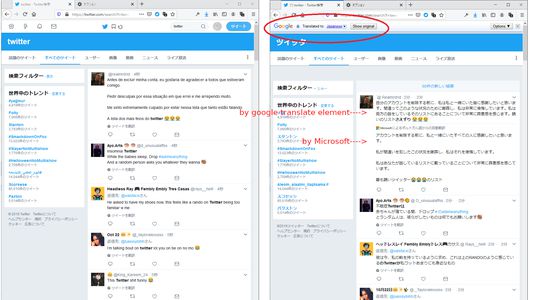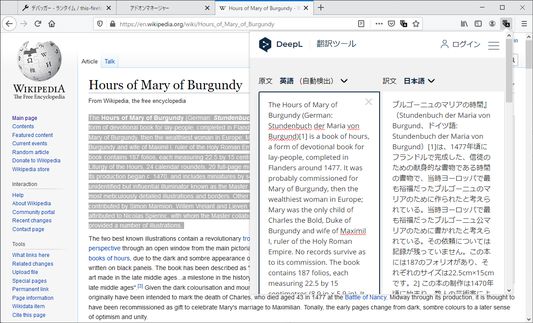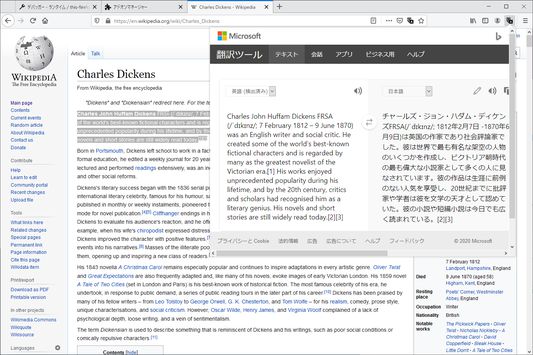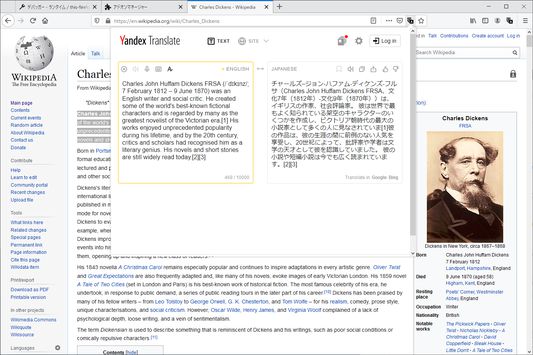Google Translate Element - A Firefox Add-on
Add-on stats
- <all_urls>
- menus
- contextMenus
- storage
- tabs
- activeTab
- webRequest
- webRequestBlocking
- notifications
- history
Ranking
Other platforms
Add-on summary
This add-on may not work on some pages due to the Content Security Policy settings or other security restrictions on those pages.
This add-on automatically inserts Google Translate Element into the page. Translate the entire page without leaving page or opening a new tab. To translate without leaving pages or tabs, you need to add the following code on the options page. This executes the remote code for Google Translate Element. For this reason, this code cannot be included in the add-on. Because Mozilla doesn't allow add-ons to use remote scripts because they can create serious security vulnerabilities. So you need to enable this code on your own will. Do not use this code if you don't trust it or if you don't trust the Google Translate Element service. Adding code at your own discretion is the same as writing a script for Greasemonkey and its derived add-ons. If you live in China, the add-on may work if you change .com in the code to .cn. The function to translate without leaving the page will not work on some pages that have a Content Security Policy. For example it works on Wikipedia, but it does not work on GitHub. If you want to use this function even on a page with a Content Security Policy, you need to write the following Content Security Policy on the Options page at your own will. If you live in China, the add-on may work if you change .com to .cn.
In addition, there is a function to translate the selected text or the entire page in a separate tab, separate window or sidebar. You can use any translation engine such as Google or Bing.
In Wikipedia articles, symbols such as [3] that indicate sources and annotations appear in sentences. This often breaks sentences, and translation engines often do strange translations. To improve this, use an add-on that can delete these symbols.
I invite you to explore and help me translate this add-on in Crowdin.
Please make a donation through Kampa! (You can donate a minimum of 15 yen (15 cents)), Amazon (Recipient Email: [email protected]) or PayPal.Me or Bit Coin 3FvQjLuiqQzZeWAoZBtwBwEV8TzWcEYQvt.
See moreUser reviews
- 相當方便!
- 非常感谢,插件很好用!
- This is the best Firefox Google Translate plugin I have ever used
- Perfeito! Há muito tempo procurando um tradutor completo. Superou espectativas.
- Can't capture text for translation from Youtube and many other Google sites.
- Does not translate comments on YouTube, and the translation page keeps saying I'm signed out of YouTube.
- Il invente des mots qui n'existent pas !
- 不支持安卓版是不是
- 欢迎光临翻墙部落!
- how to auto insert translator on specific sites and specific language?
User reviews
Add-on safety
Risk impact

google translate element requires some sensitive permissions that could impact your browser and data security. Exercise caution before installing.
Risk likelihood

google translate element is probably trust-worthy. Prefer other publishers if available. Exercise caution when installing this add-on.