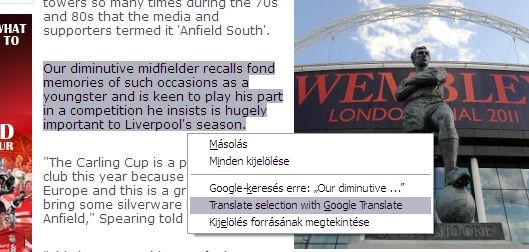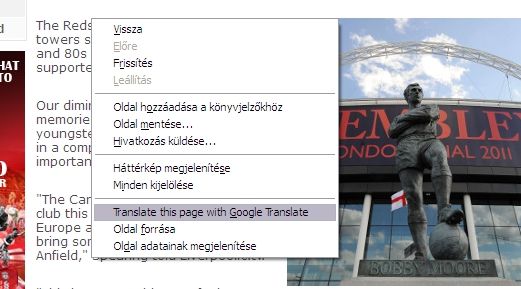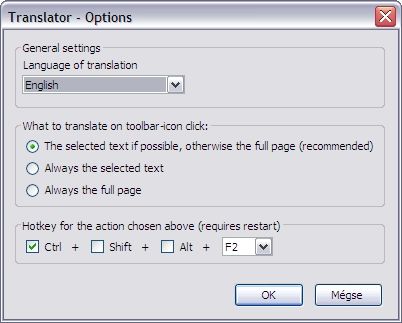Google Translator for Firefox - Translate Web Pages and Text
Add-on stats
- tabs
- activeTab
- contextMenus
- storage
- notifications
- <all_urls>
- http://translate.google.com/
- https://translate.google.com/
Ranking
Other platforms
Add-on summary
By default, the add-on will try to set your detected language for the default target language. If it is not possible then English will be the target language of the translation.
It's highly recommended to select less text than more, otherwise the translation will take longer to appear. You can select a maximum of 1100-character long text. If you select a longer text, you'll get an alert box in some cases. You shouldn't either select pictures or tables because these will disappear and mystic text will appear there.
Now, let's see, how it works. Firstly, you search something that you don't understand because it's in an other language. Secondly, you select this section or sentence. Now you can go three ways:
- Right-click with the mouse and click on "Translate this text with Google Translate" text.
- Click on the Toolbar icon.
- Press the hot-key. As soon as the translation-progress starts, the Red T will become green, and as soon as the translation ends, it'd be red again. Within a second or two, you'll see that the selection disappears and a text in your language appears there. That's all.
Or, if you want to translate the full page, you can go with the three ways mentioned above, too.
Options: you can find this menu if you:
- right-click on the Red T (or before Firefox 57 click on the little arrow next to it) and click "Options"
User reviews
- Easy to use
- Generally helps with translation
- Works well on PC
- Does not always overwrite selected text as advertised
- Compatibility issues arise occasionally
- Experiences problems with Google Captcha
- Inconsistent translation functionality
- Need for support of more languages (e.g., Santali)
- Desire for a more direct translation method without external resources
User reviews
Add-on safety
Risk impact

Google Translator for Firefox requires some sensitive permissions that could impact your browser and data security. Exercise caution before installing.
Risk likelihood

Google Translator for Firefox has earned a fairly good reputation and likely can be trusted.