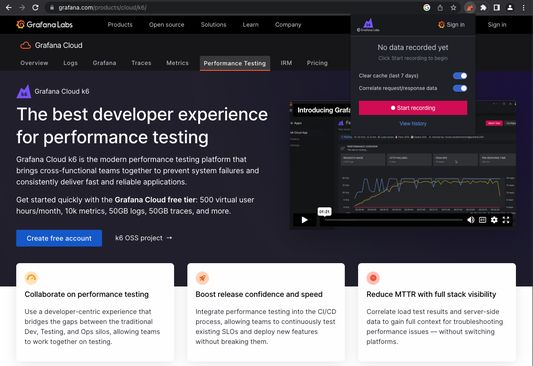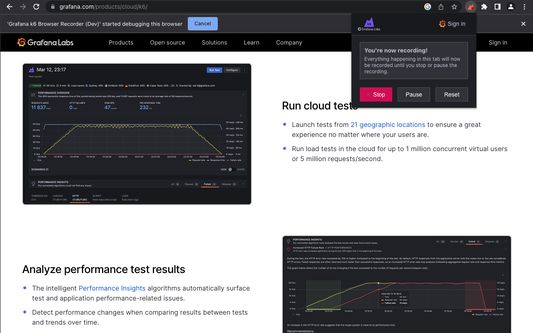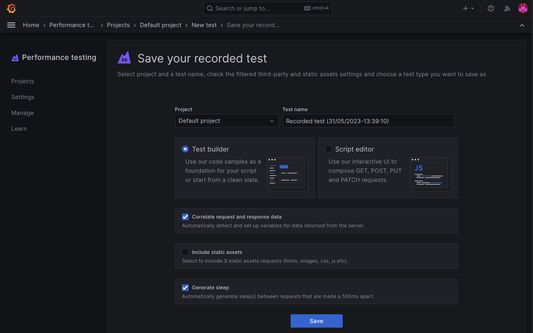Record k6 scripts from browser | Grafana k6 Browser Recorder
Add-on stats
- browsingData
- http://*/*
- https://*/*
- storage
- tabs
- unlimitedStorage
- webRequest
- webNavigation
- downloads
- contextMenus
Ranking
Other platforms
Add-on summary
The extension records all of the HTTP(S) requests that your browser makes, creates a test script, and allows you to upload the test to your Grafana Cloud account, where a load test can be executed.
Once uploaded to your Grafana Cloud account, you can edit the test script using the powerful high-level language JavaScript. The script editor has syntax highlighting and a linter is run on save to help you avoid syntax errors and other common scripting mistakes.
Add-on safety
Risk impact

Grafana k6 Browser Recorder requires some sensitive permissions that could impact your browser and data security. Exercise caution before installing.
Risk likelihood

Grafana k6 Browser Recorder is probably trust-worthy. Prefer other publishers if available. Exercise caution when installing this add-on.