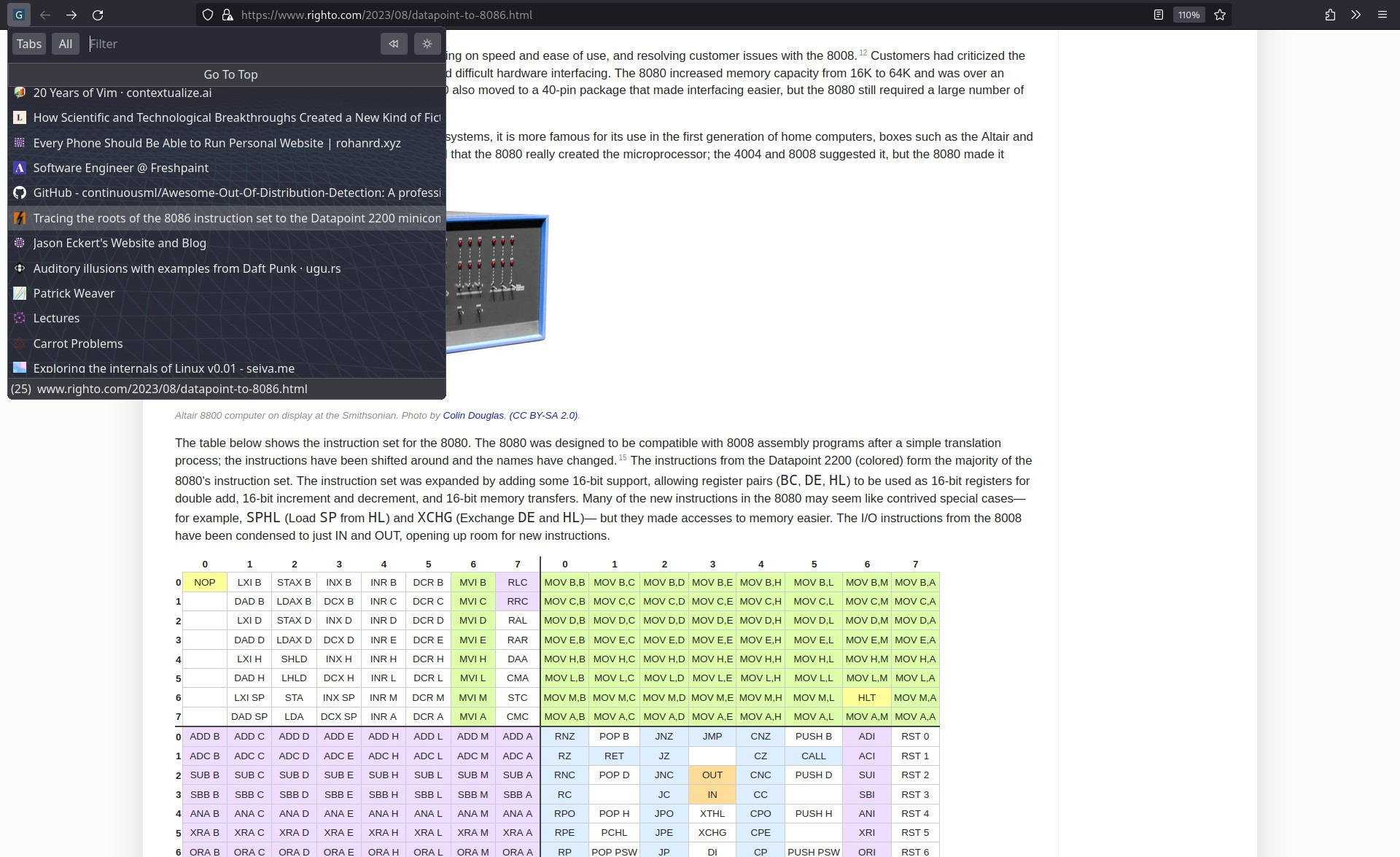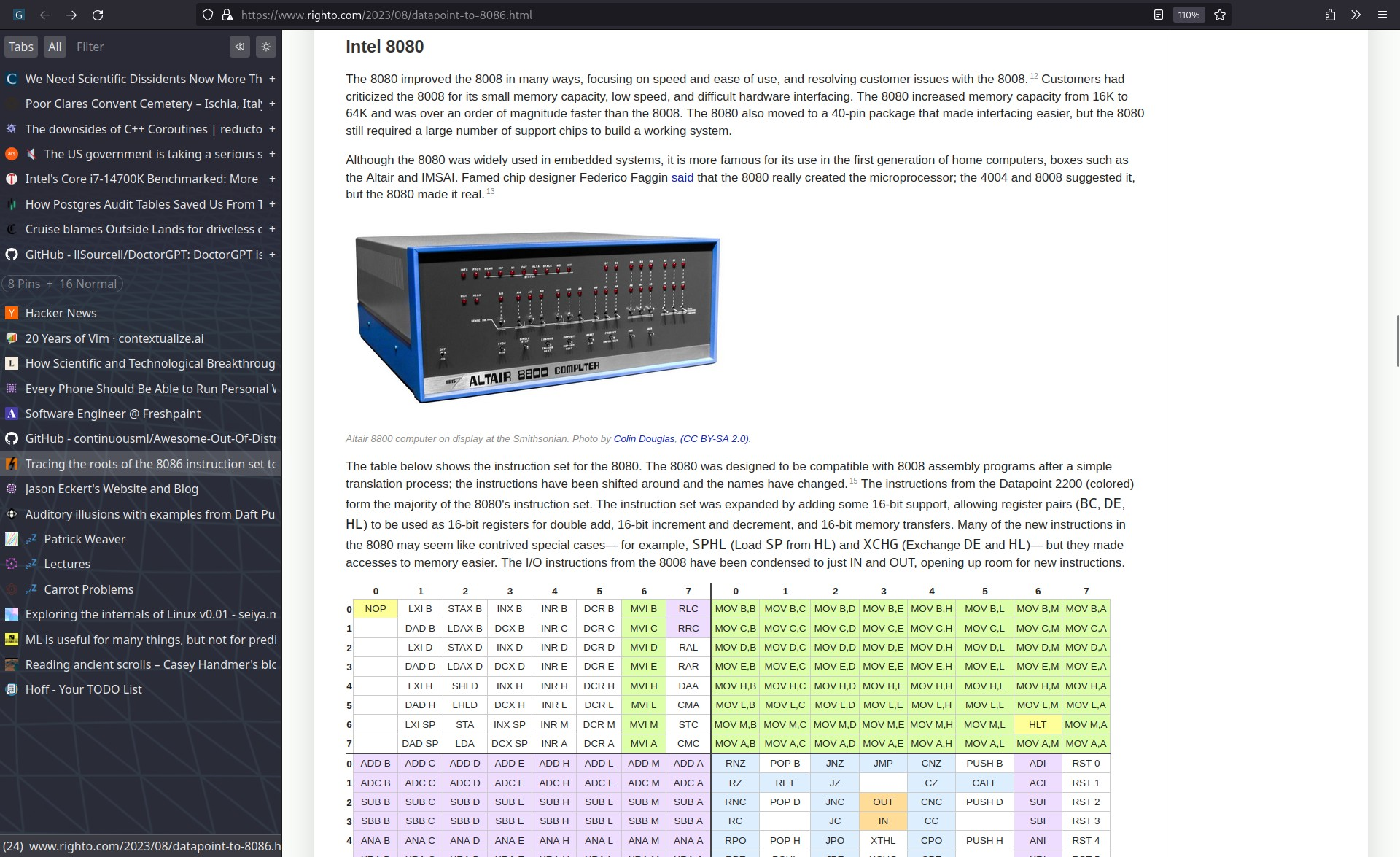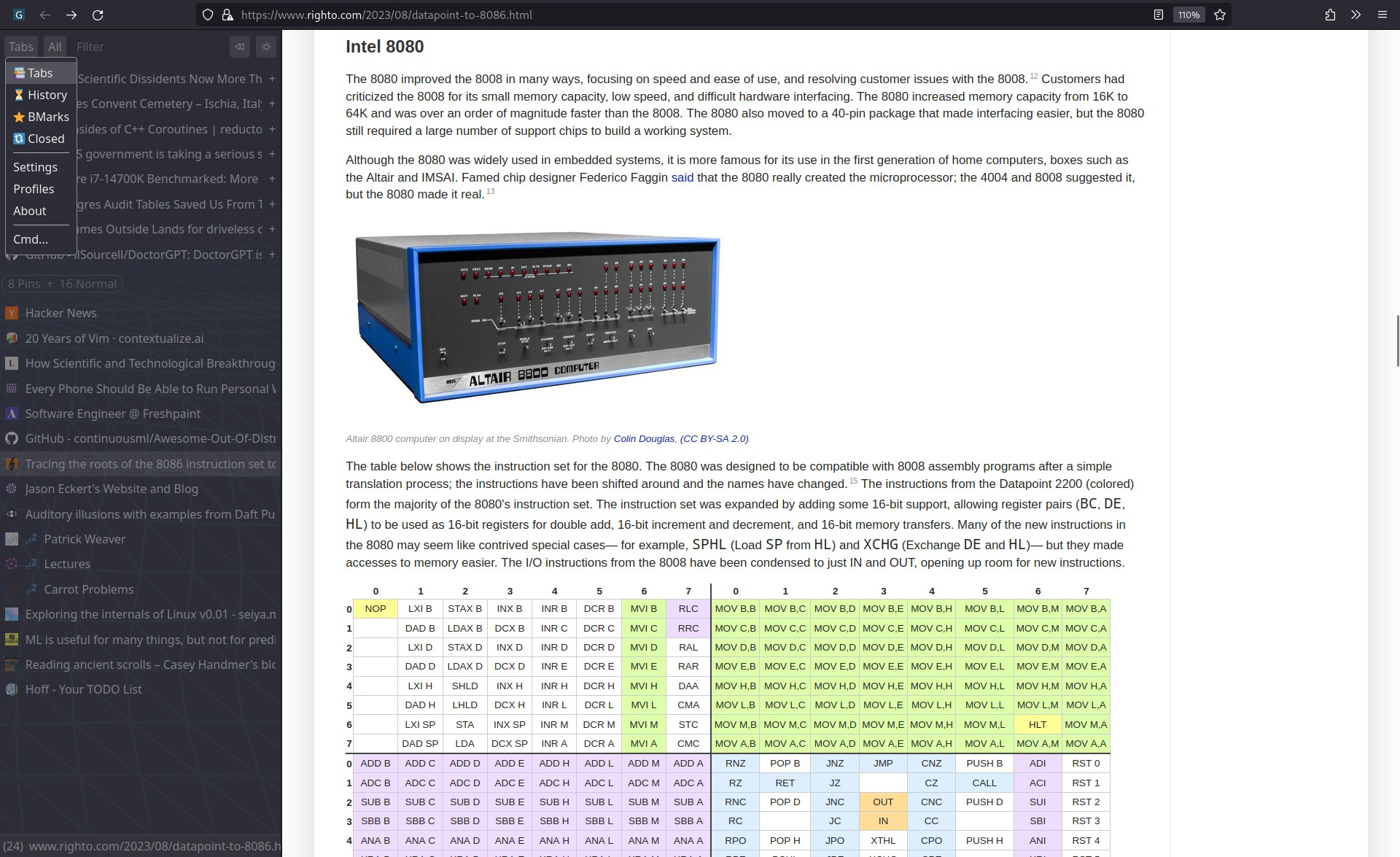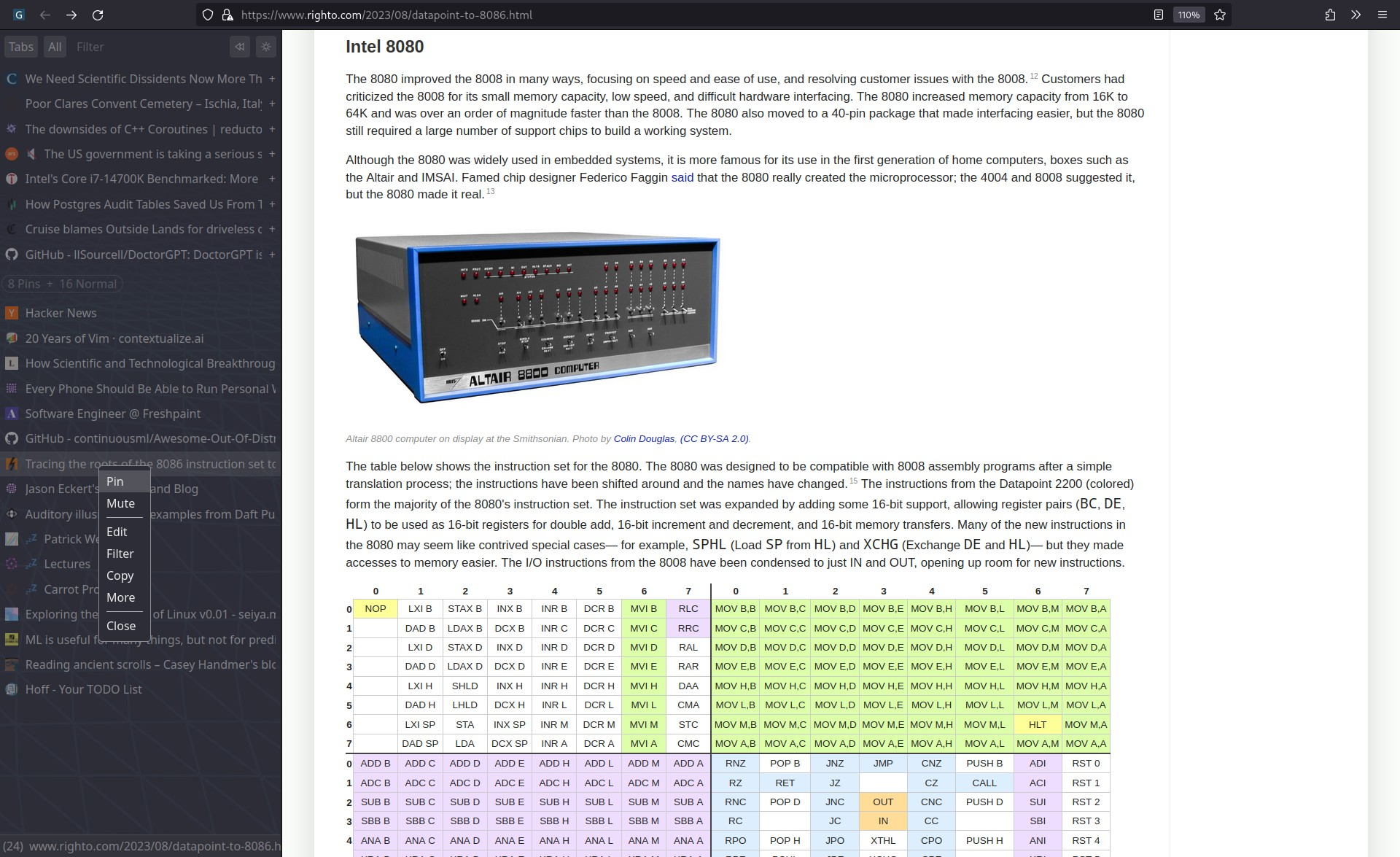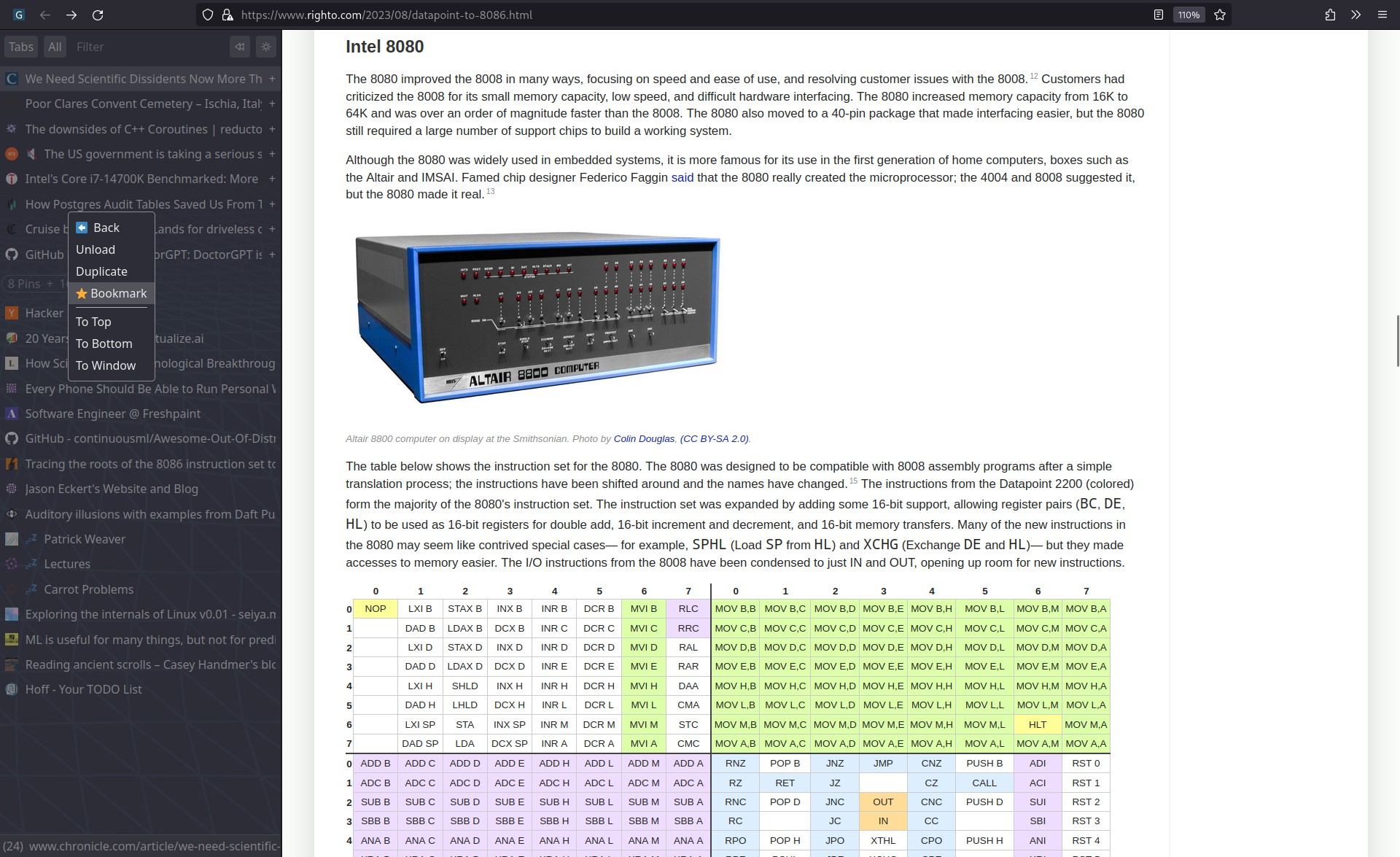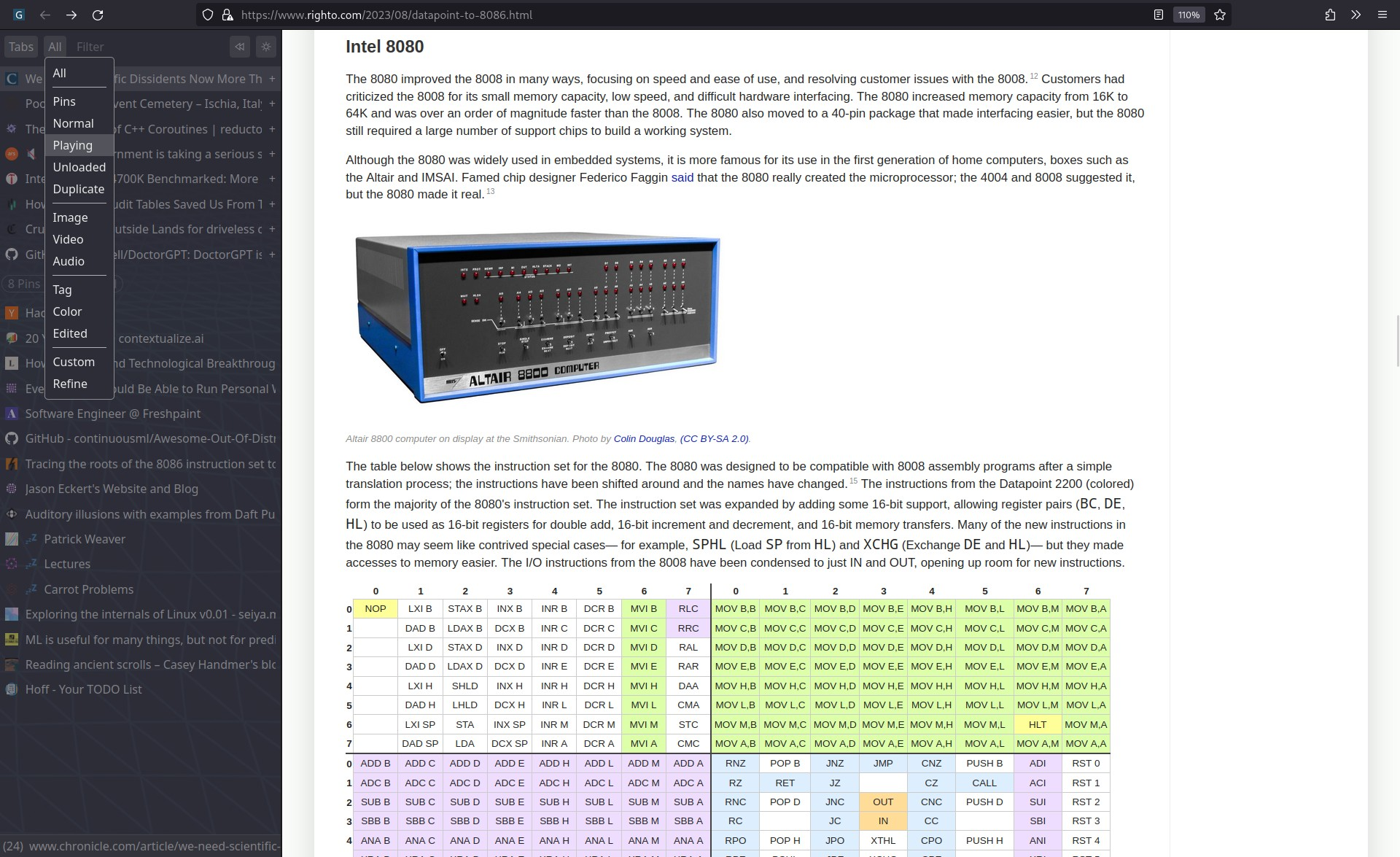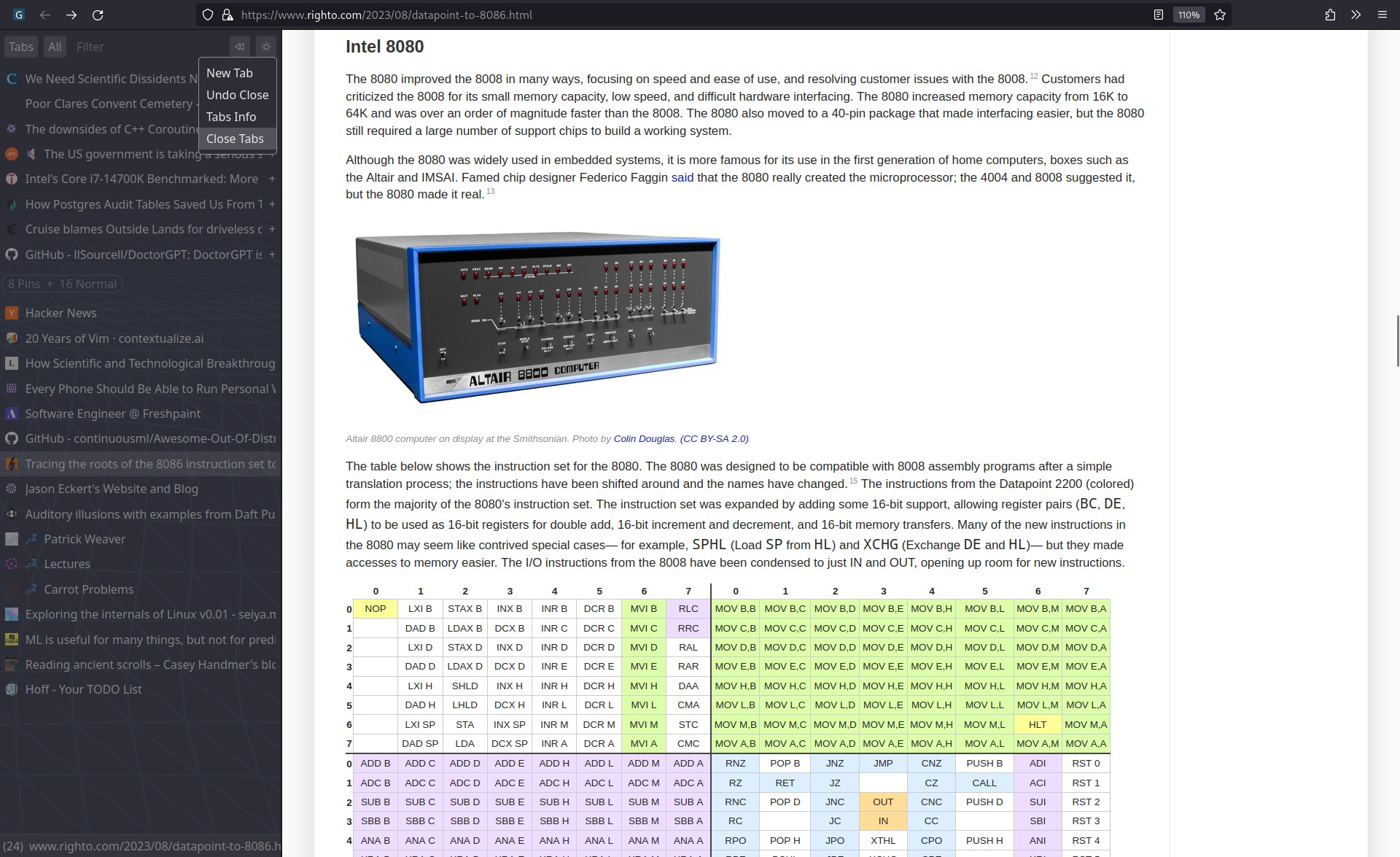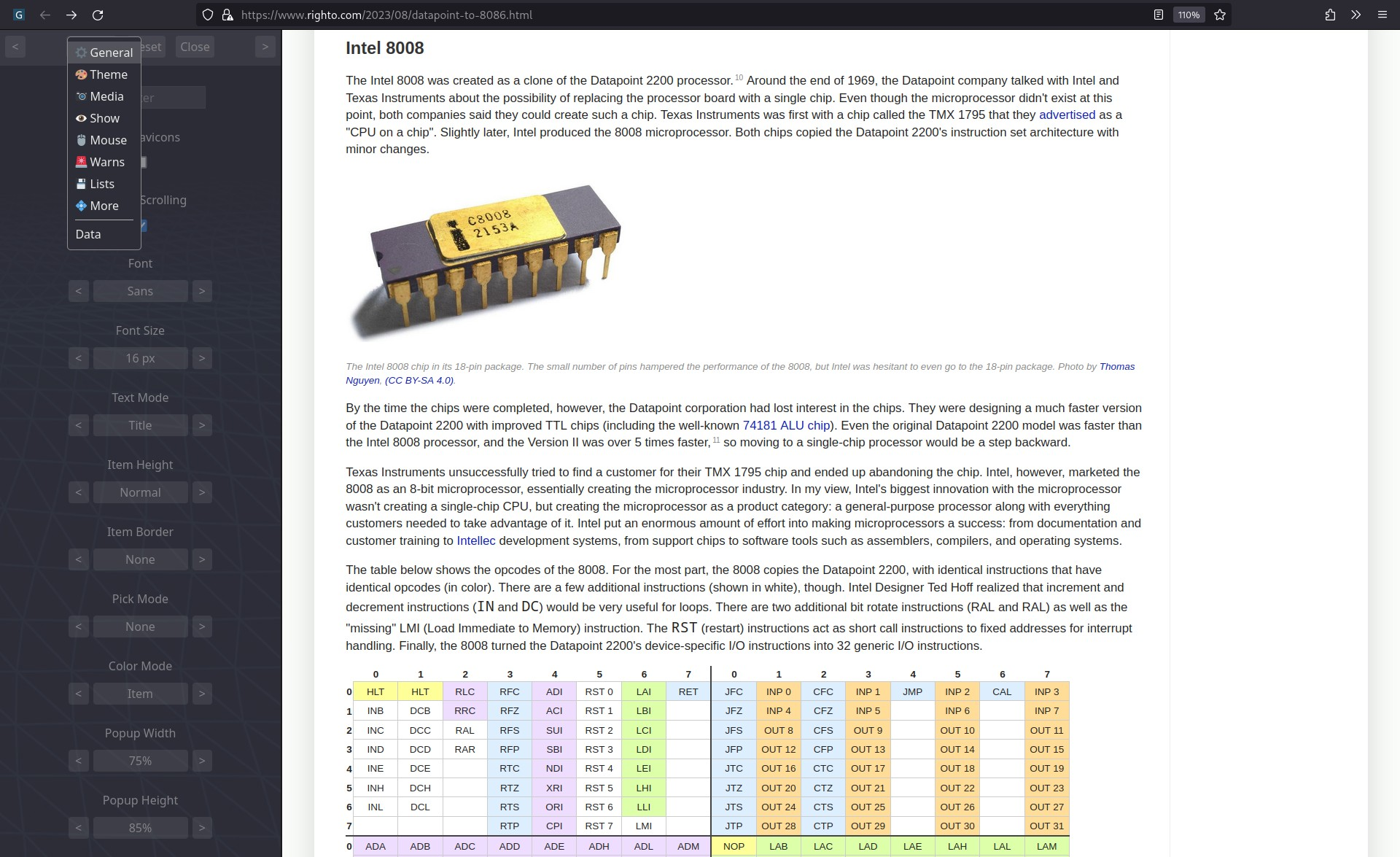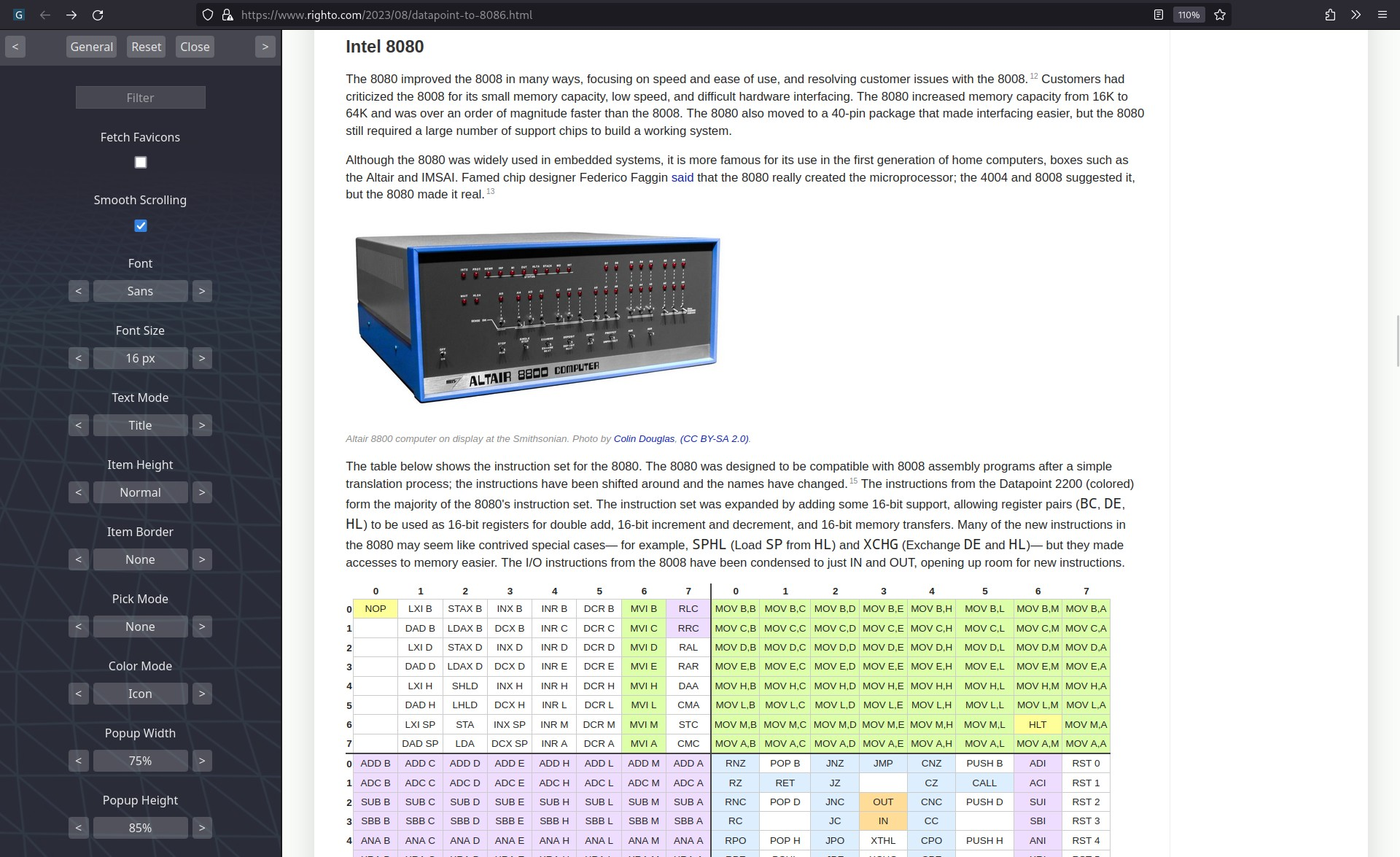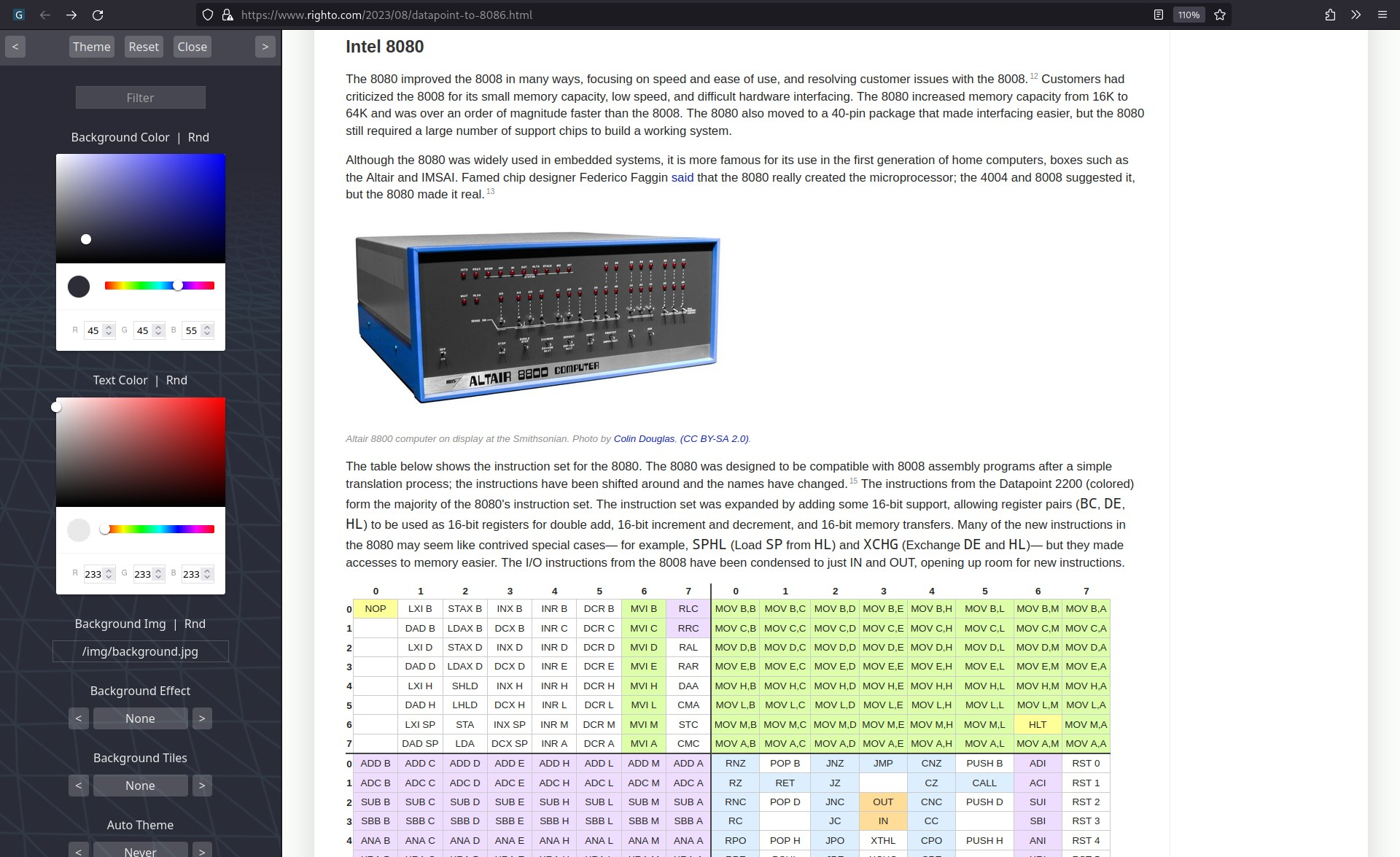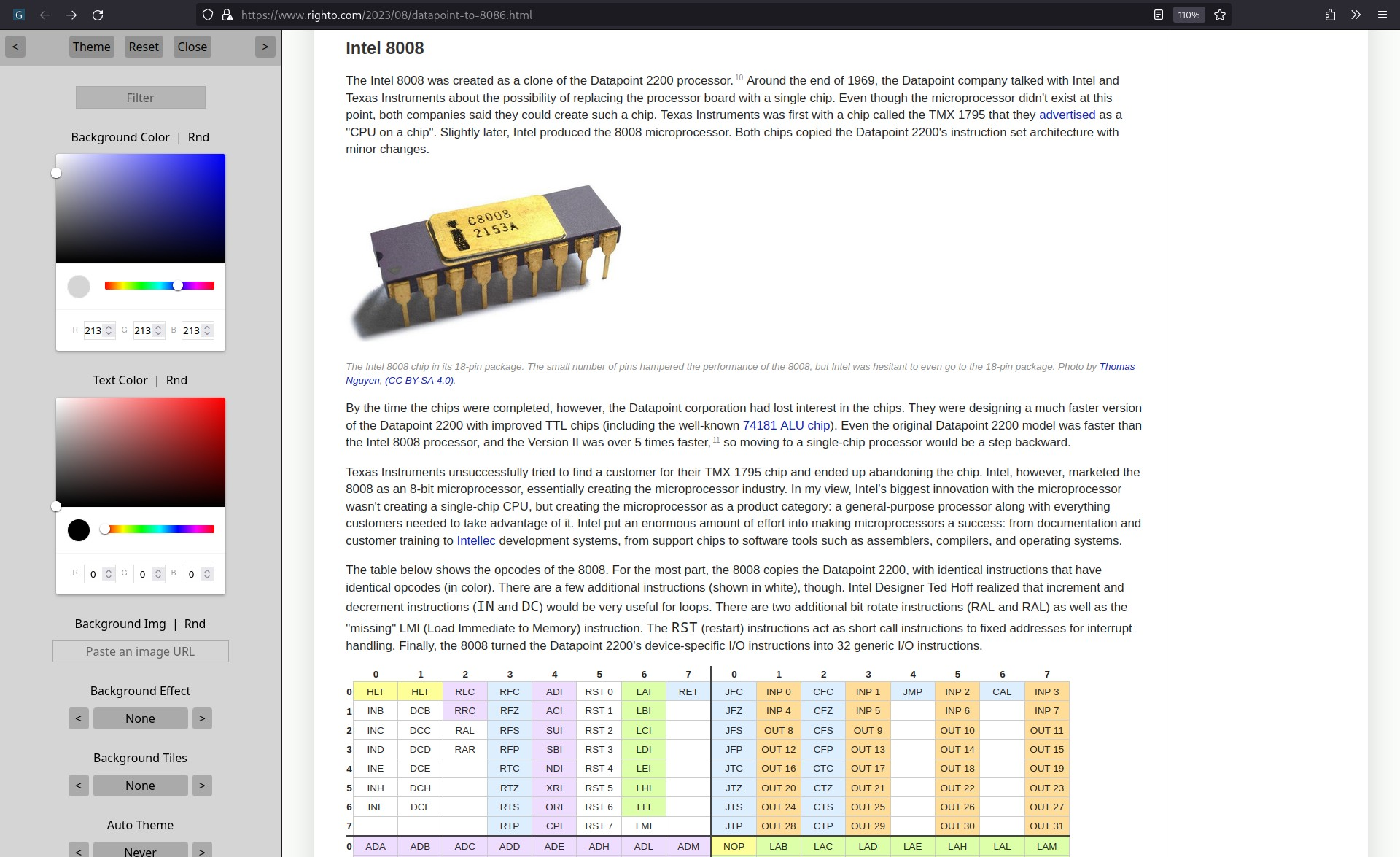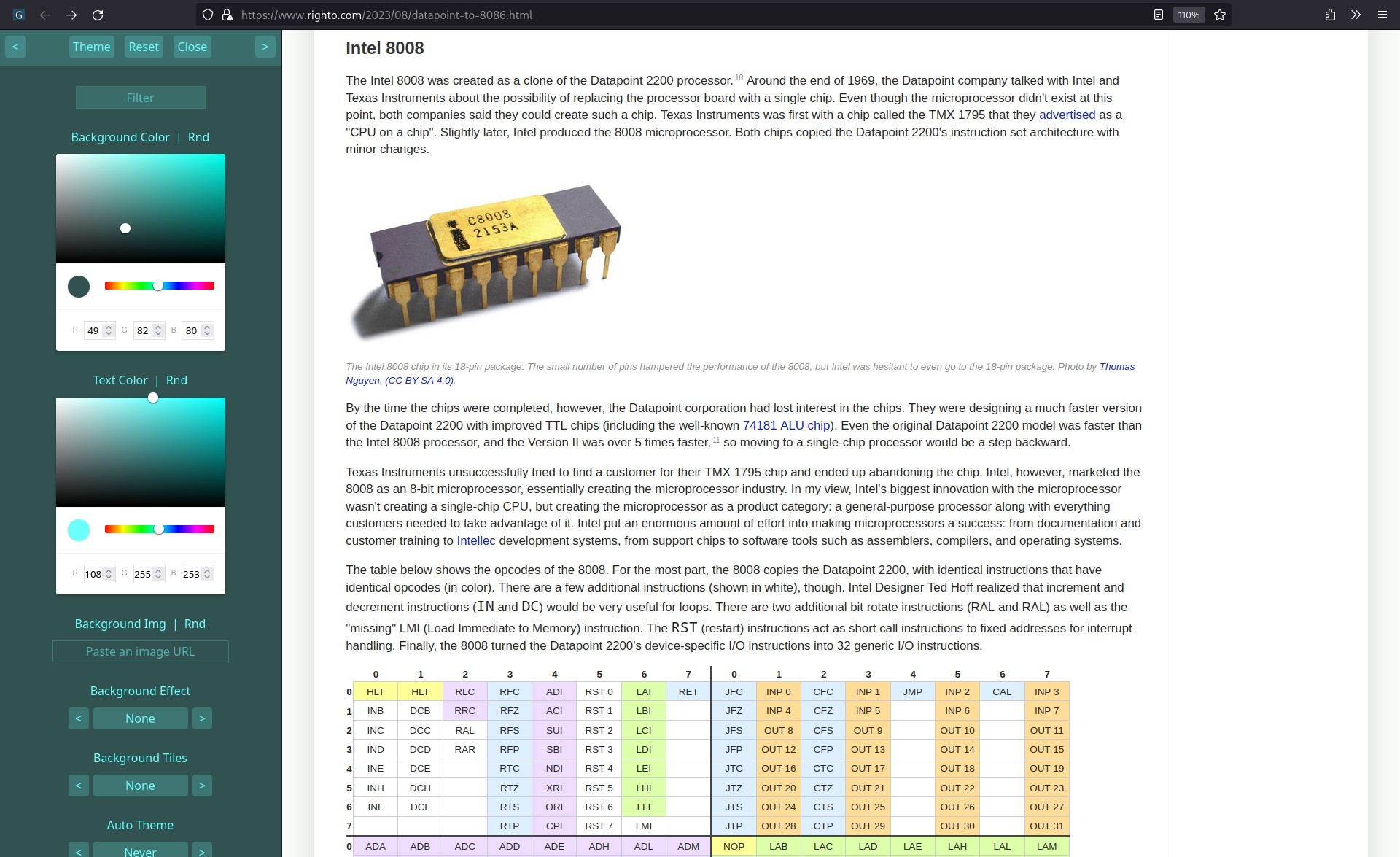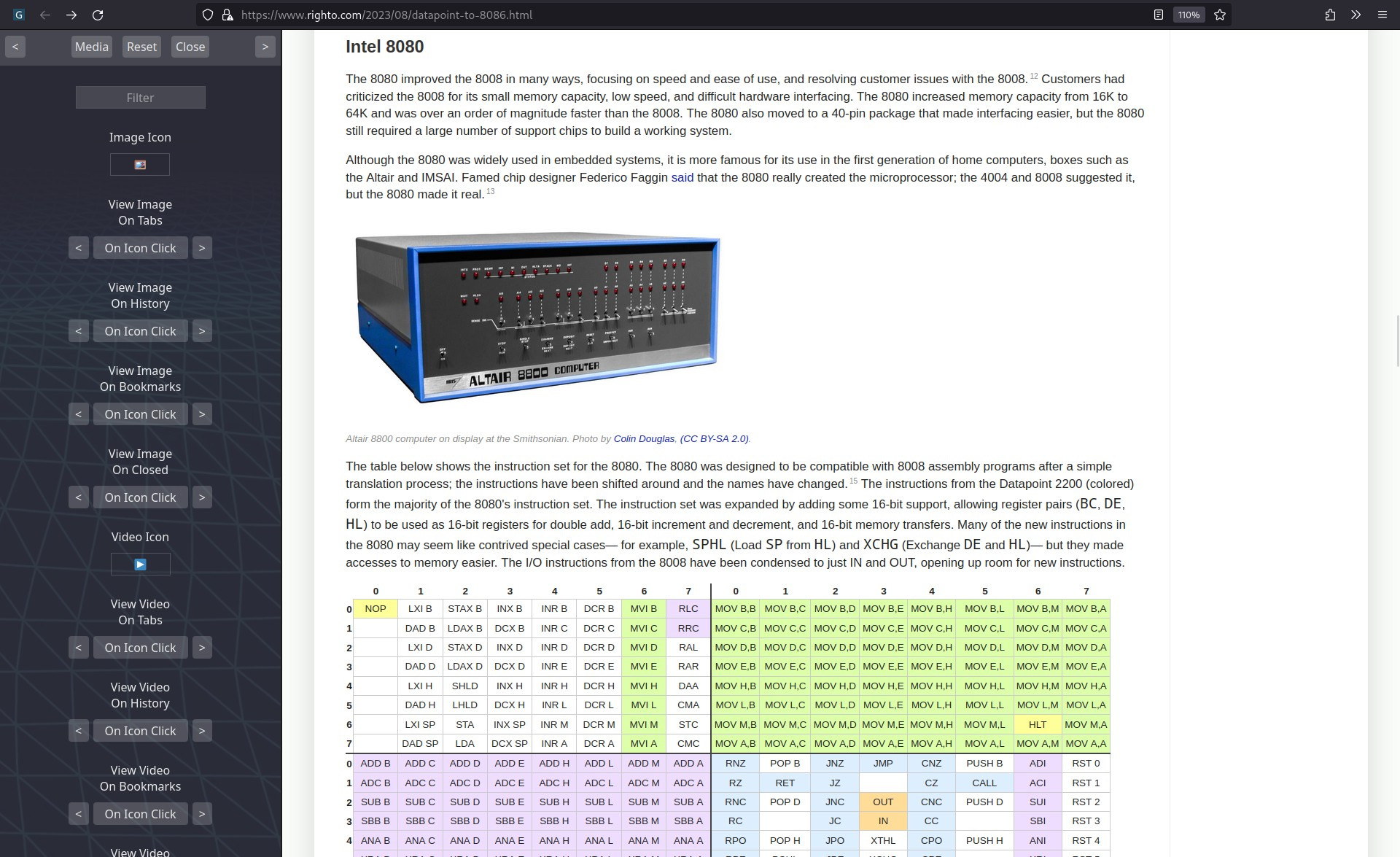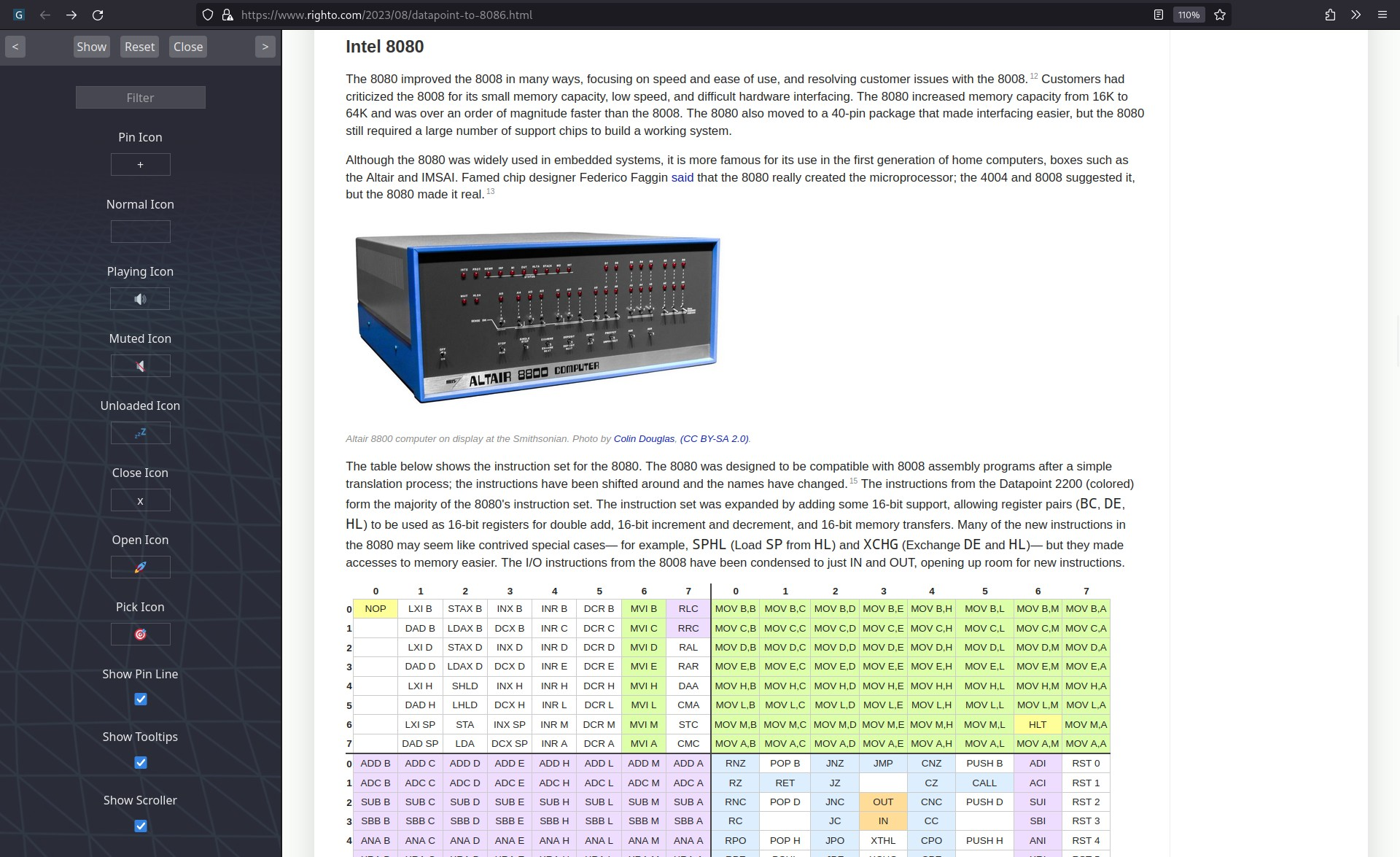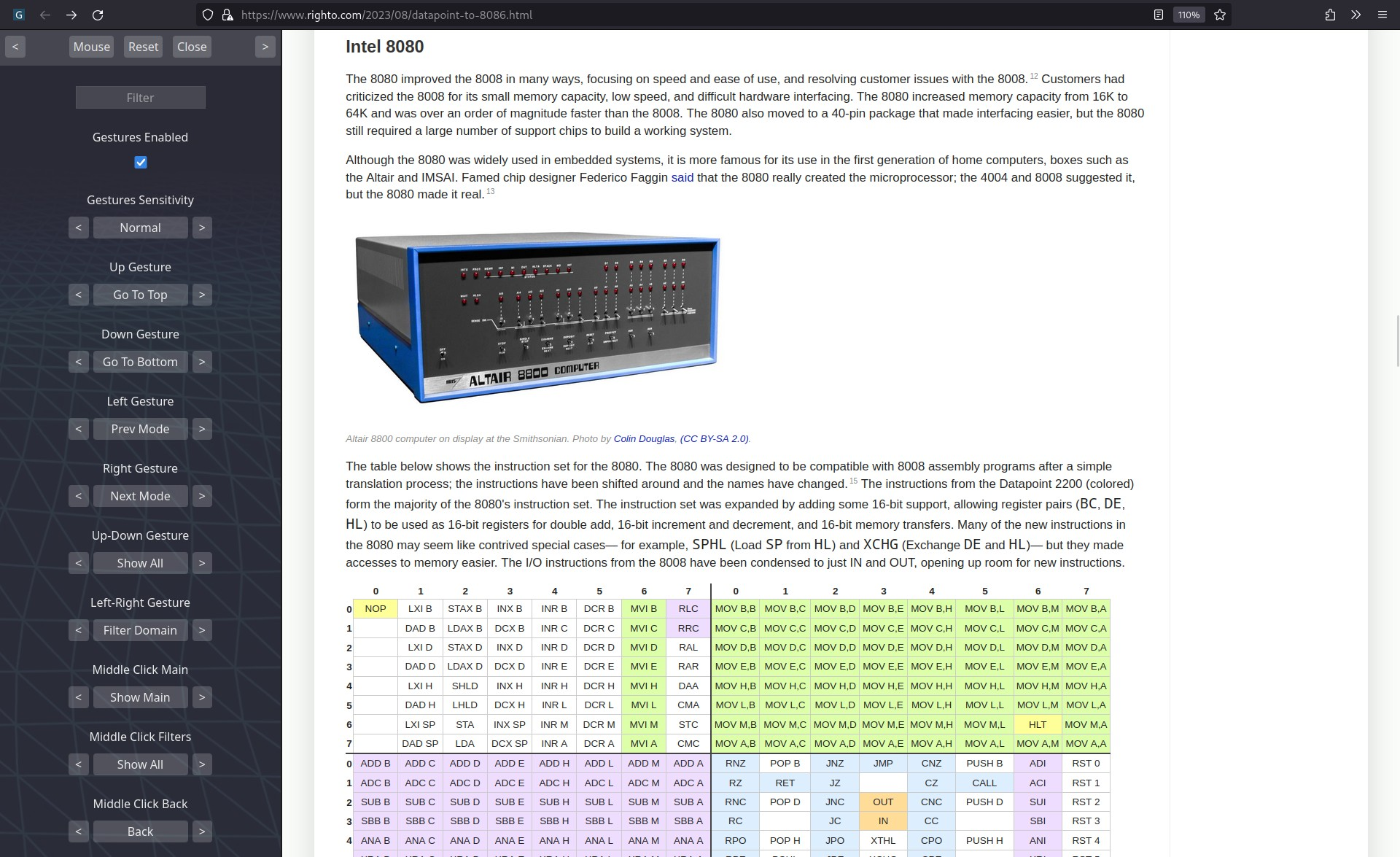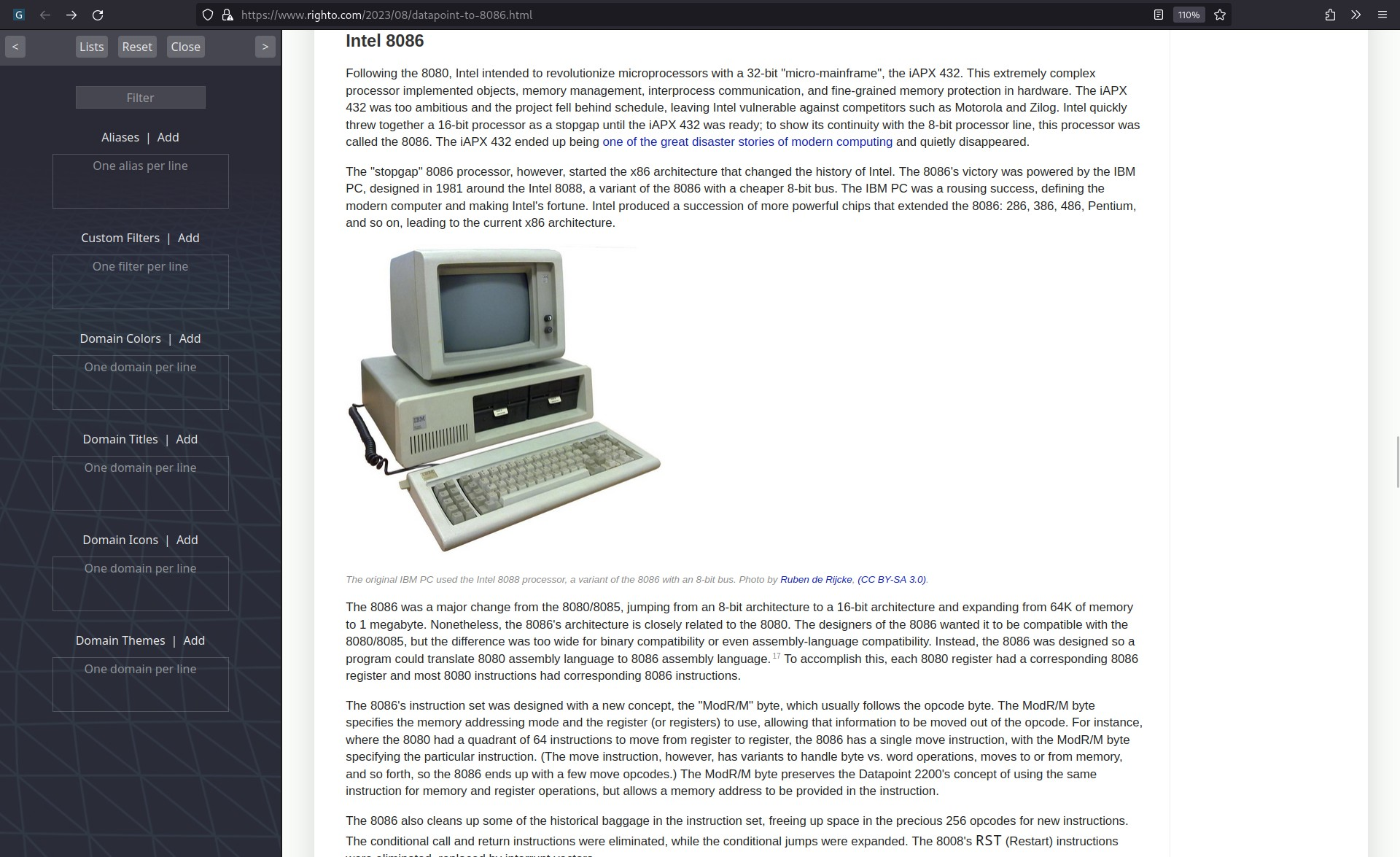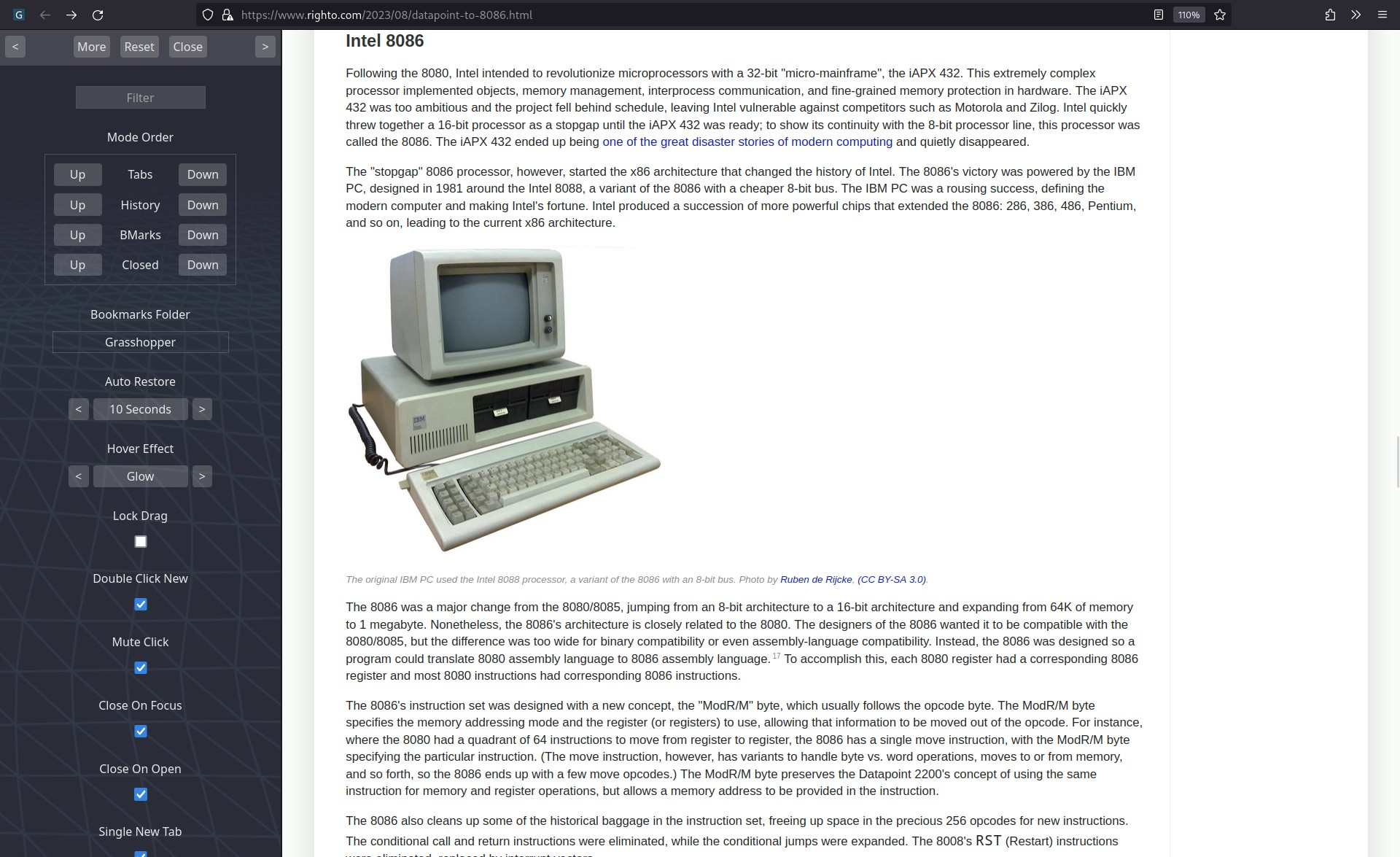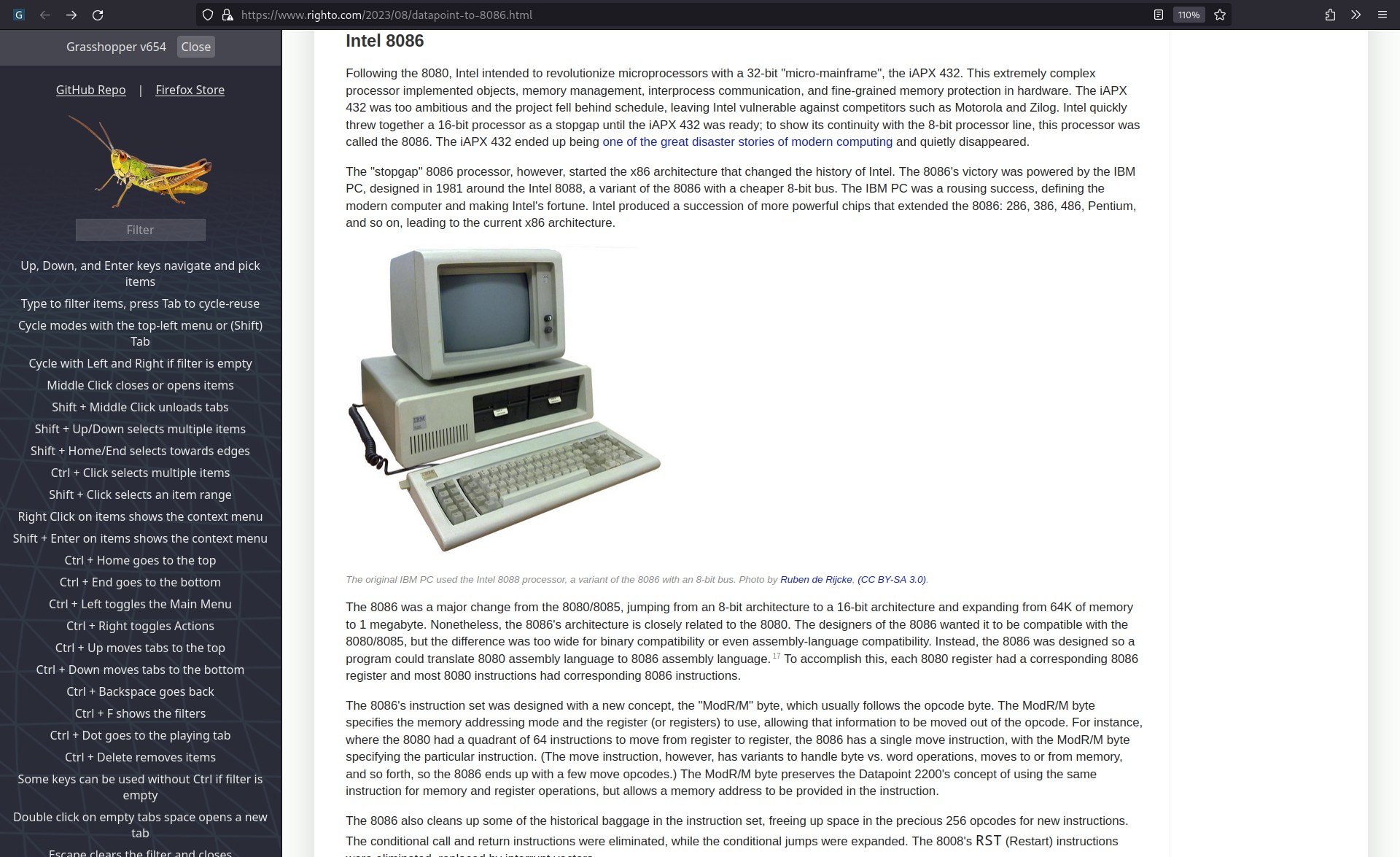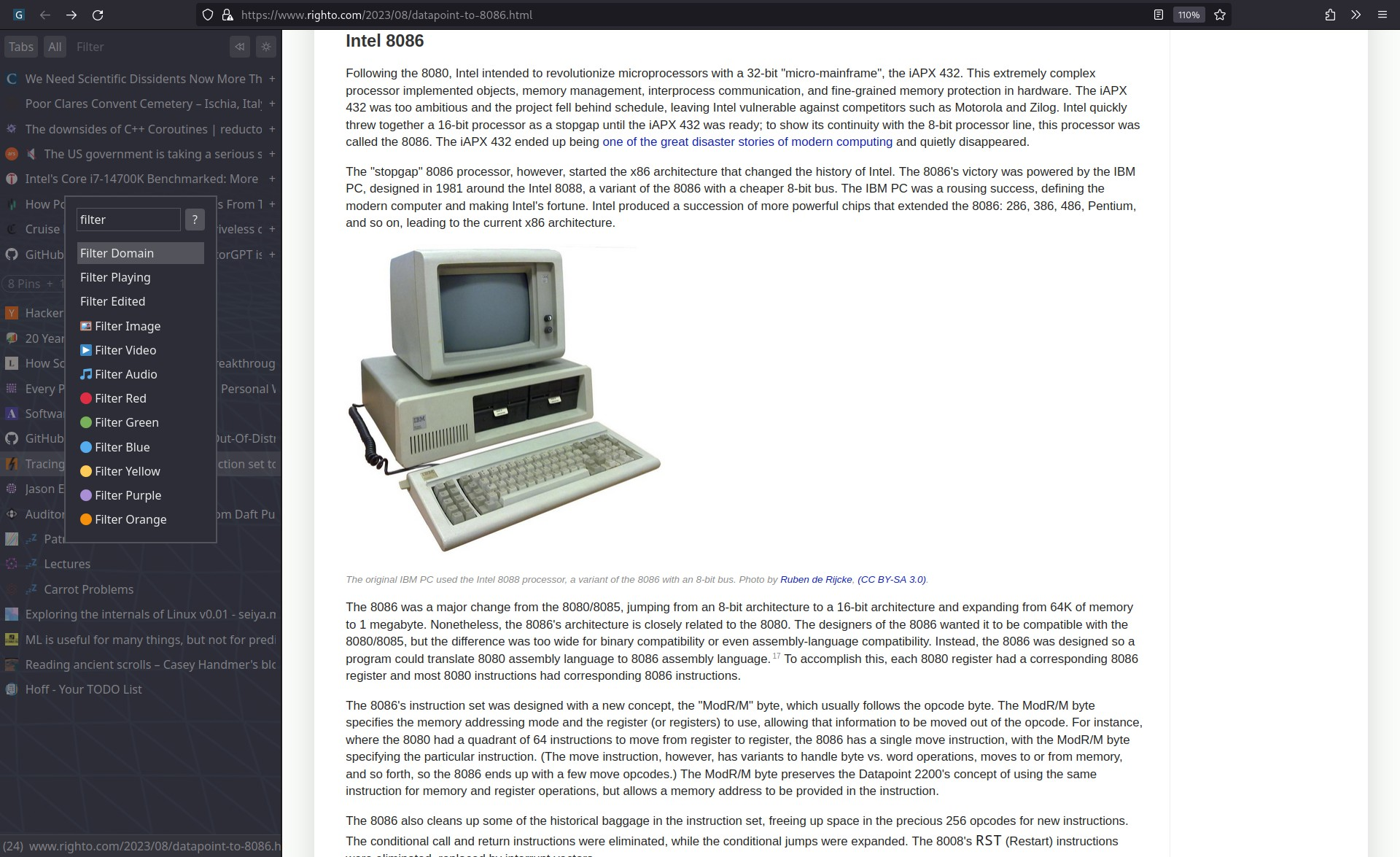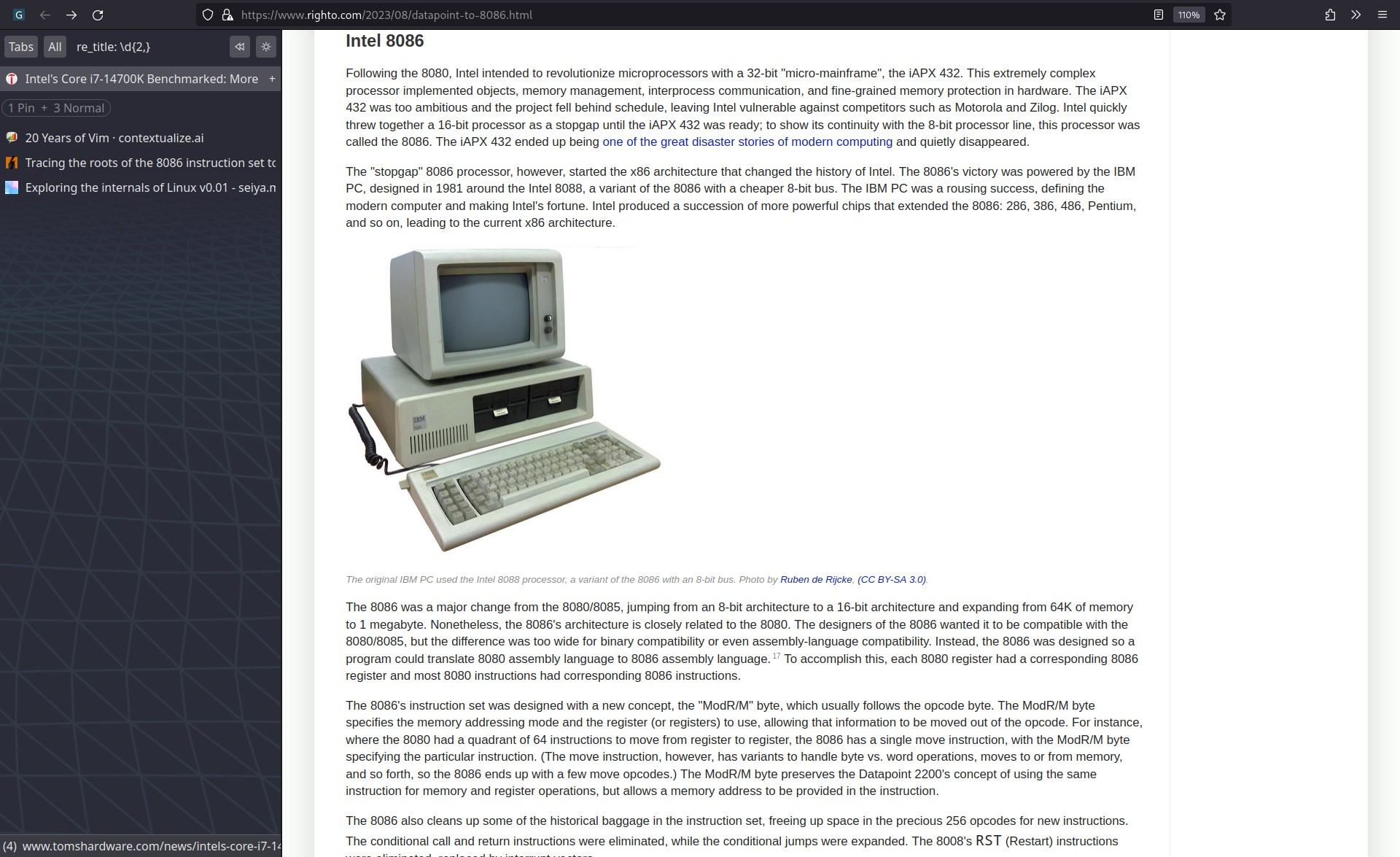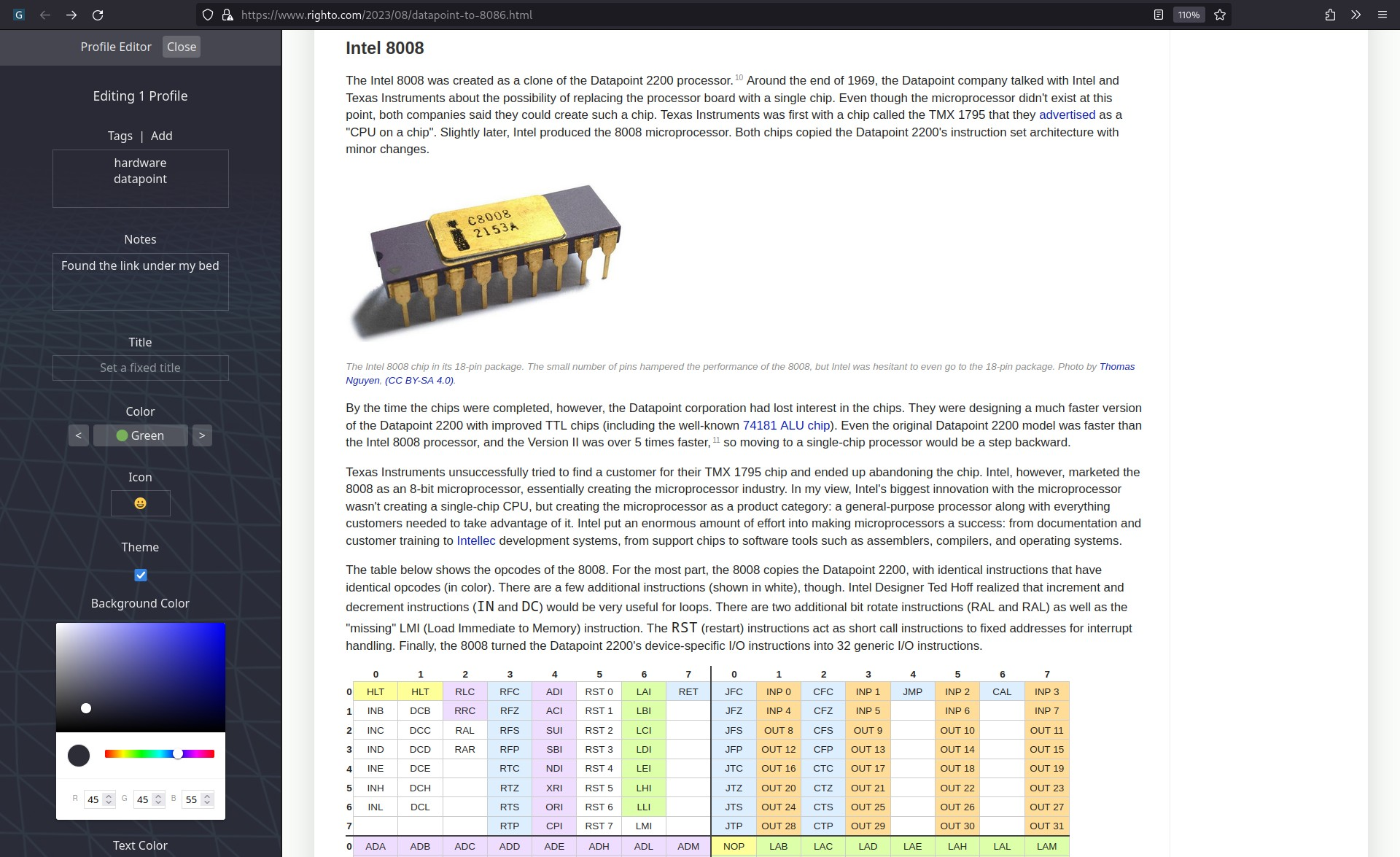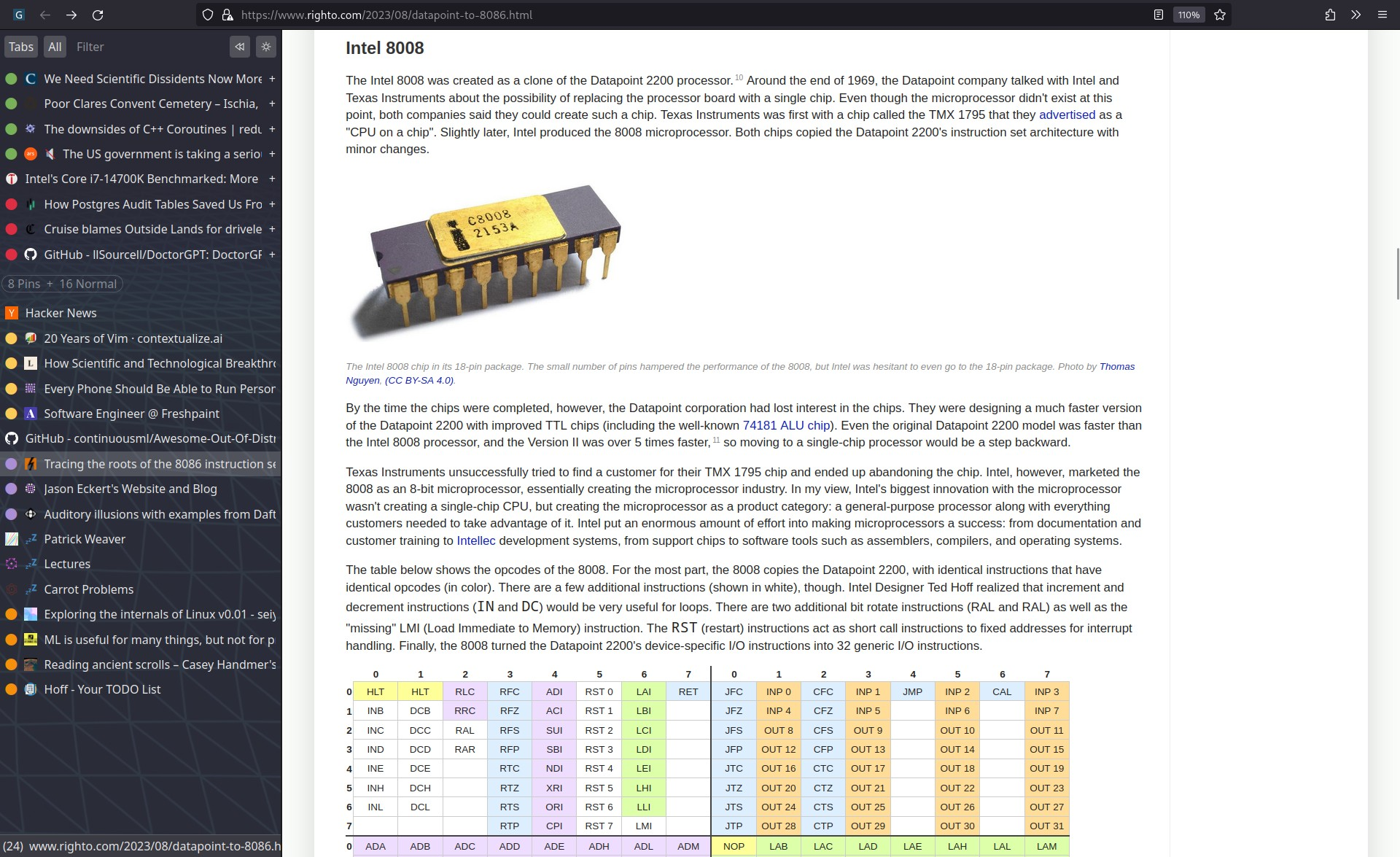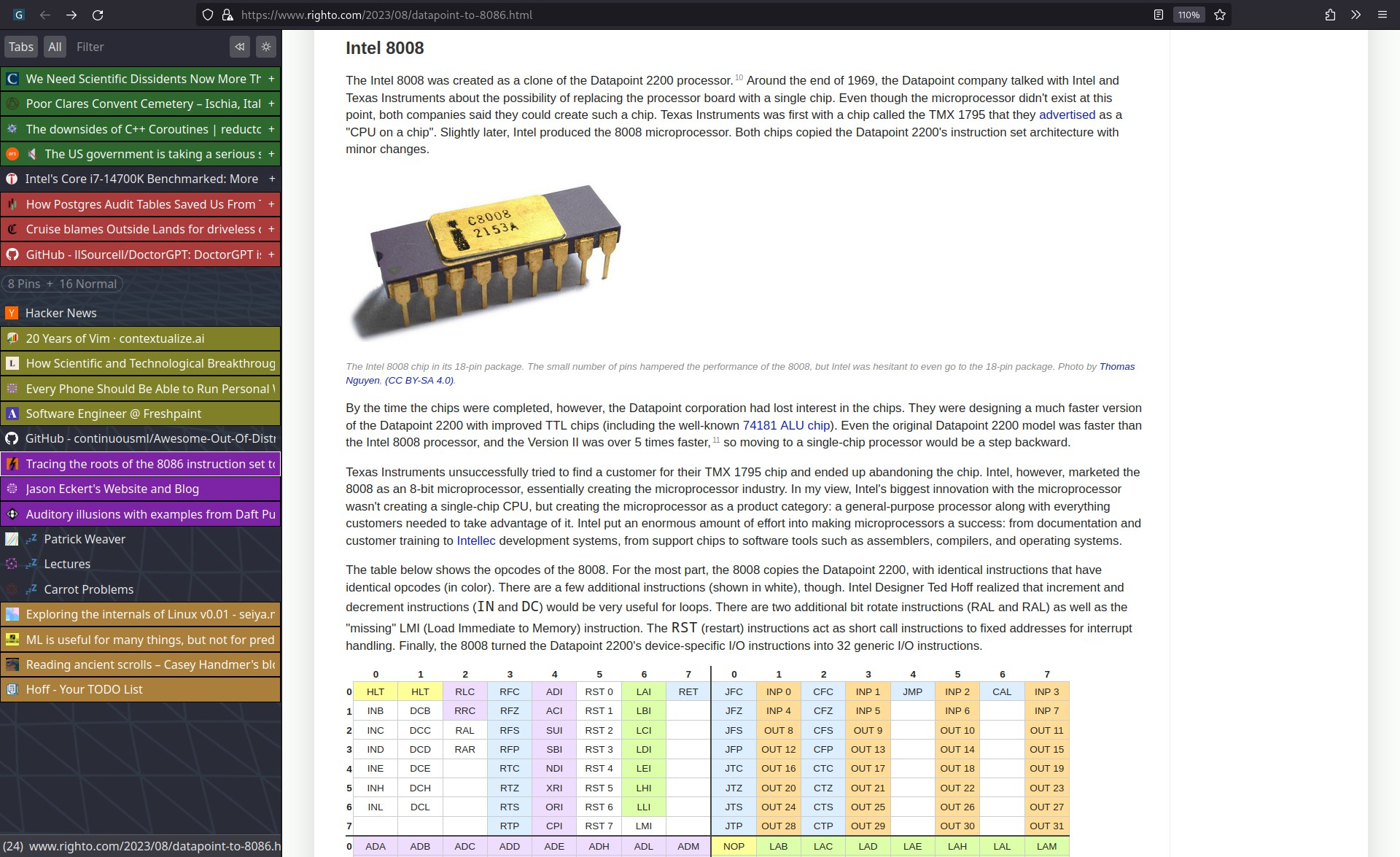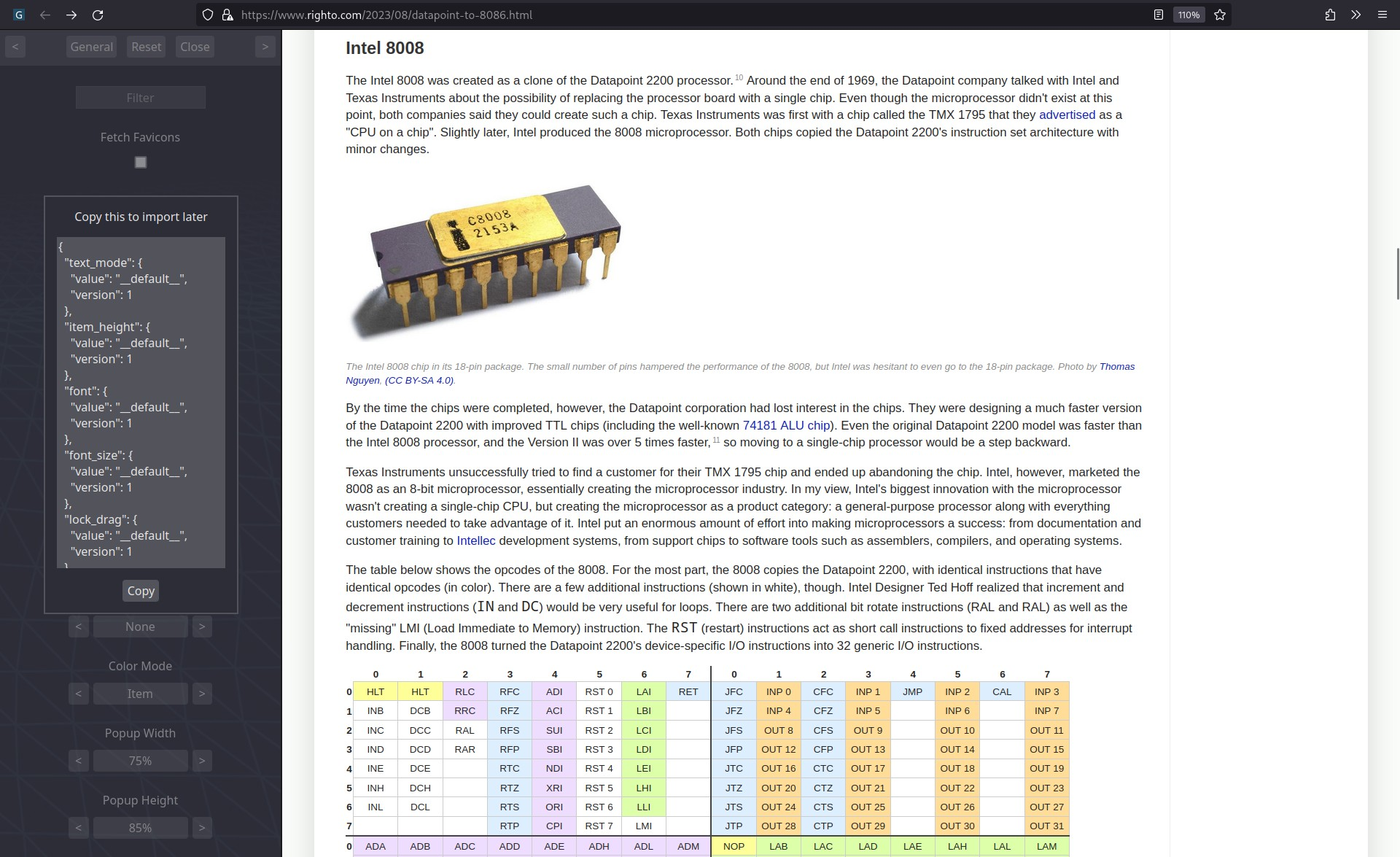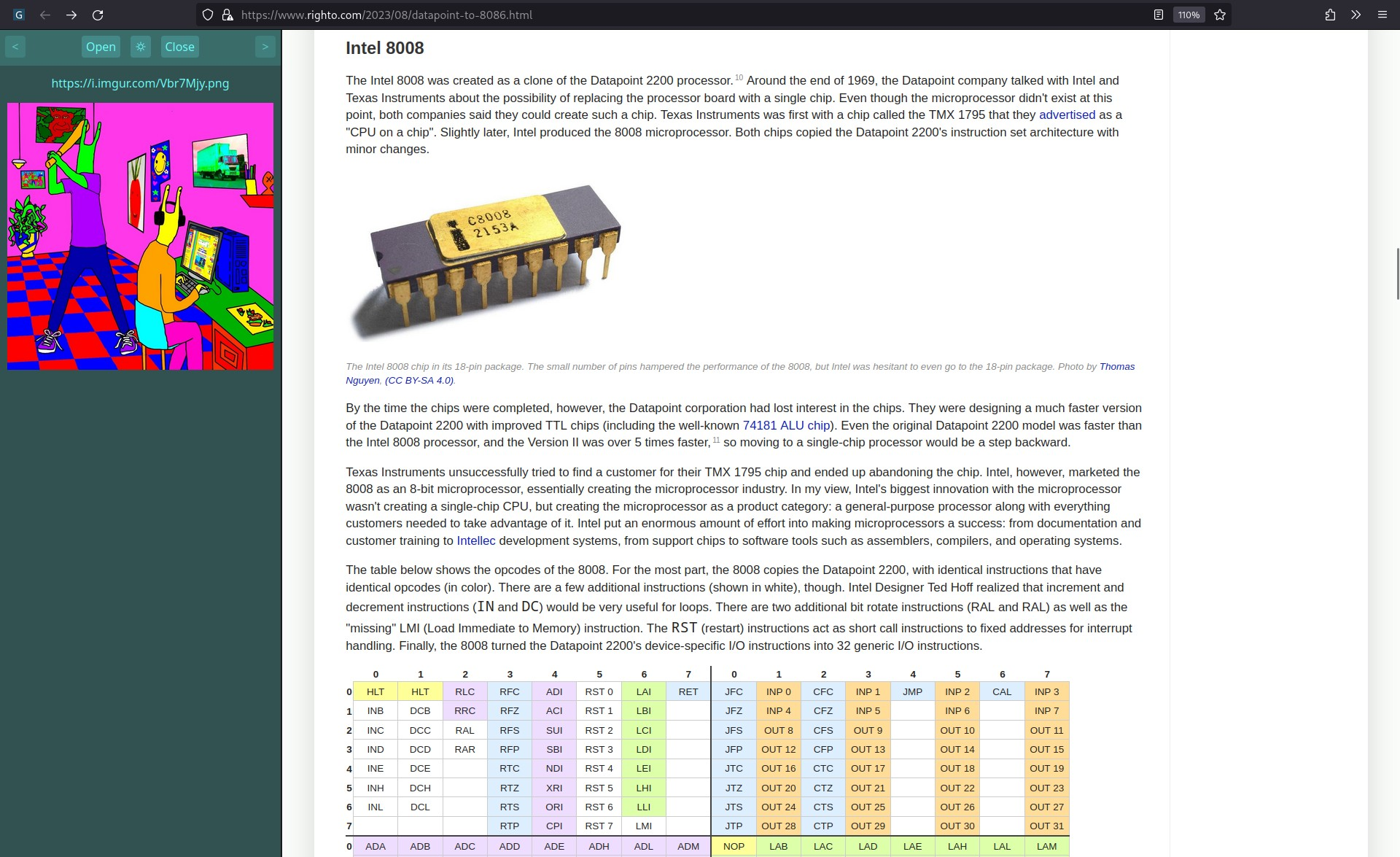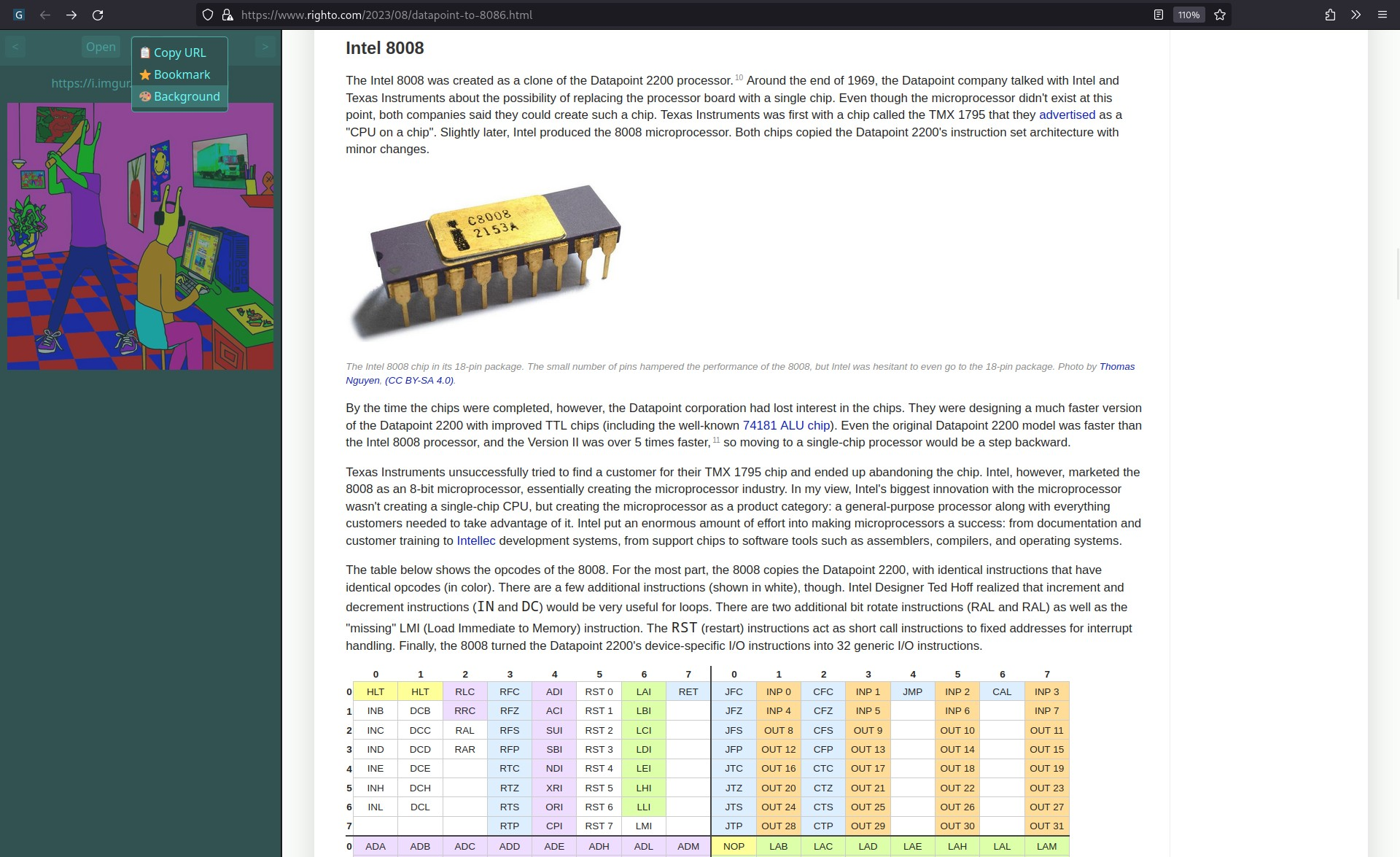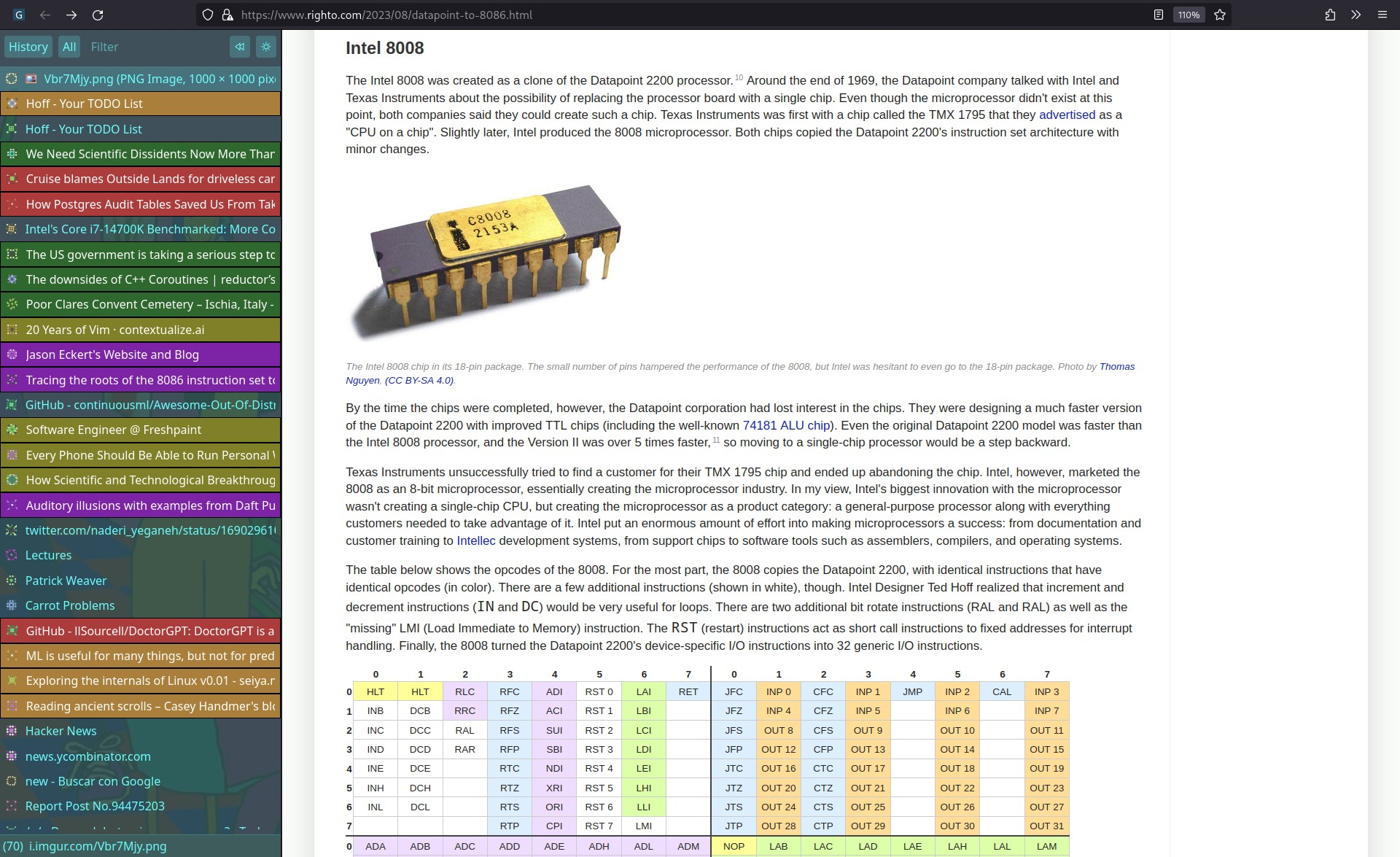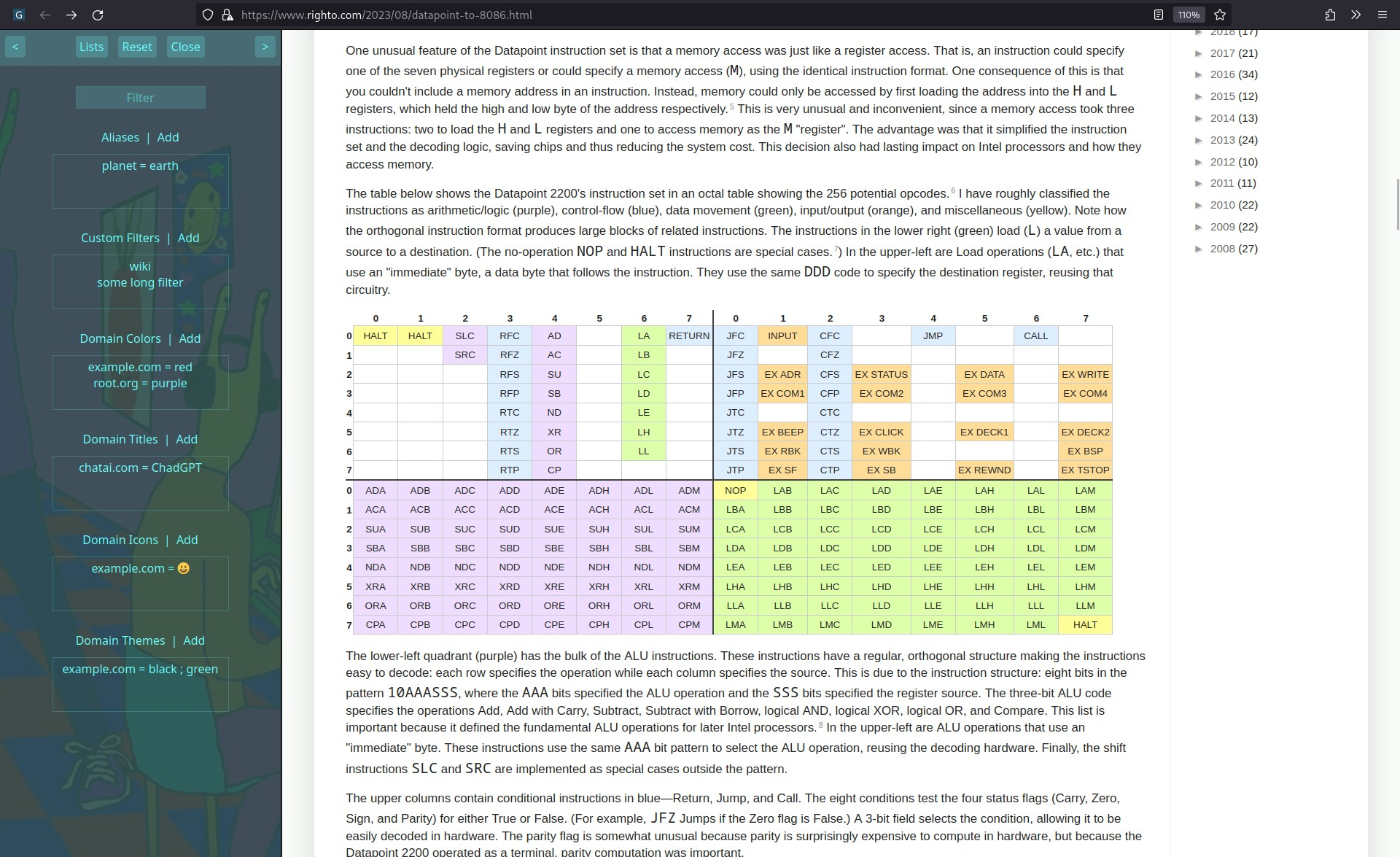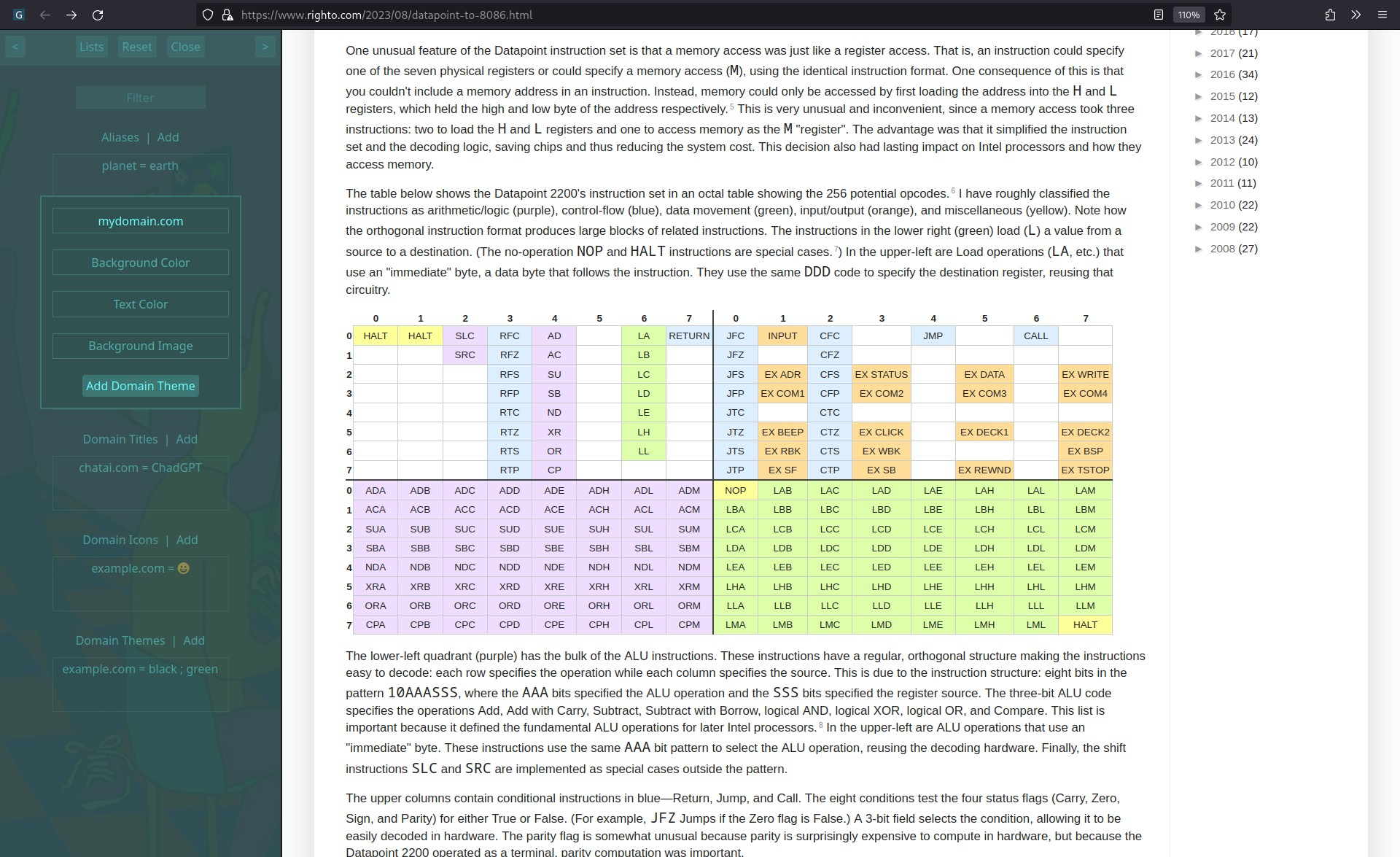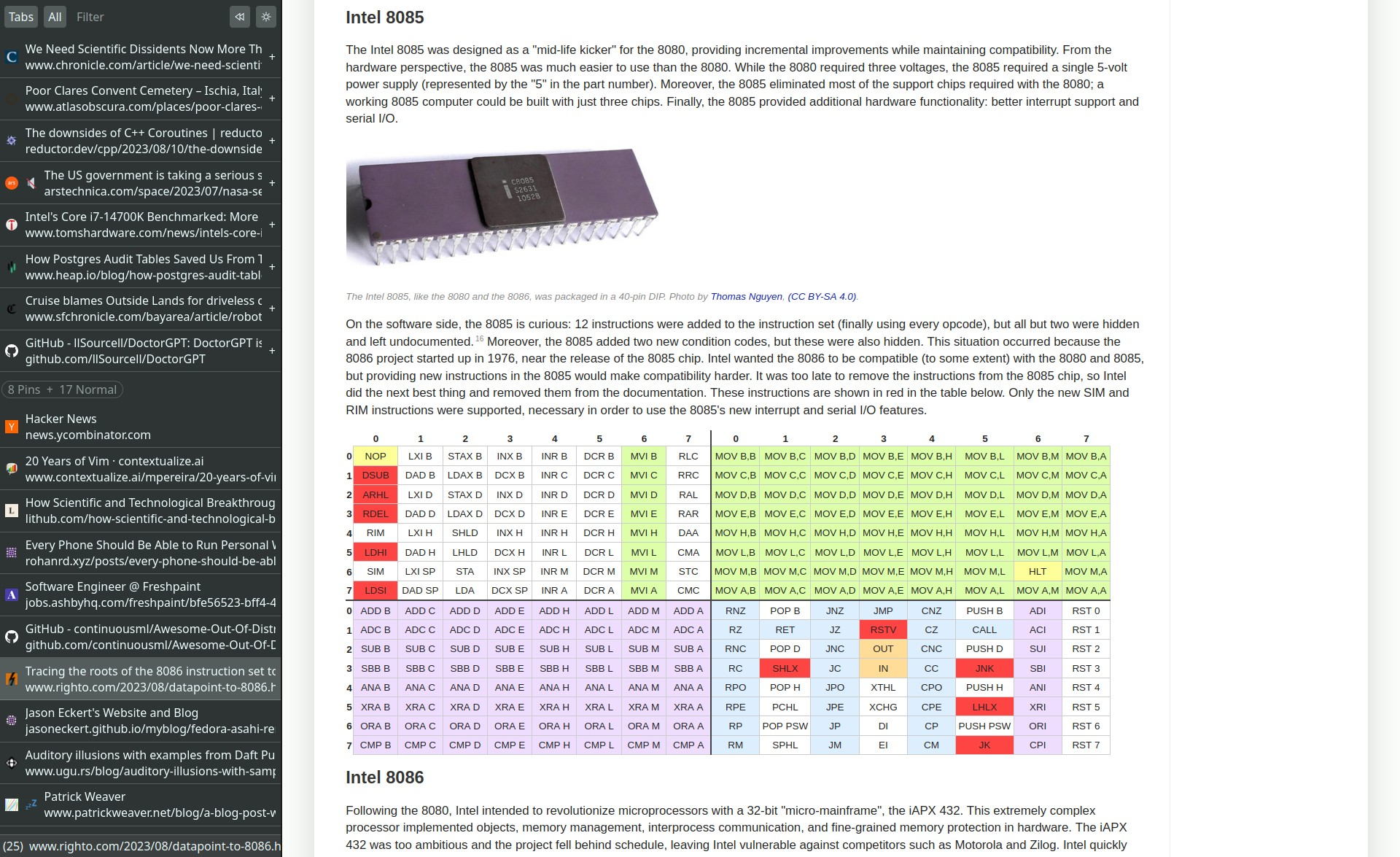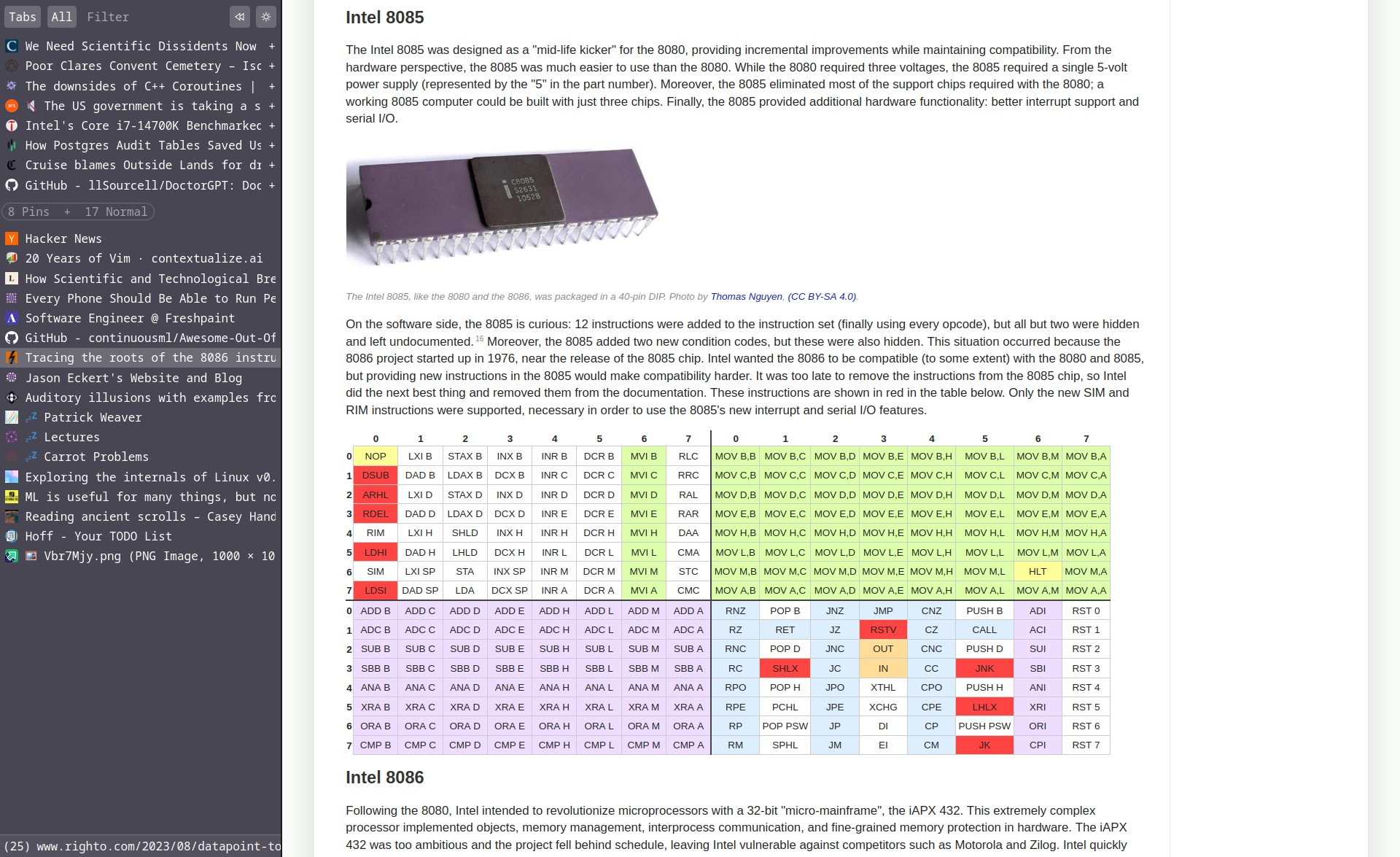Grasshopper
Powerful Tab Manager
What is Grasshopper?
Grasshopper is a Firefox add-on designed to complement or replace the tab bar by offering a powerful tab manager. It supports features such as history, bookmarks, filtering, pinning tabs, and much more. With Grasshopper, users can efficiently manage their tabs and enhance their browsing experience.
Stats
By:
mp
Users:
97
Rating:
4.88
(8)
Creation date:
2022-08-18
Weekly download count:
4
Firefox on Android:
No
Risk impact:
Moderate risk impact
Risk likelihood:
Moderate risk likelihood
Manifest version:
2
Permissions:
- tabs
- sessions
- storage
Size:
1.50M
URLs:
Website
Stats date:
Chrome-Stats Rank
Other platforms
Not available on Chrome
Not available on Edge
Want to check extension ranking and stats more quickly for other Firefox add-ons?
Install
Chrome-Stats extension
to view Chrome-Stats data as you browse the Firefox Browser Add-ons.
Summary
This is meant to complement or even replace the tab bar.
It's a tab manager but also supports History, Bookmarks, and more.
It can be used as a popup or on the sidebar.
Why the permissions?
Tabs: To be able to query and update tabs. For example to make tabs pinned or muted. To move, open, close tabs.
History: To get the recent history. There's a History mode.
User reviews
Excellent Add-On. Useful and light on resources with no fuzz. Lots of options with more added constantly. Active development and Dev is very receptive and open to feedback. Which is a plus.
Definitely try it out if looking for vertical styled tab browsing. For me it works best with a sidebar.
by
Firefox user 12309333, 2023-11-06
Safety
Risk impact
Grasshopper may not be safe to use and it requires some risky permissions. Exercise caution when installing this add-on. Review carefully before installing.
Risk likelihood
Grasshopper is probably trust-worthy. Prefer other publishers if available. Exercise caution when installing this add-on.
Upgrade to see risk analysis details