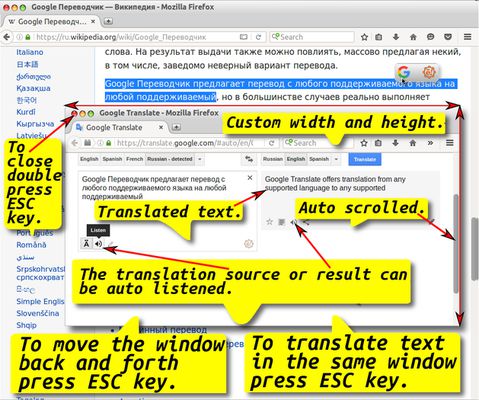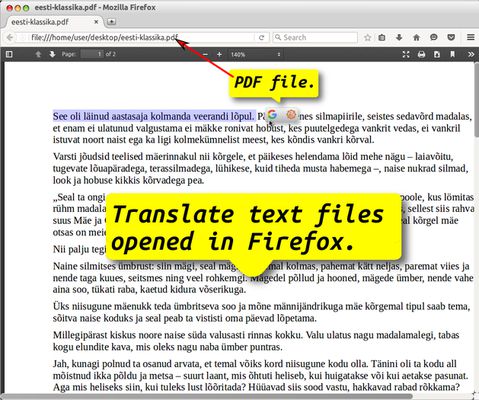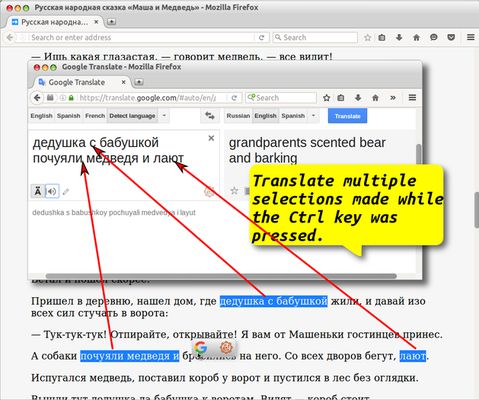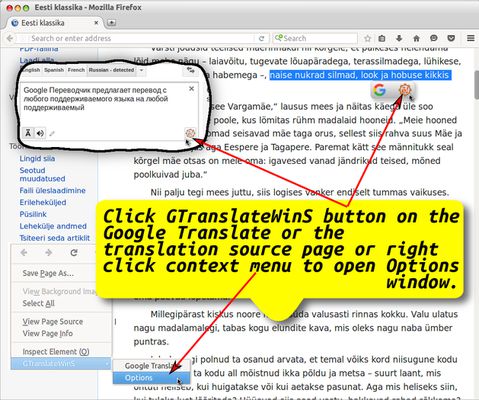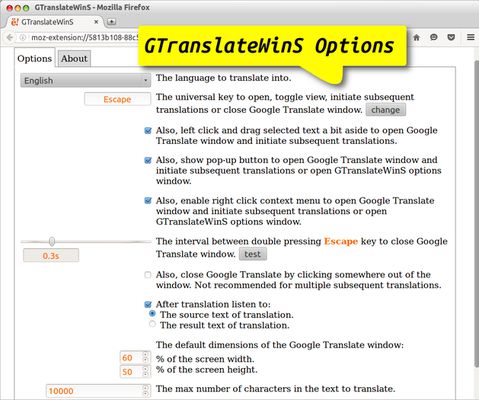GTranslateWinS - Firefox Add-on
Add-on stats
- <all_urls>
- tabs
- storage
- contextMenus
- webRequest
Ranking
Add-on summary
Screencast demo: https://youtube.com/GTranslateWinS
To translate selected text into a language of your choice just press ESC key (default) and you are done! The Google Translate™ window is opened with the result of translation and optionally automatically listened. All subsequent selected text translation requests will go in the same window, moving it at the top of windows stack. If nothing is selected on a page the ESC key works as a view toggler, moving the Google Translate™ window under the translation source window and back at the top again or switching between tabs if the Google Translate™ and translation source tabs are in the same window.
The ESC (spelled "Escape") key is usually found in the top left corner of a keyboard and may be changed for any other key in the extension Options. Note that in some environments your key may interfere with shortcuts set for the environment. For example, if you used to copy selected text with Ctrl+C shortcut obviously it is not recommended to set neither Ctrl nor C for this extension key as that immediately initiates translation of the selected text.
Above pressing the ESC key optionally you have three more ways to initiate translation:
• Press ANY key or mouse button. • Click on the pop-up button, which appears near selected text. • Click on the relative right click context menu entry.
The "translate into" languages are mirrored from the Google Translate™ website at the moment of opening the extension Options window. The language of the translation source text is detected automatically by the Google Translate™. Another words, all the Google Translate™ current languages are supported.
See moreUser reviews
Add-on safety
Risk impact

GTranslateWinS requires some sensitive permissions that could impact your browser and data security. Exercise caution before installing.
Risk likelihood

GTranslateWinS has earned a fairly good reputation and likely can be trusted.