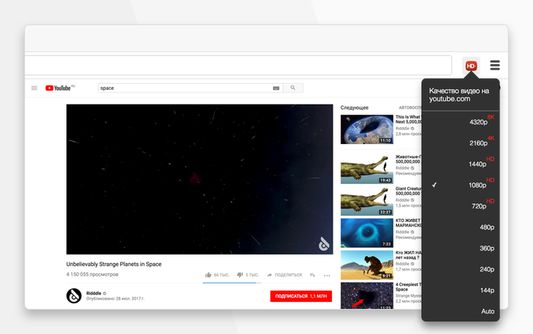HD Quality Toggle for YouTube™ - Firefox Add-on
Add-on stats
- storage
Ranking
Other platforms
Add-on summary
The extension HD Quality Toggle for YouTube™ will allow you to select desired playback quality on Youtube and literally fix it.
This plugin will let you automatically play all YouTube™ videos in High Definition or any quality type you will pre-select.
YouTube™ quality toggle is a useful tool that will let you automatically play all YouTube™ videos in HD.
The extension allows you to select the default video playback resolution. By clicking on extension button in a browser panel, you can select the desired quality of video playback.
By default, the extension plays videos in highest possible resolution automatically. But you can also specify YouTube High Definition to play all YouTube videos in a specific video resolution like 4K (2160p), 1440p, 1080p, 720p, 480p, 360p, 240p and 144p.
We can no longer support the extension for free, so it will become paid after 30 days of use. Signing in to your Google account is only required to track trial period and payment of users. We don't collect any personal data except email. We hope for your understanding.
NOTE: This YouTube™ Quality Toggle uses the YouTube™ API and is not endorsed or certified by YouTube™ or Google Inc. All YouTube™ logos and trademarks displayed on this chrome extension are property of Google Inc.
User reviews
Add-on safety
Risk impact

HD Quality Toggle for YouTube™ requires a few sensitive permissions. Exercise caution before installing.
Risk likelihood

HD Quality Toggle for YouTube™ has earned a fairly good reputation and likely can be trusted.